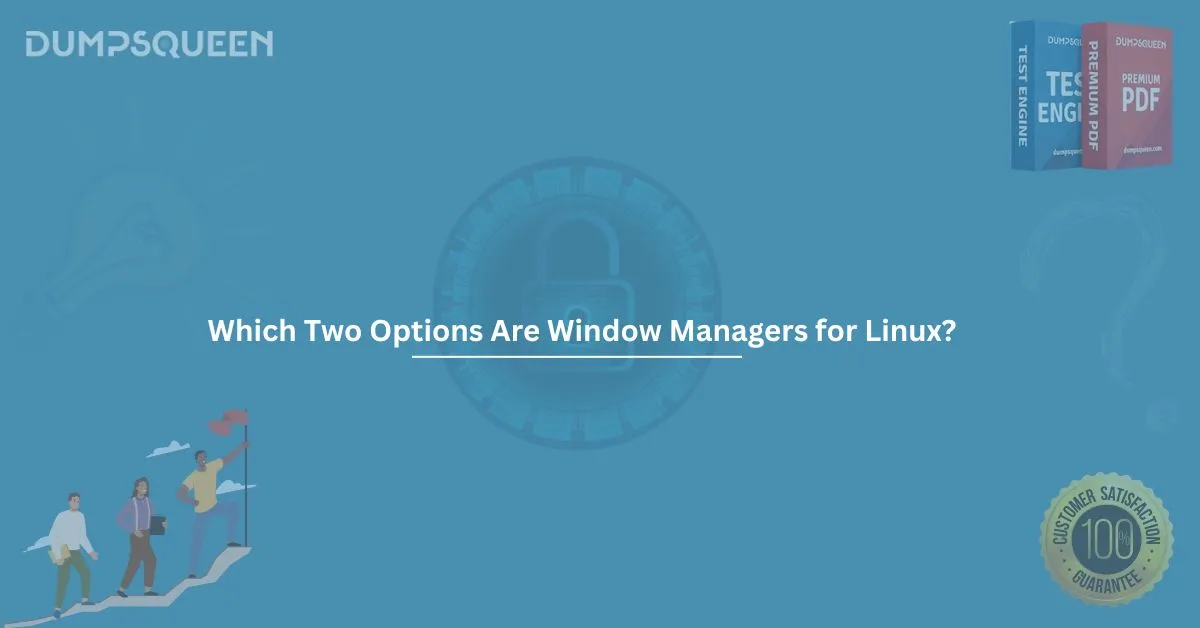When it comes to the Linux operating system, flexibility is one of its most defining features. From choosing the kernel to selecting the graphical interface, Linux users have full control. One area that often confuses newcomers, especially when preparing for certification exams, is identifying which components are actually window managers.
One of the most commonly asked questions in Linux exams, especially in CompTIA Linux+, LPIC, or RHCSA, is: "Which two options are window managers for Linux? (choose two.)" This question tests your knowledge of Linux GUI architecture and understanding of the difference between window managers, desktop environments, and display servers.
In this detailed blog by DumpsQueen Official, we will dive deep into the concept of window managers in Linux, explain how to correctly answer this specific question, provide some background context, and offer sample multiple-choice questions to reinforce your learning.
What is a Window Manager in Linux?
In the Linux world, a window manager is a software component that controls the placement and appearance of windows in a graphical user interface. It works with display servers like X11 or Wayland to create and manage application windows on the screen. Unlike traditional operating systems that offer a fixed GUI, Linux gives users the option to choose or even build their own graphical environment.
Window managers are often confused with desktop environments, but they are not the same. While desktop environments such as GNOME or KDE provide a full-featured graphical interface (including a file manager, taskbar, and integrated applications), window managers are lightweight tools that control window behaviors like moving, resizing, and stacking.
Types of Window Managers in Linux
Window managers come in different types, each designed to support different workflows:
Tiling Window Managers: These managers automatically arrange windows in a non-overlapping pattern. Examples include i3, Xmonad, and dwm.
Stacking Window Managers: Also known as floating window managers, they allow windows to be placed freely, often overlapping each other. Examples include Metacity and Openbox.
Dynamic Window Managers: These offer both tiling and stacking features. AwesomeWM is a popular example.
Knowing the differences can help you understand the right answers when faced with the question: "Which two options are window managers for Linux? (choose two.)"
Commonly Used Linux Window Managers
Below are some widely used window managers in the Linux ecosystem:
i3 – A tiling window manager known for its keyboard-driven navigation and minimalist design.
Metacity – A stacking window manager that was used in earlier versions of GNOME.
Openbox – A highly configurable stacking window manager often used in lightweight distributions.
Xmonad – A tiling window manager written in Haskell, popular among power users.
Fluxbox – Lightweight and simple, based on the Blackbox WM.
AwesomeWM – A dynamic window manager offering both tiling and floating capabilities.
When preparing for exams, it's essential to distinguish these standalone window managers from desktop environments and display protocols.
What Are Not Window Managers?
To correctly answer the question "Which two options are window managers for Linux? (choose two.)", you must also know what is not a window manager. Here are some commonly confused components:
Wayland – This is a display server protocol, not a window manager.
X.org – Another display server system, part of the X Window System.
GNOME – A desktop environment that includes its own window manager (Mutter) but is not a window manager itself.
KDE Plasma – Another desktop environment that uses KWin as its window manager.
This is where many exam candidates make mistakes. The question wants window managers, not environments or protocols.
How to Answer: Which Two Options Are Window Managers for Linux? (Choose Two.)
If you're faced with multiple options in a question, your goal is to identify the correct window managers. Here's an example scenario:
Options: A. i3
B. Wayland
C. GNOME
D. Metacity
Correct Answers: A and D
Explanation: i3 is a tiling window manager, and Metacity is a stacking window manager. Wayland is a display server protocol, and GNOME is a desktop environment.
Why This Question Matters for Exams
This type of question is significant in exams because it tests your foundational understanding of the Linux graphical stack. Knowing the answer to "which two options are window managers for Linux? (choose two.)" helps demonstrate your knowledge of the Linux ecosystem and ensures you can distinguish between graphical components.
Exam scenarios like these often mix terms intentionally to confuse test-takers. Being able to pick out true window managers from a list gives you a strategic advantage.
How to Install a Window Manager on Linux
If you’d like to try these window managers, they’re easy to install through your package manager.
On Debian/Ubuntu:
sudo apt install i3
sudo apt install openbox
On Fedora/Red Hat:
sudo dnf install i3
sudo dnf install openbox
After installation, you can select your preferred window manager at the login screen (display manager), or set it manually in your .xinitrc file if using startx.
Benefits of Using Standalone Window Managers
Using just a window manager instead of a full desktop environment can provide several benefits:
Improved Performance: Especially useful for older hardware or virtual machines.
Minimalism: Perfect for developers and system administrators who want maximum control.
Customization: Window managers can be extensively configured via text files or scripts.
Keyboard Efficiency: Many window managers like i3 are designed for keyboard-only use.
These advantages make window managers ideal for users who prefer speed, control, and resource efficiency over graphical niceties.
Desktop Environment vs Window Manager: A Quick Overview
To further understand the correct answer to "which two options are window managers for Linux? (choose two.)", it helps to distinguish between desktop environments and window managers:
|
Feature |
Desktop Environment |
Window Manager |
|
Components Included |
File Manager, Panel, Apps |
Just Window Behavior |
|
Resource Usage |
High |
Low |
|
Configuration Options |
GUI-based |
Mostly config files |
|
User Experience |
Beginner-friendly |
Advanced customization |
|
Popular Examples |
GNOME, KDE, XFCE |
i3, Openbox, Metacity |
Understanding this difference is key when answering Linux exam questions.
Final Thoughts
The Linux GUI stack can be a complex topic, but breaking it down makes it more manageable. If you're preparing for a Linux certification exam, you’ll definitely encounter questions like "which two options are window managers for Linux? (choose two.)"
By remembering the key features of common window managers and avoiding the trap of selecting desktop environments or display protocols, you’ll be in a much better position to answer correctly.
At DumpsQueen Official, our goal is to help you master these concepts efficiently. Our study materials, guides, and practice questions are designed to help you pass on your first attempt.
Whether you're diving deep into system administration or just starting your Linux journey, knowing the answer to questions like "which two options are window managers for Linux? (choose two.)" is essential.
Sample Multiple Choice Questions
Here are 3 MCQs to help reinforce the topic and improve your exam preparation.
Question 1:
Which two options are window managers for Linux? (choose two.)
A. i3
B. Wayland
C. Metacity
D. GNOME
Correct Answer: A and C
Explanation: i3 and Metacity are actual window managers. Wayland is a display server, and GNOME is a desktop environment.
Question 2:
Which of the following is a tiling window manager in Linux?
A. Metacity
B. i3
C. XFCE
D. LXQt
Correct Answer: B
Explanation: i3 is a tiling window manager. The others are either stacking managers or desktop environments.
Question 3:
What type of component is Wayland in the Linux GUI stack?
A. Window Manager
B. Display Server Protocol
C. Desktop Environment
D. Kernel Module
Correct Answer: B
Explanation: Wayland is a display server protocol, not a window manager or desktop environment.