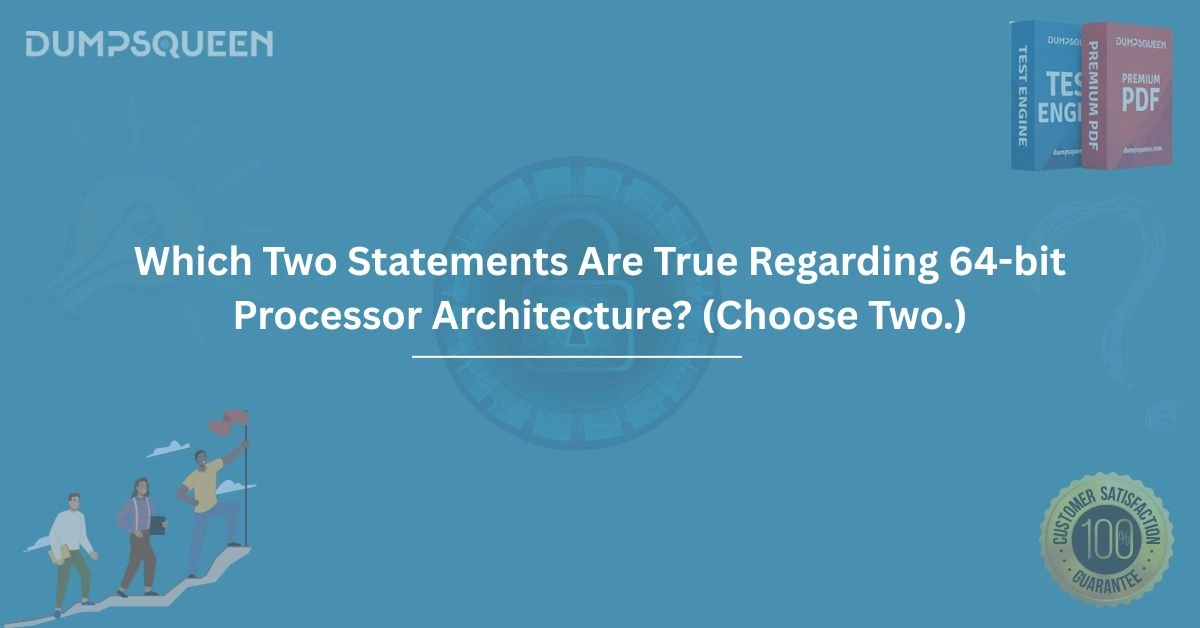Introduction
In the rapidly evolving world of computing, understanding processor architectures is essential for IT professionals, students, and enthusiasts preparing for certification exams. One common question that arises in technical assessments is: Which two statements are true regarding 64-bit processor architecture? This question tests your knowledge of the fundamental characteristics, advantages, and operational details of 64-bit systems. At DumpsQueen, we are committed to providing comprehensive Exam Prep Study Guides to help you master such topics and excel in your certifications. In this detailed blog, we will explore the intricacies of 64-bit processor architecture, clarify key concepts, and provide sample multiple-choice questions to reinforce your understanding. By the end, you’ll have a solid grasp of the critical aspects of 64-bit systems and be well-prepared to tackle related exam questions.
What is 64-Bit Processor Architecture?
The term "64-bit processor architecture" refers to a type of central processing unit (CPU) design that processes data in 64-bit chunks. This architecture defines how a processor handles instructions, memory addresses, and data. Unlike its predecessor, the 32-bit architecture, which processes data in 32-bit chunks, a 64-bit processor offers significant improvements in performance, memory addressing, and computational capabilities. To understand why 64-bit architecture is pivotal in modern computing, we need to dive into its core features and how it differs from earlier systems.
A 64-bit processor uses 64-bit registers, which are small storage areas within the CPU that hold data temporarily during processing. These registers allow the processor to handle larger amounts of data at once, enabling faster computations and more efficient handling of complex tasks. Additionally, 64-bit architecture supports a much larger memory address space, which is one of its most significant advantages over 32-bit systems.
The Evolution from 32-Bit to 64-Bit Architecture
To appreciate the significance of 64-bit processors, it’s helpful to understand the limitations of 32-bit systems that necessitated this evolution. A 32-bit processor can address up to 4 gigabytes (GB) of random-access memory (RAM). This limitation stems from the fact that a 32-bit address bus can represent 2^32 unique memory addresses, which equates to 4 GB. While this was sufficient for early computing needs, modern applications—such as video editing software, large-scale databases, and virtual machines—require far more memory.
The transition to 64-bit architecture began in the early 2000s, with processors like AMD’s Opteron and Intel’s Xeon introducing 64-bit capabilities to mainstream computing. A 64-bit processor can theoretically address up to 2^64 bytes of memory, or approximately 16 exabytes—a figure far beyond the needs of even the most demanding applications today. This massive memory addressability makes 64-bit architecture ideal for high-performance computing tasks.
Key Advantages of 64-Bit Processor Architecture
One of the most critical aspects of 64-bit processor architecture is its ability to handle vast amounts of memory. This capability is particularly important for applications that require large datasets, such as scientific simulations, 3D rendering, and machine learning models. By allowing systems to access more RAM, 64-bit processors eliminate the bottlenecks associated with memory-intensive tasks, resulting in smoother and faster performance.
Another significant advantage is the ability to process data more efficiently. Because 64-bit processors can handle twice as much data per clock cycle as 32-bit processors, they are better suited for tasks that involve large numerical calculations or multimedia processing. For example, video encoding and decoding, which involve manipulating large streams of data, benefit greatly from the wider data paths of 64-bit systems.
Additionally, 64-bit architecture supports enhanced security features. Many 64-bit processors include hardware-level protections, such as Data Execution Prevention (DEP), which helps prevent malicious code from executing in memory areas reserved for data. These features make 64-bit systems more secure than their 32-bit counterparts, an important consideration in today’s cybersecurity landscape.
Backward Compatibility with 32-Bit Applications
A common misconception about 64-bit processors is that they cannot run 32-bit applications. In reality, most 64-bit processors are designed with backward compatibility in mind. This means they can execute 32-bit applications seamlessly, although these applications may not fully utilize the processor’s 64-bit capabilities. Operating systems like Windows, Linux, and macOS provide compatibility layers—such as Windows’ WoW64 (Windows-on-Windows 64-bit)—to ensure that 32-bit software runs on 64-bit hardware without issues.
However, running 32-bit applications on a 64-bit system has limitations. For instance, a 32-bit application is still restricted to the 4 GB memory limit, even if the system has more RAM available. To fully leverage the benefits of a 64-bit processor, applications must be compiled for 64-bit architecture. This is why software developers have increasingly shifted to releasing 64-bit versions of their programs.
Operating System Requirements for 64-Bit Architecture
For a system to take full advantage of a 64-bit processor, it must run a 64-bit operating system. A 32-bit operating system cannot utilize the full memory address space or processing capabilities of a 64-bit processor. For example, if you install a 32-bit version of Windows on a system with a 64-bit CPU and 8 GB of RAM, the operating system will only recognize and use up to 4 GB of that memory.
Modern operating systems, such as Windows 10, Windows 11, and most Linux distributions, are available in 64-bit versions that fully support 64-bit processors. These operating systems can address large amounts of RAM, run 64-bit applications, and provide a platform for advanced computing tasks. When preparing for exams, it’s crucial to understand that a 64-bit processor requires a 64-bit operating system to unlock its full potential.
Performance Considerations in 64-Bit Systems
While 64-bit processors offer significant advantages, they also come with performance considerations. Because 64-bit applications use larger memory pointers (64 bits instead of 32 bits), they can consume more memory than their 32-bit counterparts. This increased memory usage can lead to slightly higher overhead for some tasks, particularly in systems with limited RAM.
However, the performance benefits of 64-bit architecture typically outweigh these drawbacks. The ability to process larger datasets, access more memory, and execute complex instructions more efficiently makes 64-bit processors the preferred choice for modern computing. Additionally, advancements in hardware and software optimization have minimized the overhead associated with 64-bit systems, ensuring that they deliver superior performance in most scenarios.
Common Misconceptions About 64-Bit Architecture
When studying for exams, it’s important to address common misconceptions about 64-bit processor architecture to avoid confusion. One such misconception is that 64-bit processors are inherently faster than 32-bit processors. While 64-bit processors can process more data per cycle and access more memory, their speed depends on factors like clock frequency, cache size, and the efficiency of the software they run. A poorly optimized 64-bit application may perform worse than a well-optimized 32-bit application.
Another misconception is that all 64-bit processors are identical. In reality, 64-bit architecture varies across different processor families, such as x86-64 (used by Intel and AMD) and ARM64 (used in mobile devices and some servers). Each architecture has unique features and optimizations, which can affect performance and compatibility.
How DumpsQueen Supports Your Exam Preparation
At DumpsQueen, we understand the challenges of preparing for technical certification exams. Our Exam Prep Study Guides are meticulously crafted to cover essential topics like 64-bit processor architecture in a clear, concise, and professional manner. Whether you’re studying for CompTIA, Cisco, or other IT certifications, our resources provide the knowledge and practice you need to succeed. By combining detailed explanations with practical questions, DumpsQueen ensures that you’re not only memorizing facts but also understanding the concepts behind them.
Our DumpsQueen, offers a wealth of study materials, including practice exams, study guides, and expert tips to help you achieve your certification goals. We are dedicated to empowering candidates with the tools and confidence needed to excel in their exams and advance their careers.
Conclusion
Understanding 64-bit processor architecture is a critical component of many IT certification exams, and mastering this topic can set you apart as a knowledgeable professional. By exploring the advantages, compatibility, and operational requirements of 64-bit systems, you can confidently answer questions like Which two statements are true regarding 64-bit processor architecture? With its ability to address vast amounts of memory, process large datasets, and support modern applications, 64-bit architecture is the backbone of today’s computing landscape. At DumpsQueen, our Exam Prep Study Guides are designed to provide you with the clarity and depth needed to succeed.
Free Sample Questions
Question 1: Which two statements are true regarding 64-bit processor architecture? (Choose two.)
A. A 64-bit processor can address up to 4 GB of RAM.
B. A 64-bit processor can run 32-bit applications.
C. A 64-bit processor requires a 32-bit operating system to function.
D. A 64-bit processor can address significantly more memory than a 32-bit processor.
Answer: B, D
Question 2: What is a key benefit of 64-bit processor architecture?
A. Reduced memory usage compared to 32-bit systems
B. Ability to process larger datasets in a single cycle
C. Inability to run 64-bit applications
D. Limited memory addressing capabilities
Answer: B
Question 3: Why is a 64-bit operating system necessary for a 64-bit processor?
A. To limit memory usage to 4 GB
B. To enable compatibility with 32-bit applications
C. To fully utilize the processor’s memory addressing capabilities
D. To reduce the processor’s performance
Answer: C