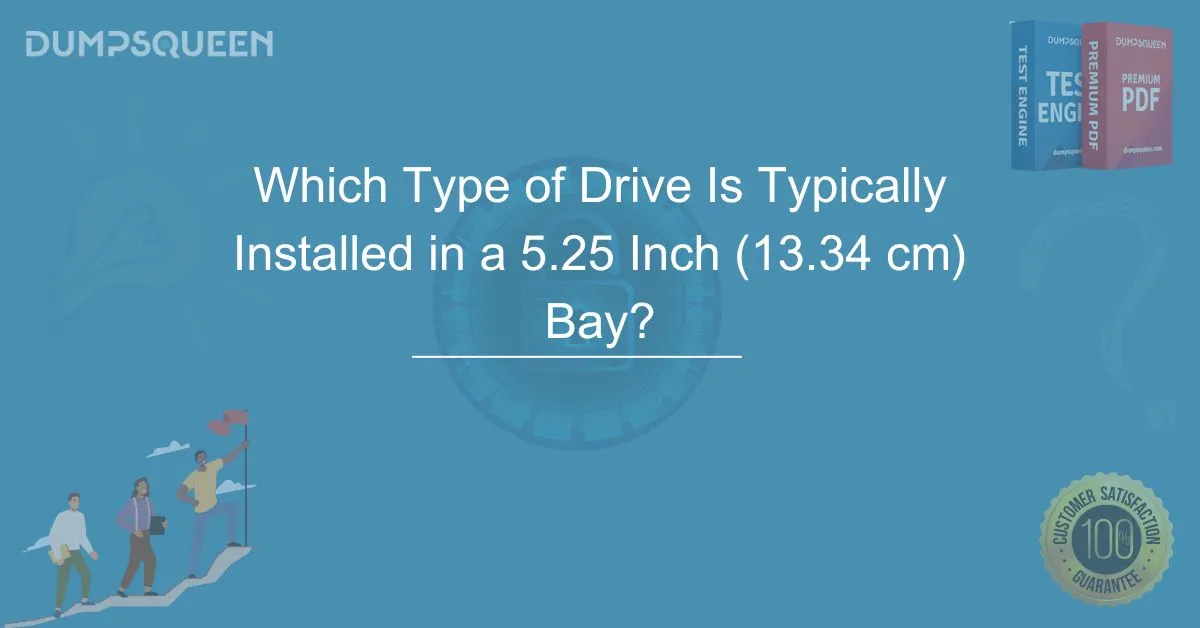Introduction
Computers are built with a variety of components that each serve a specific purpose. One of the critical elements in a desktop or server system is the drive bay, which holds storage drives, optical drives, and other peripheral devices. Among these, the 5.25-inch (13.34 cm) bay has been a standard for many years, originally used for floppy disk drives but later adapted for other types of hardware.
The importance of understanding the role of the 5.25-inch bay remains relevant, even as technology advances. While its usage has declined due to compact PC designs and cloud-based storage solutions, it still plays a vital role in certain systems. DumpsQueen Official website provides a detailed analysis of which types of drives are typically installed in a 5.25-inch bay and their significance in modern computing environments.
The Evolution of the 5.25-Inch Bay
When personal computers became mainstream in the 1980s, they were designed to accommodate 5.25-inch floppy disk drives, which were essential for data storage. As technology evolved, floppy disks were replaced by optical media such as CDs and DVDs, leading to the widespread adoption of CD/DVD drives in 5.25-inch bays.
By the early 2000s, the demand for optical drives began to decline as USB flash drives and digital downloads became more prevalent. However, the 5.25-inch bay found new uses, such as housing hot-swappable hard drives, fan controllers, and front panel expansion devices. Even today, some systems retain this bay to support legacy hardware or specialized functions that cannot be replaced by compact storage solutions.
Optical Drives: The Most Common Use of 5.25-Inch Bays
One of the most recognizable uses of a 5.25-inch bay is for optical drives. These include CD, DVD, and Blu-ray drives, which were once indispensable for software installation, multimedia playback, and data backup.
CD/DVD Drives
CD and DVD drives were once essential for installing operating systems, playing music, and watching movies. Many software packages and video games were distributed on optical discs, making these drives a necessity in personal computers.
Blu-ray Drives
With the advent of high-definition media, Blu-ray drives became a popular addition to computers. These drives allowed users to watch HD movies and store large amounts of data on Blu-ray discs. While Blu-ray drives are not as common today, they are still used in media production and archival storage.
Although cloud storage and streaming services have significantly reduced the need for optical drives, they remain a viable option for users who prefer physical media or need to access old software and backups.
Hot-Swap Hard Drive Bays for High-Speed Data Management
In enterprise environments and high-performance computing, hot-swap hard drive bays are often installed in 5.25-inch slots. These allow users to quickly replace or add hard drives without shutting down the system, making them ideal for:
-
RAID configurations: Many servers and workstations use RAID (Redundant Array of Independent Disks) setups to ensure data redundancy and improve performance.
-
Data backup solutions: Hot-swap bays make it easy to swap out hard drives for regular backups.
-
High-speed data transfers: Professionals who work with large files, such as video editors, benefit from the convenience of quickly swapping out storage devices.
Fan Controllers and Cooling Management
As PC components become more powerful, heat management becomes crucial. Many enthusiasts install fan controllers in 5.25-inch bays to manually adjust fan speeds for optimal cooling performance. These controllers often come with:
-
LCD displays showing real-time temperature readings
-
Knobs or touch controls for adjusting fan speed
-
Additional sensors to monitor different areas of the computer case
A well-ventilated system ensures better performance and extends the lifespan of components, making fan controllers a valuable addition for those who demand precise control over their cooling systems.
Front Panel I/O Expansion Modules for Enhanced Connectivity
For users who require additional ports and connectivity options, front panel expansion modules provide a convenient solution. These modules, which fit into a 5.25-inch bay, can include:
-
USB ports (USB 2.0, USB 3.0, and USB-C)
-
Audio jacks for headphones and microphones
-
Memory card readers for SD and microSD cards
-
eSATA ports for external storage connectivity
These expansion modules improve accessibility, especially for users who frequently connect external devices to their computers.
Removable Storage Racks for Efficient Data Access
Many IT professionals and data centers use removable storage racks in 5.25-inch bays to facilitate quick and secure access to storage devices. These racks allow users to:
-
Insert and remove 3.5-inch or 2.5-inch hard drives without opening the case
-
Protect data with lockable drive enclosures
-
Manage large-scale data storage efficiently
This feature is particularly beneficial for organizations that require frequent hard drive swaps, such as backup services and archival systems.
Tape Drives for Long-Term Data Archiving
While not commonly found in consumer PCs, some enterprise environments still use tape drives for long-term data storage. Tape storage is highly durable and cost-effective, making it a preferred choice for:
-
Government and legal data archiving
-
Large-scale backup solutions
-
Scientific research institutions
Modern tape drives use advanced magnetic technology to store large amounts of data securely, ensuring long-term reliability and protection against data loss.
Specialized Devices Installed in 5.25-Inch Bays
Apart from traditional storage and connectivity solutions, some unique devices can be installed in a 5.25-inch bay, including:
-
Liquid cooling reservoirs for custom water-cooled systems
-
Internal speaker systems for enhanced audio performance
-
Security card readers for enterprise-level authentication
These specialized devices cater to specific needs and enhance a computer’s overall functionality beyond basic storage.
The Future of 5.25-Inch Bays in Modern Computers
With the rise of compact and minimalist PC designs, many manufacturers have phased out 5.25-inch bays from modern cases. The reasons for this shift include:
-
The declining use of optical media due to digital downloads and streaming
-
The prevalence of USB and cloud-based storage solutions
-
The increasing adoption of compact M.2 and NVMe SSDs, which do not require drive bays
-
The demand for sleeker, more portable computer cases
Despite this trend, 5.25-inch bays remain valuable in specific industries and legacy systems where optical drives, hot-swap bays, or enterprise-level storage solutions are still required.
Conclusion
The 5.25-inch drive bay has played a crucial role in personal computing, evolving from housing floppy disk drives to supporting optical media, storage expansion, and cooling solutions. While modern computing trends have reduced its prevalence, it remains an essential component in workstations, data centers, and specialized PC builds.
For those assembling a new PC or upgrading an existing system, understanding the potential applications of a 5.25-inch bay can help in making informed hardware decisions. DumpsQueen Official website remains dedicated to providing insights into computer hardware advancements, ensuring users stay informed about legacy and emerging technologies.
Free Sample Questions
1. What is the most common type of drive installed in a 5.25-inch bay?
A) SSD
B) Optical Drive (CD/DVD/Blu-ray)
C) NVMe Drive
D) External Hard Drive
Answer: B) Optical Drive (CD/DVD/Blu-ray)
2. What is one of the main benefits of using a hot-swap hard drive bay?
A) Faster system boot times
B) Ability to replace or add drives without shutting down the system
C) Improved internet speed
D) Increased graphics performance
Answer: B) Ability to replace or add drives without shutting down the system
3. Why are 5.25-inch bays becoming less common in modern PCs?
A) Increase in M.2 and NVMe SSD usage
B) Rise of digital downloads and cloud storage
C) Shift to more compact PC designs
D) All of the above
Answer: D) All of the above