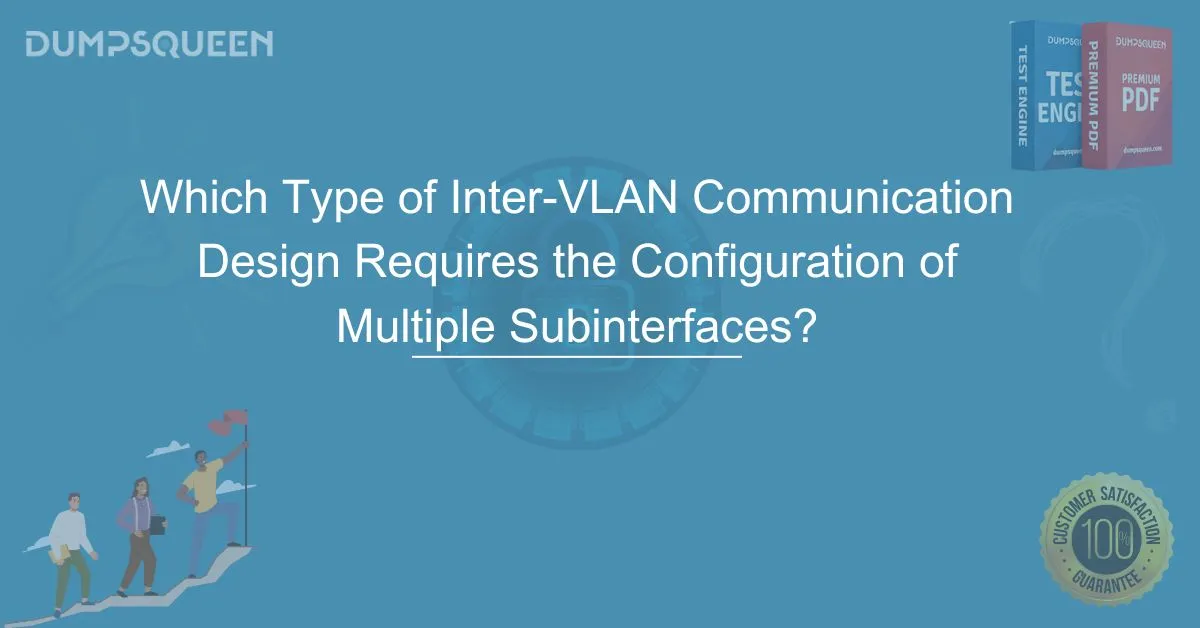Introduction
In modern networking, VLANs (Virtual Local Area Networks) play a crucial role in segmenting networks to enhance security and efficiency. However, communication between different VLANs presents a challenge, as VLANs are designed to isolate traffic. To facilitate communication between VLANs, various inter-VLAN communication designs have been developed. Among them, Router-on-a-Stick (ROAS) requires the configuration of multiple subinterfaces. This method is widely used due to its simplicity and cost-effectiveness. At DumpsQueen Official Website, we aim to provide a detailed understanding of this concept and its implementation in real-world networking.
Understanding Inter-VLAN Communication
VLANs divide a single network into multiple broadcast domains, reducing unnecessary traffic and improving security. However, devices within separate VLANs cannot communicate directly. To establish communication, a routing mechanism is needed. Various approaches exist, including Layer 3 switches, traditional routers, and Router-on-a-Stick, which uses a single physical router interface configured with multiple subinterfaces.
What is Router-on-a-Stick?
Router-on-a-Stick (ROAS) is an inter-VLAN routing method where a single physical interface on a router is divided into multiple subinterfaces, each assigned to a different VLAN. This approach allows traffic to flow between VLANs without requiring multiple physical router interfaces, making it cost-efficient and practical for small to medium-sized networks.
How Router-on-a-Stick Works
In a Router-on-a-Stick configuration, the router's physical interface (typically GigabitEthernet or FastEthernet) is configured to operate in trunk mode, allowing it to carry traffic from multiple VLANs. Each VLAN is assigned a subinterface on the router, with an IP address corresponding to that VLAN’s subnet. When a device in one VLAN needs to communicate with a device in another VLAN, the router processes the packet and forwards it to the appropriate VLAN based on the configured subinterfaces.
Configuring Multiple Subinterfaces for Inter-VLAN Communication
To set up Router-on-a-Stick, follow these steps:
1. Enable trunking on the switch port connected to the router: The switch interface must be set to trunk mode to allow VLAN-tagged traffic to reach the router.
2. Create subinterfaces on the router: Each VLAN must have a corresponding subinterface with an assigned IP address.
3. Enable encapsulation on each subinterface: The router must use 802.1Q encapsulation to correctly process VLAN traffic.
4. Assign IP addresses to the subinterfaces: These act as the default gateway for devices in each VLAN.
5. Verify connectivity: Devices in different VLANs should be able to communicate through the router.
Advantages of Router-on-a-Stick Design
Using Router-on-a-Stick for inter-VLAN communication has several benefits:
· Cost-Effective: Eliminates the need for multiple router interfaces, reducing hardware costs.
· Efficient Traffic Routing: Provides centralized control of VLAN traffic without requiring additional network hardware.
· Simplified Configuration: Easy to manage compared to complex Layer 3 switch setups.
· Flexible VLAN Management: Allows seamless VLAN communication with minimal network adjustments.
Limitations of Router-on-a-Stick
While Router-on-a-Stick is beneficial, it does have limitations:
· Performance Bottlenecks: Since all VLAN traffic passes through a single router interface, high traffic volumes can lead to congestion.
· Scalability Concerns: Not ideal for large networks with extensive VLAN segmentation.
· Single Point of Failure: If the router interface fails, inter-VLAN communication stops.
Practical Use Cases
Router-on-a-Stick is widely used in the following scenarios:
· Small and Medium Businesses (SMBs): Cost-effective solution for VLAN communication in office networks.
· Educational Institutions: Manages traffic between different department VLANs efficiently.
· Branch Offices: Connects multiple VLANs using limited networking equipment.
Troubleshooting Common Issues
When implementing Router-on-a-Stick, administrators may face issues such as:
· Misconfigured Subinterfaces: Ensure each VLAN has the correct subinterface and IP address.
· Incorrect Encapsulation: The router must use 802.1Q encapsulation for proper VLAN traffic tagging.
· Trunk Port Not Enabled: Verify that the switch port connected to the router is set to trunk mode.
· Incorrect Default Gateway Configuration: Devices in VLANs should have their default gateway set to the corresponding subinterface IP.
Conclusion
Inter-VLAN communication is essential for efficient network operation, and Router-on-a-Stick is a widely used method requiring the configuration of multiple subinterfaces. It offers a cost-effective and scalable solution for small to medium networks. However, understanding its limitations and best practices is crucial for successful implementation. At DumpsQueen Official Website, we strive to provide networking professionals with in-depth knowledge to excel in their careers. Whether you are a student or an IT expert, mastering inter-VLAN communication will enhance your networking skills.
Free Sample Questions
Which protocol is used for VLAN tagging in a Router-on-a-Stick configuration?
A) STP
B) 802.1Q
C) OSPF
D) RIP
Answer: B) 802.1Q
What is the primary function of a subinterface in a Router-on-a-Stick configuration?
A) To act as a physical router port
B) To provide additional bandwidth
C) To allow inter-VLAN communication
D) To encrypt VLAN traffic
Answer: C) To allow inter-VLAN communication
What happens if the trunk port is not enabled on the switch in a Router-on-a-Stick setup?
A) VLANs will communicate normally
B) The router will not receive VLAN traffic
C) The switch will automatically configure trunking
D) The router will use default VLAN settings
Answer: B) The router will not receive VLAN traffic
Limited-Time Offer: Get an Exclusive Discount on the 350-401 Exam Dumps – Order Now!