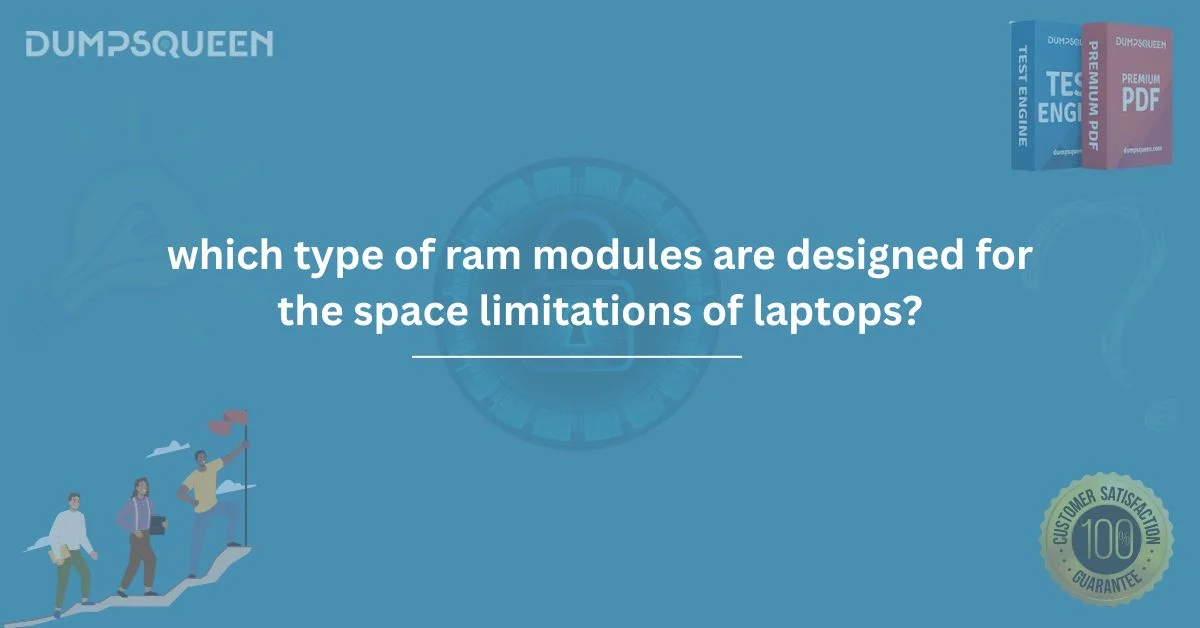Introduction
In the world of computing, the role of Random Access Memory (RAM) cannot be overstated. It is an essential component in all modern computing devices, playing a crucial role in enabling fast data retrieval, enhancing performance, and multitasking. However, when it comes to laptops and portable devices, the limited physical space presents unique challenges for integrating memory. This has led to the development of specialized types of RAM modules specifically designed for laptops, optimizing space, power efficiency, and performance. In this blog, we will explore the different types of RAM modules designed for the space limitations of laptops, focusing on their characteristics, applications, and the evolution of these modules over time.
Understanding RAM and Its Role in Laptops
RAM is a temporary storage medium that stores data and machine code currently in use. It is faster than hard drives and SSDs, allowing a computer's processor to access the necessary data rapidly. In laptops, where space and energy consumption are crucial considerations, RAM must be tailored to meet these constraints without compromising performance. Laptops use specific RAM modules designed to be smaller and more energy-efficient than those used in desktop computers, ensuring that the device remains slim, portable, and energy-efficient.
The Need for Specialized Laptop RAM Modules
Laptops are compact and portable, meaning every internal component needs to be optimized for size, energy consumption, and efficiency. Standard desktop RAM modules, such as DDR4 DIMMs, are too large for laptop use. Therefore, manufacturers have created smaller, more efficient modules that can fit into laptops while still delivering the performance necessary for modern applications. Laptop RAM modules must be lightweight, smaller in size, and energy-efficient. They also need to handle the high-speed processing requirements of a mobile device. These specialized RAM modules help to achieve these goals, ensuring that laptops remain powerful and efficient, even while running intensive applications.
Types of RAM Modules Designed for Laptops
There are several different types of RAM designed specifically for laptops, each with its own benefits and features. The most common types include SODIMM (Small Outline Dual Inline Memory Module), LPDDR (Low Power Double Data Rate), and DDR (Double Data Rate) modules. Let’s take a closer look at each of these.
SODIMM (Small Outline Dual Inline Memory Module)
SODIMM is the most commonly used type of RAM in laptops. It is designed to be physically smaller than traditional desktop RAM modules, making it the ideal choice for space-constrained environments like laptops. SODIMMs are available in various versions, including DDR, DDR2, DDR3, DDR4, and the newer DDR5 variants. The primary advantage of SODIMM is its compact size. These modules are typically 2.66 inches (67.6mm) long, compared to the 5.25 inches (133mm) length of regular DIMMs used in desktop computers. Despite their smaller size, SODIMMs provide similar performance to their larger counterparts, delivering high-speed data transfer rates, which are essential for modern applications.
LPDDR (Low Power Double Data Rate)
LPDDR RAM is a specialized form of DDR RAM designed for mobile devices, including laptops, smartphones, and tablets. It is optimized for lower power consumption, which is a critical consideration for battery-powered devices like laptops. LPDDR modules operate at lower voltage levels, reducing power consumption without sacrificing performance. There are several generations of LPDDR RAM, including LPDDR2, LPDDR3, LPDDR4, and the newer LPDDR5. Each generation offers improvements in speed, power efficiency, and overall performance. For instance, LPDDR4 and LPDDR5 are commonly used in high-end laptops and devices requiring enhanced performance, such as gaming laptops and ultra-thin laptops. One key benefit of LPDDR RAM is its ability to extend battery life in laptops. Since it consumes less power, it allows laptops to run longer on a single charge, making it ideal for users who rely on their devices for extended periods without access to charging.
DDR RAM (Double Data Rate)
DDR RAM is the most common type of memory used in modern computers, including laptops. DDR RAM has evolved over the years from DDR1 to DDR2, DDR3, DDR4, and now DDR5. Each generation of DDR RAM offers faster data transfer speeds and lower power consumption, which is essential for the high-performance demands of today’s laptops. For laptops, DDR RAM modules are typically available in the SODIMM form factor, ensuring that they are small enough to fit into the limited space of a laptop. DDR4 and DDR5 RAM are commonly used in mid-range and high-end laptops, offering significant performance boosts compared to earlier generations. DDR4 and DDR5 are known for their higher bandwidth and lower latency, providing faster performance for multitasking, gaming, and intensive applications.
The Evolution of Laptop RAM Modules
The development of laptop RAM modules has followed the general trends in the computer industry, with a constant push toward smaller, more efficient, and faster memory modules. The shift from DDR to LPDDR and SODIMM was driven by the need to reduce power consumption and physical size while maintaining high performance. The introduction of DDR4 and DDR5 RAM brought significant improvements in both performance and power efficiency. These advancements allowed laptops to handle more demanding applications, such as gaming, video editing, and machine learning, while still offering long battery life and slim designs.
Choosing the Right RAM for Your Laptop
When selecting RAM for a laptop, it’s essential to consider the device’s specific needs. High-end laptops, such as gaming laptops or workstations, often require higher-capacity DDR4 or DDR5 RAM to handle complex tasks and multitasking. On the other hand, budget laptops or ultrabooks may benefit from the power efficiency of LPDDR RAM, which offers a longer battery life without the need for extensive processing power. It's also important to verify the type and capacity of RAM that your laptop supports. Some laptops may have soldered RAM that cannot be upgraded, while others allow for easy upgrades to improve performance. Additionally, laptop manufacturers often specify the maximum supported RAM capacity, which should be considered when upgrading or choosing a new laptop.
Free Sample Question
Here are some sample questions that could appear on exams related to laptop hardware and RAM configurations.
1. Which type of RAM is specifically designed for laptops due to its smaller size and lower power consumption?
A) DIMM
B) SODIMM
C) DDR4
D) LPDDR2
Answer: B) SODIMM
2. What is the primary advantage of using LPDDR RAM in laptops?
A) Faster performance
B) Lower power consumption
C) Higher data transfer rates
D) Larger storage capacity
Answer: B) Lower power consumption
3. Which of the following is a major feature of DDR4 RAM in laptops?
A) Higher speed and efficiency
B) Increased power consumption
C) Larger physical size
D) Reduced data transfer rates
Answer: A) Higher speed and efficiency
4. What type of RAM is most commonly used in budget laptops and ultrabooks?
A) DDR5
B) LPDDR4
C) DDR3
D) SODIMM
Answer: B) LPDDR4
Conclusion
In conclusion, the types of RAM modules designed for laptops are crucial to ensuring that these portable devices maintain high performance without sacrificing space or power efficiency. From the compact and efficient SODIMM modules to the low-power LPDDR variants, laptop RAM has evolved significantly to meet the growing demands of modern computing. Understanding the different types of RAM and their applications can help users choose the right hardware for their needs, ensuring a balance between performance and portability. As technology continues to advance, the development of laptop RAM will likely continue to improve, enabling even more powerful and efficient devices in the future. At DumpsQueen, we provide resources to help IT professionals and enthusiasts understand the ins and outs of computer hardware, including memory modules. If you're preparing for certifications or looking to enhance your understanding of laptop components, stay tuned for more in-depth articles and expert insights.