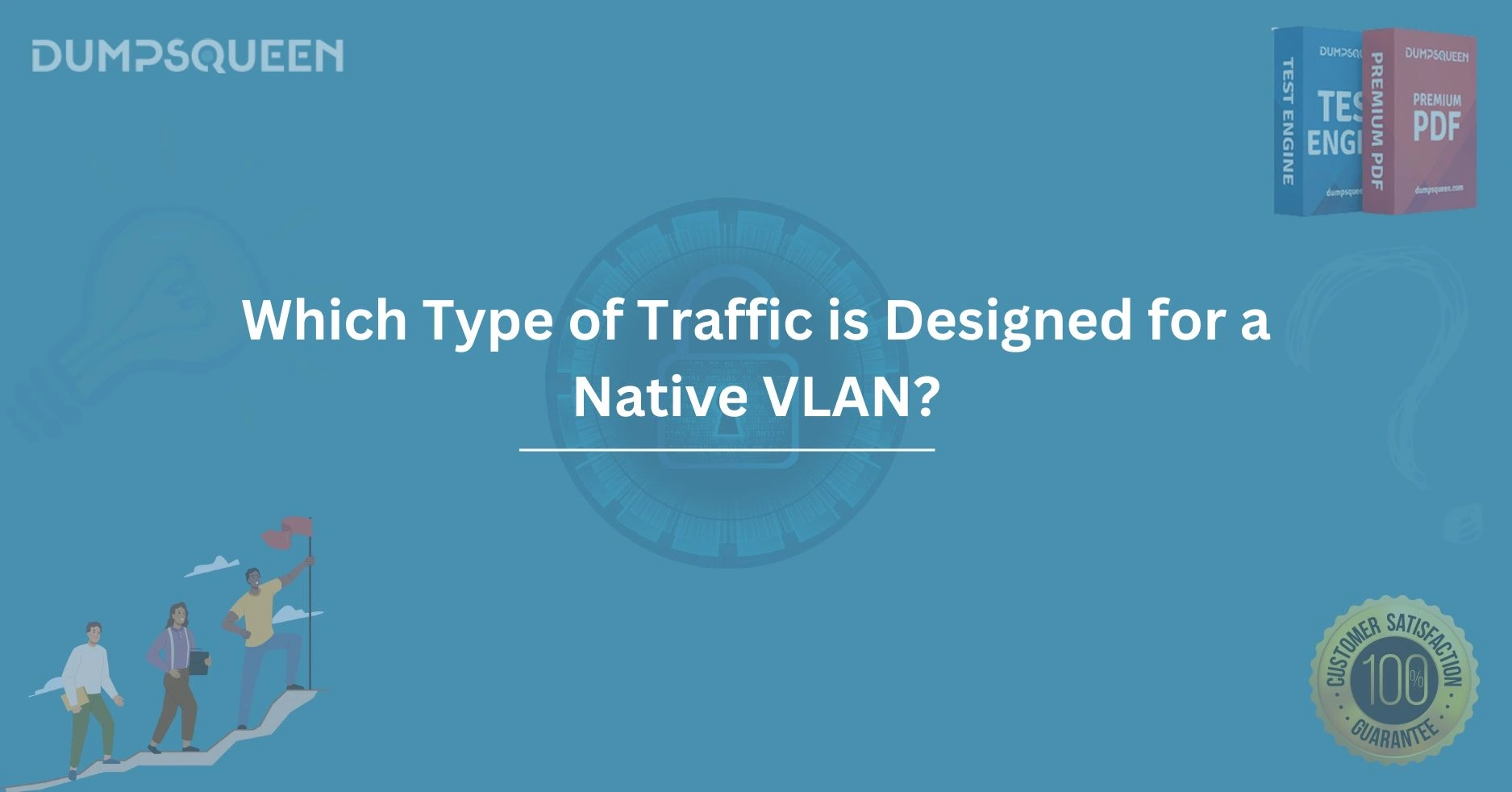Introduction
In modern networking, Virtual Local Area Networks (VLANs) have become an essential component in organizing and managing network traffic. VLANs are a logical grouping of devices on a network, regardless of their physical locations, which allows for better segmentation and traffic management. One crucial aspect of VLANs is the concept of the "native VLAN," which plays an important role in the communication between switches and devices within a network.
Understanding the type of traffic designed for a native VLAN is vital for network administrators and IT professionals. It can help ensure that your network is set up for optimal performance, security, and efficiency. In this blog post, we’ll explore the concept of a native VLAN, its purpose, and which types of traffic are designated for it. Furthermore, we will discuss the best practices for configuring a native VLAN to ensure smooth and reliable communication across your network.
This guide is aimed at professionals seeking in-depth knowledge about VLAN configurations, particularly those who are working with the official DumpsQueen resources for networking certifications.
What is a Native VLAN?
Before diving into the types of traffic designed for a native VLAN, let’s first define what a native VLAN is.
In simple terms, a native VLAN is the default VLAN assigned to an 802.1Q trunk port. A trunk port is used to carry traffic for multiple VLANs between switches, routers, or other networking devices. The native VLAN is unique because it does not have a VLAN tag associated with it when the traffic crosses the trunk link. This means that traffic for the native VLAN is transmitted in its untagged form, which helps in the proper identification of traffic when it crosses multiple network segments.
In most cases, the native VLAN is set to VLAN 1 by default, but network administrators have the flexibility to change it based on their network’s requirements.
Types of Traffic Designed for the Native VLAN
Now that we understand what a native VLAN is, let's look at the types of traffic that are designed for it. The native VLAN handles untagged traffic, which refers to traffic that doesn't have a VLAN tag attached to it.
1. Unicast Traffic
Unicast traffic is one of the most common types of traffic that is designed for the native VLAN. It refers to communication between two devices in a network, where data is sent from one device to another specific device. When a trunk link is used to transmit unicast traffic, it may pass through the native VLAN without any tagging.
In the absence of VLAN tags, the switch uses the native VLAN as the default VLAN to forward unicast frames. This helps in ensuring that communication between devices remains seamless and does not require manual tagging of every frame.
2. Broadcast Traffic
Broadcast traffic is another type of traffic that is typically handled by the native VLAN. A broadcast frame is sent from one device to all other devices in a network segment, and all devices in that segment process the broadcast message.
In the case of VLANs, broadcast traffic can be sent to all devices within the native VLAN, regardless of whether they are part of the specific VLAN or not. This is because the native VLAN is considered the default VLAN and can process broadcasts without additional VLAN tagging.
3. Multicast Traffic
Multicast traffic refers to data that is sent from a source device to multiple destination devices within a network. While multicast traffic can be forwarded on any VLAN, when it is sent across trunk links, it may use the native VLAN as the default path for communication.
Like unicast and broadcast traffic, multicast frames may travel untagged through the trunk port if the source and destination devices belong to the native VLAN. However, it’s important to note that multicast traffic is often subject to specific configurations based on the requirements of the network.
4. Control Traffic (STP, VTP, CDP, etc.)
Control traffic is vital for the operation and management of a network. This type of traffic includes protocols such as the Spanning Tree Protocol (STP), VLAN Trunking Protocol (VTP), Cisco Discovery Protocol (CDP), and others. These protocols allow network devices to exchange information about the topology and health of the network.
In many network configurations, control traffic is transmitted untagged and is therefore designated to the native VLAN. The control messages are used for communication between switches and other network devices, and having them travel on the native VLAN ensures that these essential functions can operate smoothly and without interference from tagged traffic.
Why is a Native VLAN Important?
The native VLAN plays a critical role in the proper functioning of trunk links. Let’s discuss some of the main reasons why it is important:
-
Seamless Communication Across Trunk Links: The native VLAN ensures that devices on both sides of a trunk link can communicate effectively, even if they are not part of the same VLAN. By designating certain types of traffic to be untagged, the native VLAN allows for smoother communication between devices across different network segments.
-
Avoiding VLAN Tagging Overhead: VLAN tagging can add overhead to network traffic. For untagged traffic, using the native VLAN ensures that devices don’t need to add extra tags, thereby reducing the load on the network.
-
Simplifying Network Configuration: By default, most switches use VLAN 1 as the native VLAN. This allows for a simple, plug-and-play configuration for most network setups. However, network administrators can change the native VLAN if needed to enhance security and optimize network performance.
-
Compatibility with Legacy Devices: Some older devices may not support VLAN tagging. Using the native VLAN helps ensure that these devices can still communicate effectively with modern network equipment, even if they don’t understand VLAN tags.
Configuring a Native VLAN
Proper configuration of the native VLAN is essential for network administrators who want to optimize performance, ensure security, and maintain seamless communication between devices. Here are the general steps for configuring a native VLAN on a trunk port:
1. Access the Switch Configuration
To configure the native VLAN on a Cisco switch, access the device’s command-line interface (CLI). You can do this by connecting to the switch via console cable, Telnet, or SSH.
2. Enter Global Configuration Mode
Once you are logged in to the switch, enter global configuration mode by typing the following command:
- Switch# configure terminal
3. Enter the Interface Configuration Mode
Select the interface you want to configure for trunking. For example:
- Switch(config)# interface gigabitEthernet 0/1
4. Configure the Native VLAN
Set the native VLAN for the interface. For instance, to set the native VLAN to VLAN 10, you can use the following command:
- Switch(config-if)# switchport trunk native vlan 10
5. Verify the Configuration
To verify that the native VLAN has been correctly set, use the following command:
- Switch# show running-config interface gigabitEthernet 0/1
6. Exit Configuration Mode
Once your changes are complete, exit configuration mode by typing:
- Switch(config-if)# exit
- Switch(config)# exit
Security Considerations for Native VLAN
While the native VLAN can improve network performance, it also introduces potential security risks. Since the traffic for the native VLAN is untagged, it can be subject to attacks like VLAN hopping.
1. VLAN Hopping Attack
A VLAN hopping attack occurs when an attacker sends traffic on a trunk port, pretending to be part of another VLAN. By exploiting the native VLAN, an attacker may gain unauthorized access to network resources.
To mitigate this risk, it’s important to configure the native VLAN properly and use security measures such as disabling unused ports, implementing port security, and using private VLANs (PVLANs) for sensitive data.
2. Change the Default Native VLAN
One of the best practices is to change the default native VLAN (usually VLAN 1) to another VLAN that is not used for user data traffic. This reduces the likelihood of attacks targeting the default VLAN.
Conclusion
In conclusion, the native VLAN plays a vital role in networking, particularly when configuring trunk links. It is designed to handle untagged traffic and helps to ensure that communication between different network devices remains seamless. Whether it's unicast, broadcast, multicast, or control traffic, the native VLAN serves as the default path for this data.
For network administrators, understanding and properly configuring the native VLAN is essential for optimizing network performance, enhancing security, and ensuring smooth communication between switches and other networking devices. Remember to follow best practices, such as changing the default native VLAN and securing trunk ports, to protect your network from potential attacks.
Free Sample Questions
1. Which type of traffic is specifically designed for a native VLAN?
A) Tagged Traffic
B) Broadcast Traffic
C) Untagged Traffic
D) Multicast Traffic
Answer: C) Untagged Traffic
2. What is the main purpose of the native VLAN in a trunk link?
A) To carry all multicast traffic
B) To provide a default VLAN for untagged traffic
C) To handle routing between different VLANs
D) To carry management traffic only
Answer: B) To provide a default VLAN for untagged traffic
3. Which protocol is primarily used for trunking and works with the native VLAN concept?
A) ARP
B) OSPF
C) 802.1Q
D) RIP
Answer: C) 802.1Q