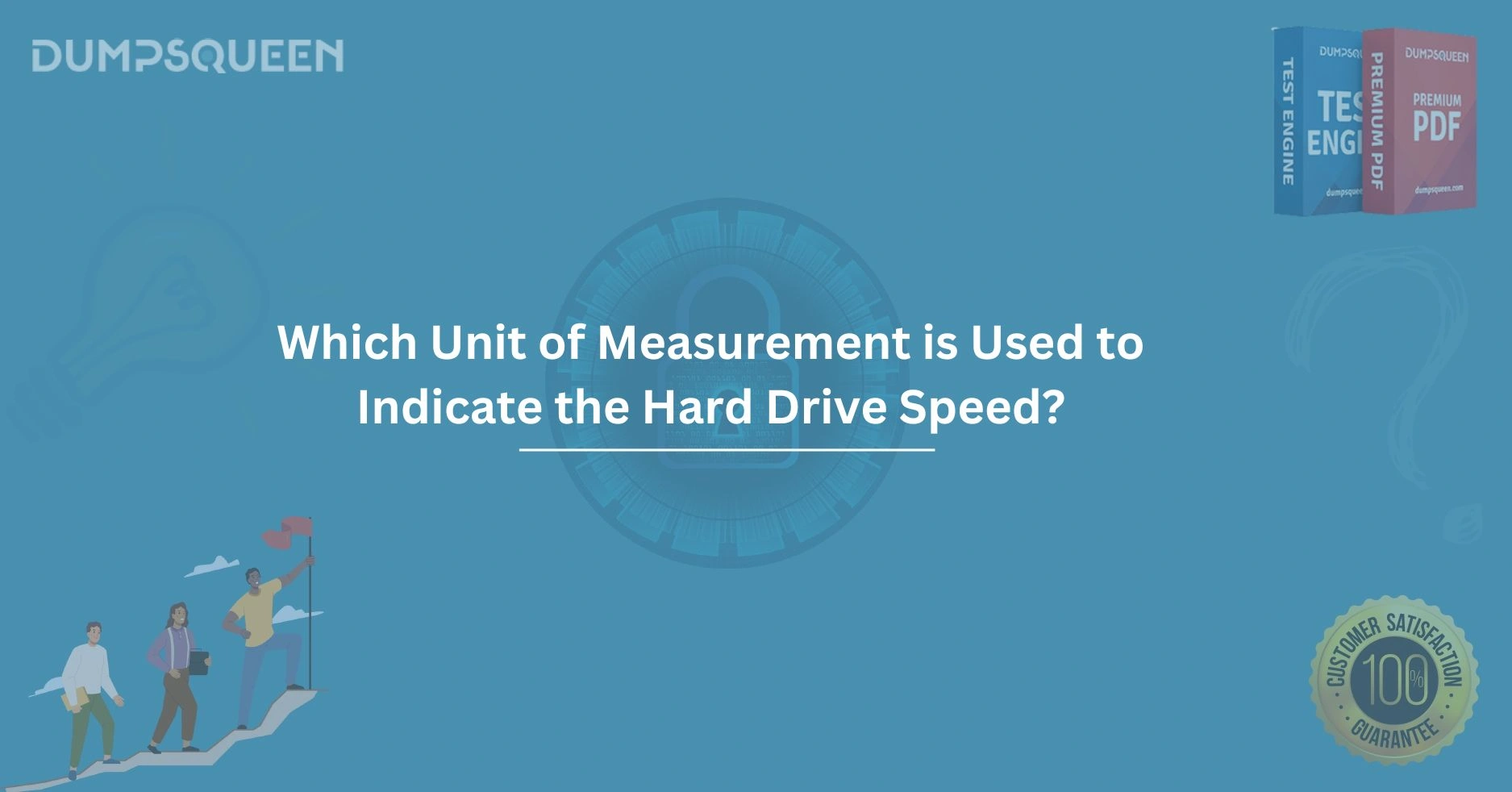Introduction
In the ever-evolving world of technology, understanding the components that power our devices is essential for both enthusiasts and professionals alike. One critical component of any computing system is the hard drive, which serves as the primary storage medium for data. While factors like capacity and durability often take center stage, the speed of a hard drive is equally vital in determining overall system performance. But how do we measure this speed? Which unit of measurement is used to indicate the hard drive speed? This question is fundamental for anyone looking to optimize their system or make informed purchasing decisions. At DumpsQueen, we aim to provide clear, professional insights into such technical topics to empower our readers. In this comprehensive blog, we’ll explore the units of measurement used to gauge hard drive speed, delving into their significance, application, and relevance in modern computing.
Hard drive speed influences how quickly data can be read from or written to the storage device, directly impacting tasks like booting up an operating system, loading applications, or transferring large files. Whether you’re a student preparing for IT certifications with resources from the DumpsQueen official website or a professional upgrading your hardware, understanding these measurements can enhance your technical expertise.
Understanding Hard Drive Speed
The speed of a hard drive is a measure of how efficiently it can process data requests. This efficiency depends on the type of hard drive—whether it’s a traditional Hard Disk Drive (HDD) or a Solid-State Drive (SSD)—and the technology it employs. For HDDs, speed is often tied to mechanical components, while SSDs rely on electronic processes. To quantify this performance, specific units of measurement are used, each reflecting different aspects of the drive’s operation.
Historically, hard drives have been a bottleneck in computing performance due to their reliance on physical movement. However, advancements in storage technology have introduced new ways to measure and improve speed. At DumpsQueen, we recognize that grasping these concepts is crucial for anyone navigating the complexities of hardware specifications. The primary units of measurement for hard drive speed include revolutions per minute (RPM) for HDDs, megabytes per second (MB/s) for data transfer rates, and input/output operations per second (IOPS) for random access performance. Each of these units provides a unique perspective on how fast a hard drive can perform under various conditions.
Revolutions Per Minute (RPM) – The Traditional Metric
For traditional HDDs, the most commonly referenced unit of measurement for speed is revolutions per minute, or RPM. This metric indicates how many times the disk platters inside the drive spin in a single minute. The platters are where data is magnetically stored, and the faster they spin, the quicker the read/write head can access the data. RPM is a direct reflection of the mechanical speed of an HDD and has been a standard specification since the early days of computing.
Typical RPM values for consumer HDDs range from 5,400 to 7,200, while high-performance drives, such as those used in servers or gaming systems, may reach 10,000 or even 15,000 RPM. A higher RPM generally translates to faster data access times because the read/write head can locate and retrieve data more quickly as the platter spins beneath it. For example, a 7,200 RPM drive will outperform a 5,400 RPM drive in most scenarios, assuming other factors like cache size remain constant.
However, RPM isn’t the whole story. While it’s a critical indicator of speed for HDDs, it doesn’t account for other variables like seek time (the time it takes for the head to move to the correct track) or data transfer rates. At DumpsQueen, we emphasize that while RPM is a foundational metric for HDDs, modern computing demands a broader understanding of performance, especially with the rise of SSDs, which don’t rely on spinning platters at all.
Megabytes Per Second (MB/s) – Measuring Data Transfer Rates
As technology progressed and SSDs entered the market, the focus shifted from mechanical speed to data throughput. This is where megabytes per second (MB/s) comes into play as a key unit of measurement. MB/s quantifies the rate at which data is transferred to or from the hard drive, encompassing both sequential read and write speeds. Unlike RPM, which is specific to HDDs, MB/s applies to both HDDs and SSDs, making it a more universal metric in today’s storage landscape.
For HDDs, sequential transfer rates typically range from 100 MB/s to 200 MB/s, depending on factors like RPM and cache size. SSDs, on the other hand, far surpass this, with consumer models often boasting speeds of 500 MB/s to 3,500 MB/s or more, thanks to technologies like NAND flash memory and NVMe interfaces. For instance, an SSD connected via a SATA interface might achieve up to 550 MB/s, while an NVMe SSD could exceed 3,000 MB/s under optimal conditions.
The significance of MB/s lies in its real-world applicability. When you copy a large video file or install software, the transfer rate directly affects how long the task takes. At DumpsQueen, we often highlight MB/s in our hardware guides because it provides a tangible measure of performance that users can relate to their daily computing experiences. However, MB/s primarily reflects sequential performance and doesn’t fully capture a drive’s ability to handle random, small-file operations, which leads us to the next unit of measurement.
Input/Output Operations Per Second (IOPS) – The Random Access Standard
While RPM and MB/s offer valuable insights into hard drive speed, they don’t tell the full story, especially for tasks involving numerous small, scattered data requests. This is where input/output operations per second (IOPS) becomes essential. IOPS measures how many read or write operations a drive can perform in one second, making it the go-to metric for assessing random access performance.
Random access speed is critical for applications like databases, virtual machines, or operating systems, where the drive must quickly retrieve small bits of data from various locations. For HDDs, IOPS is heavily influenced by RPM and seek time, with typical values ranging from 50 to 200 IOPS. SSDs, lacking mechanical parts, excel in this area, often delivering tens of thousands to hundreds of thousands of IOPS. For example, a high-end NVMe SSD might achieve 500,000 IOPS, dwarfing the capabilities of even the fastest HDDs.
At DumpsQueen, we stress the importance of IOPS for professionals and enthusiasts who need to evaluate a drive’s performance beyond basic file transfers. While MB/s might impress on a spec sheet, IOPS reveals how a drive handles the complex, unpredictable workloads of modern computing. Understanding this unit of measurement can help users choose the right storage solution for their specific needs, whether it’s gaming, content creation, or enterprise-level data management.
Comparing HDDs and SSDs Through Measurement Units
To fully appreciate the units of measurement for hard drive speed, it’s worth comparing how they apply to HDDs versus SSDs. HDDs rely on RPM to indicate their mechanical efficiency, with higher values reducing latency and boosting sequential transfer rates (MB/s). However, their IOPS performance is limited by the physical constraints of moving parts, making them less suited for random access tasks.
SSDs, by contrast, eliminate mechanical limitations, rendering RPM irrelevant. Their speed is defined by MB/s for sequential operations and IOPS for random tasks, both of which benefit from flash memory and advanced controllers. This fundamental difference explains why SSDs have become the preferred choice for performance-driven applications, from gaming PCs to data centers.
At DumpsQueen, we encourage our readers to consider their use case when interpreting these metrics. A budget-conscious user might opt for a 7,200 RPM HDD with decent MB/s for media storage, while a professional requiring rapid data access might invest in an SSD with high IOPS. By understanding these units, you can align your hardware choices with your performance goals.
Practical Implications of Hard Drive Speed Metrics
For students and professionals visiting the DumpsQueen official website for IT certification resources, these metrics can also appear in exam questions or real-world troubleshooting scenarios. Knowing which unit applies to a given context—whether it’s RPM for an older system or IOPS for a modern SSD—can sharpen your technical acumen and decision-making skills.
Conclusion
In the realm of computing, hard drive speed is a multifaceted concept that requires a nuanced understanding of measurement units. Revolutions per minute (RPM) remains the cornerstone for traditional HDDs, offering a glimpse into their mechanical prowess. Megabytes per second (MB/s) bridges the gap between HDDs and SSDs, quantifying data transfer efficiency in a way that resonates with everyday tasks. Meanwhile, input/output operations per second (IOPS) shines a light on random access performance, a critical factor in modern, high-demand applications.
At DumpsQueen, we believe that mastering these units of measurement empowers you to make informed decisions about your storage solutions, whether you’re upgrading a personal device or preparing for a career in IT. By exploring RPM, MB/s, and IOPS, you can better appreciate the technology that drives your digital world. Visit the DumpsQueen official website for more insights, resources, and tools to elevate your technical expertise. Understanding which unit of measurement is used to indicate hard drive speed isn’t just about numbers—it’s about unlocking the full potential of your system.
Free Sample Questions
- Which unit of measurement is used to indicate the speed of an HDD’s spinning platters?
a) MB/s
b) IOPS
c) RPM
d) GHz
Answer: c) RPM - What does MB/s primarily measure in the context of hard drive performance?
a) Random access speed
b) Data transfer rate
c) Rotational speed
d) Cache size
Answer: b) Data transfer rate - Which unit is most relevant for assessing a hard drive’s performance with small, scattered data requests?
a) RPM
b) MB/s
c) IOPS
d) Watts
Answer: c) IOPS - Why is RPM irrelevant for SSDs?
a) SSDs have slower transfer rates
b) SSDs lack moving parts
c) SSDs use a different power source
d) SSDs have lower IOPS
Answer: b) SSDs lack moving parts