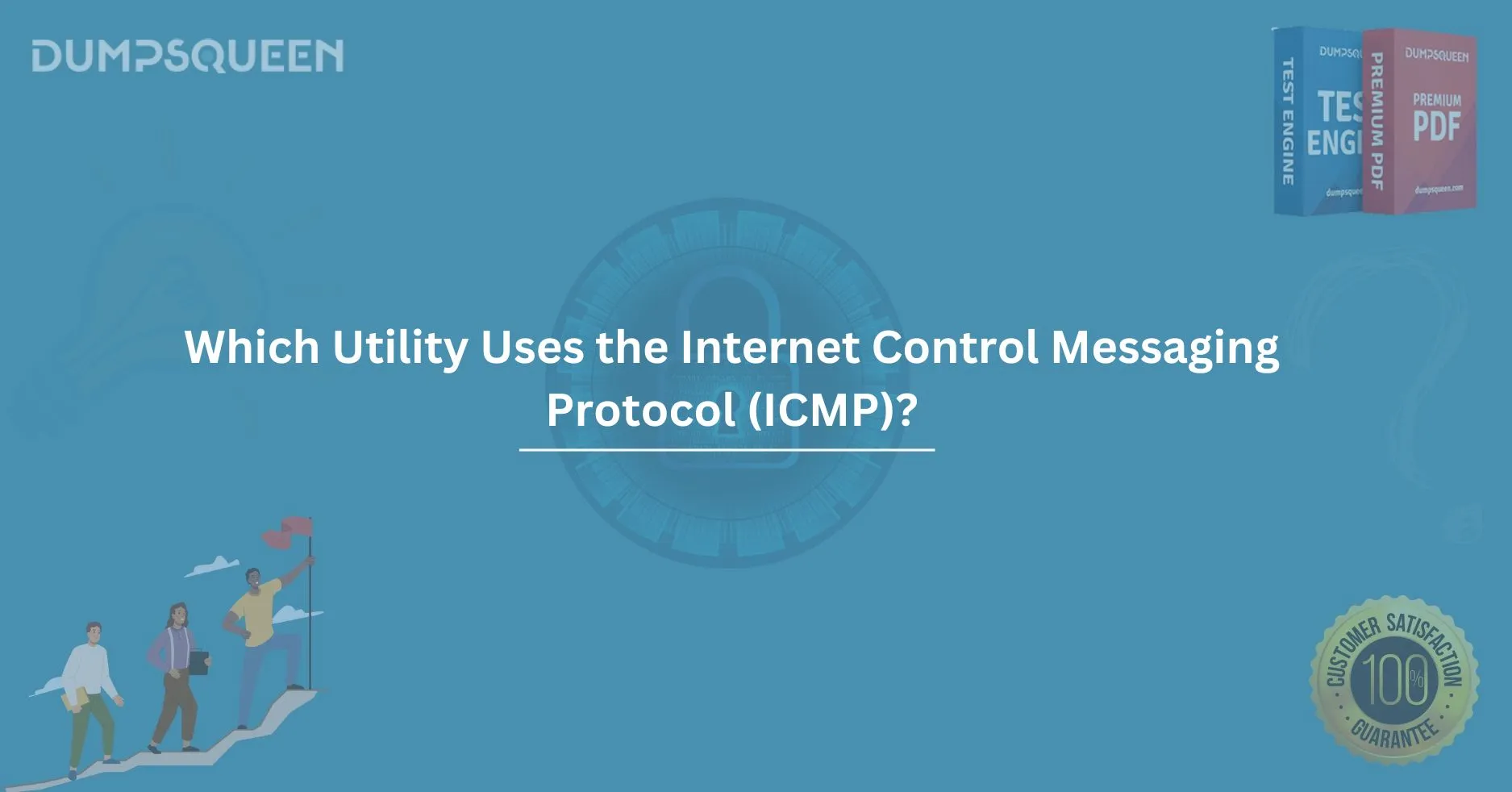Introduction
The Internet Control Messaging Protocol (ICMP) is an essential part of the Internet Protocol Suite, playing a significant role in network diagnostics and error reporting. ICMP is primarily used by various utilities that help network administrators troubleshoot network connectivity issues, identify problems, and maintain the overall health of the network. But which utilities rely on ICMP? This blog delves into how ICMP is used, the specific utilities that leverage this protocol, and how these utilities benefit network administration and troubleshooting. We will explore real-world use cases, the importance of ICMP in network management, and common tools like Ping, Traceroute, and others that depend on it.
For those seeking to deepen their understanding of ICMP and its role in network communication, DumpsQueen provides comprehensive resources, offering insights into networking protocols and certifications.
What is ICMP and How Does It Work?
ICMP, or Internet Control Messaging Protocol, is a network layer protocol used by devices like routers and hosts to send control messages and error reporting. It is crucial for diagnosing and managing network communication, especially for determining whether data packets are reaching their intended destination or if there are any issues along the way.
ICMP messages are typically generated by network devices (routers, switches, etc.) when something goes wrong. For example, if a router cannot find a path to a destination, it sends an ICMP message indicating a "destination unreachable" error. These messages are vital in helping network administrators pinpoint connectivity issues quickly.
ICMP is embedded within IP packets, but it does not require any direct data transfer between the end-user devices. This allows for efficient network diagnosis without interrupting regular network traffic.
Key Utilities That Use ICMP
While there are several utilities that utilize ICMP for network diagnostics and monitoring, the following are the most widely recognized tools that network administrators rely on for troubleshooting:
1. Ping
Ping is one of the simplest and most commonly used network diagnostic tools that use ICMP. It operates by sending ICMP Echo Request messages to a target device and waits for an ICMP Echo Reply. This helps determine whether a device is reachable over the network and measures the round-trip time for data to travel to the target and back.
Ping is useful for:
-
Testing basic network connectivity
-
Checking the status of a server or website
-
Determining packet loss and latency issues
For instance, a network administrator can run a ping command to check if a particular website or device on the network is responsive. If the response time is too high or if there is no response at all, it can indicate network congestion, packet loss, or device unresponsiveness.
2. Traceroute
Traceroute, another essential tool, uses ICMP to trace the path that data takes from a source device to a destination device across a network. It helps identify the sequence of hops (routers or other devices) that the data packets pass through along the way. Each hop is accompanied by the round-trip time for that specific device.
Traceroute is particularly useful for:
-
Identifying network bottlenecks
-
Pinpointing where delays are occurring in the network
-
Determining faulty routing paths
When running a traceroute, the tool sends ICMP Echo Requests with gradually increasing TTL (Time-to-Live) values. As each router receives the packet, it decreases the TTL and sends back an ICMP Time Exceeded message until the packet reaches its destination, where it gets an ICMP Echo Reply.
3. Pathping
Pathping is a hybrid utility that combines the features of Ping and Traceroute. It provides detailed information about network latency and packet loss at each hop between the source and the destination. Pathping is particularly effective in longer networks where identifying the specific problem node can be challenging.
Pathping provides:
-
An in-depth analysis of each hop in the route between two devices
-
Insights into network latency and packet loss along the path
-
A more thorough assessment of network health than basic Ping
By running Pathping, a network administrator can pinpoint exactly where a network issue lies, whether it’s a specific router, switch, or another intermediary device causing delays or packet loss.
4. MTR (My Traceroute)
MTR is a more advanced version of Traceroute and provides a real-time, continuously updated display of the network path between a source and destination. Unlike traditional Traceroute, which only shows the path of a single set of packets, MTR sends packets continuously and updates the results in real-time.
MTR benefits:
-
Provides dynamic, ongoing analysis of network routes
-
Helps identify intermittent network issues
-
Offers better resolution of routing problems over time
MTR is invaluable when troubleshooting persistent network issues, where simple tests like Ping or Traceroute might not reveal the full scope of the problem. It’s especially useful for discovering unstable network routes.
How ICMP Helps Network Administrators and IT Professionals
ICMP is invaluable for network administrators and IT professionals for several reasons:
-
Troubleshooting Connectivity Issues: ICMP helps identify whether a device or server is reachable. By using utilities like Ping, administrators can quickly determine whether a target is available and if network traffic is flowing correctly.
-
Diagnosing Network Delays: With tools like Traceroute and MTR, administrators can detect delays or packet loss along specific routes, enabling them to identify where network performance is degrading.
-
Error Reporting: ICMP’s error-reporting capabilities allow devices to inform each other about network issues, such as unreachable destinations or time-to-live (TTL) expiration.
-
Maintaining Network Health: By continuously monitoring network traffic and latency, administrators can proactively address issues before they affect end users.
Common Misconceptions About ICMP
Despite its importance, there are several misconceptions about ICMP that need to be clarified:
-
ICMP Is a Data Transfer Protocol: Many people mistakenly think ICMP is used for transferring regular data. In reality, it is only used for diagnostic and error-reporting messages and does not carry user data like protocols such as TCP or UDP.
-
ICMP Is Always Reliable: ICMP is often perceived as a reliable tool for diagnosing network problems. However, because it’s a part of the IP layer, certain network devices or firewalls may block ICMP traffic to prevent potential security vulnerabilities. Therefore, while ICMP is helpful, its results may not always be entirely accurate.
-
ICMP Is Only Used for Ping and Traceroute: While Ping and Traceroute are the most commonly used ICMP tools, the protocol can also be employed by other utilities and network monitoring systems for various purposes, such as detecting network congestion and ensuring overall network health.
Conclusion
The Internet Control Messaging Protocol (ICMP) plays a crucial role in network diagnostics and maintenance. By utilizing ICMP-based tools such as Ping, Traceroute, Pathping, and MTR, network administrators can easily identify and troubleshoot network connectivity issues, packet loss, latency problems, and routing inefficiencies. Understanding the importance of ICMP and how it works can significantly enhance your ability to manage and maintain a healthy, efficient network infrastructure.
For IT professionals looking to gain deeper insights into ICMP and related networking protocols, DumpsQueen offers expert resources and training materials that can help sharpen your skills and knowledge in network administration and troubleshooting. Stay ahead in the field by leveraging these tools and strategies to ensure smooth, uninterrupted network operations.
Free Sample Questions
1. Which utility uses ICMP to check the connectivity between two network devices?
A) FTP
B) Ping
C) HTTP
D) SMTP
Answer: B) Ping
2. What type of message does Traceroute use to detect the path between source and destination?
A) ICMP Echo Request
B) ICMP Destination Unreachable
C) ICMP Time Exceeded
D) ICMP Echo Reply
Answer: C) ICMP Time Exceeded
3. What is the primary purpose of ICMP in network troubleshooting?
A) Data transmission
B) Error reporting and diagnostics
C) Encrypting data packets
D) Compressing data
Answer: B) Error reporting and diagnostics