Introduction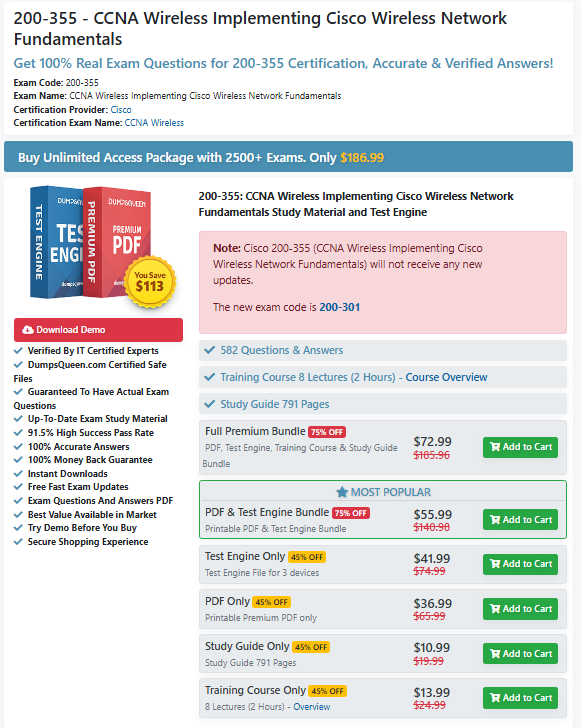
In the digital age, wireless communication is essential, powering everything from our smartphones and laptops to smart home devices and corporate networks. However, with the convenience of wireless technology comes the challenge of securing data transmissions. Wireless encryption protocols are designed to protect data from unauthorized access—but not all encryption methods offer the same level of security. If you're preparing for IT certifications or looking to strengthen your network, it's crucial to know which wireless encryption method is the least secure.
This blog from DumpsQueen Official provides a deep dive into the most common wireless encryption methods, explains their strengths and weaknesses, and clearly identifies the one you should avoid in modern network setups.
Understanding Wireless Encryption
Wireless encryption methods are designed to scramble data transmitted between devices and access points, making it unreadable to anyone without the proper key. These protocols protect wireless networks from unauthorized access, data interception, and other forms of cyberattacks.
The most widely used wireless encryption methods include:
- WEP (Wired Equivalent Privacy)
- WPA (Wi-Fi Protected Access)
- WPA2 (Wi-Fi Protected Access II)
- WPA3 (Wi-Fi Protected Access III)
Each method represents a different generation of security standards. While newer protocols offer stronger encryption, older ones remain in use in legacy systems or older hardware.
A Closer Look at Common Wireless Encryption Methods
Let’s explore each method in more detail to understand how they differ and which one is the least secure.
1. WEP – Wired Equivalent Privacy
Overview:
WEP was the original encryption standard introduced in 1997 as part of the IEEE 802.11 standard. Its goal was to offer the same level of security as wired networks.
Key Features:
- Uses RC4 stream cipher
- 40-bit or 104-bit encryption keys
- Shared key authentication
Security Weaknesses:
- Easily cracked with free tools like Aircrack-ng
- Static keys reused over long periods
- Vulnerable to initialization vector (IV) attacks
- Lacks integrity checks
Verdict:
WEP is by far the least secure wireless encryption method. It is obsolete and should never be used in any modern network environment.
2. WPA – Wi-Fi Protected Access
Overview:
WPA was developed as a temporary solution to address WEP's flaws until WPA2 was finalized. Released in 2003, it offered improvements in encryption and integrity.
Key Features:
- Uses TKIP (Temporal Key Integrity Protocol)
- Dynamic key generation
- Message integrity checks
Security Weaknesses:
- Still relies on RC4 stream cipher
- TKIP is vulnerable to known attacks
- Susceptible to brute-force and dictionary attacks
Verdict:
WPA is more secure than WEP but still considered weak. It’s no longer approved by the Wi-Fi Alliance and should be avoided when possible.
3. WPA2 – Wi-Fi Protected Access II
Overview:
Released in 2004, WPA2 replaced WPA as the official standard. It introduced AES (Advanced Encryption Standard), which is significantly more secure than RC4.
Key Features:
- AES-based CCMP encryption
- Robust key management
- Support for enterprise authentication (802.1X)
Security Strengths:
- Highly resistant to brute-force attacks
- Much more secure than WEP and WPA
Known Vulnerabilities:
- Vulnerable to KRACK (Key Reinstallation Attack) in certain configurations
- Still requires strong password policies
Verdict:
WPA2 remains widely used and is considered secure when implemented properly, especially in its WPA2-Enterprise form.
4. WPA3 – Wi-Fi Protected Access III
Overview:
WPA3 was introduced in 2018 to address vulnerabilities in WPA2 and to modernize wireless security.
Key Features:
- SAE (Simultaneous Authentication of Equals) instead of pre-shared keys
- Improved encryption with 192-bit security in enterprise mode
- Individualized data encryption for each client
Security Strengths:
- Strong protection against offline password attacks
- Enhanced forward secrecy
- Secure even with weak passwords
Verdict:
WPA3 is currently the most secure wireless encryption method and is highly recommended for new deployments.
Which Wireless Encryption Method Is the Least Secure?
Based on all the information above, WEP (Wired Equivalent Privacy) is the least secure wireless encryption method. Its outdated algorithm, static keys, and vulnerability to simple attacks make it extremely unsafe for any modern usage. Even WPA, which followed WEP, offers a significantly better level of security.
If your network is still using WEP, it is strongly advised to upgrade immediately to WPA2 or WPA3 for better protection and compliance with current security standards.
Real-World Risks of Using WEP
Here are some real-life consequences of using WEP in a wireless network:
- Data Breaches: Hackers can intercept sensitive data, including login credentials and personal information.
- Unauthorized Access: Intruders can access your network to perform illegal activities.
- Reputation Damage: In corporate settings, a security breach due to outdated encryption can severely harm your business image.
- Compliance Issues: Regulations like GDPR, HIPAA, and PCI-DSS require strong data protection; WEP is non-compliant.
How to Check Which Encryption Your Network Uses
If you're unsure which encryption method your Wi-Fi network is using, follow these steps:
- On Windows:
- Open Network and Sharing Center
- Click on your Wi-Fi connection
- Select Wireless Properties > Security Tab
- On macOS:
- Hold the Option key and click the Wi-Fi icon
- Look for “Security” in the dropdown
If it says WEP—upgrade immediately.
Best Practices for Wireless Network Security
- Avoid WEP and WPA: These are outdated and insecure.
- Use WPA2 or WPA3: For strong, modern encryption.
- Set Strong Passwords: Use complex, unique passwords for your Wi-Fi.
- Enable Guest Networks: Keep guest access separate from internal devices.
- Update Firmware Regularly: To protect against the latest threats.
- Implement Enterprise Authentication: Especially in business environments.
Conclusion
Understanding wireless encryption is crucial for anyone working in IT, cybersecurity, or networking. With threats growing every day, relying on outdated methods like WEP exposes networks to serious vulnerabilities. Now that you know which wireless encryption method is the least secure, you can take the right steps to upgrade your systems and prepare confidently for exams and real-world challenges.
Stay ahead of the curve with DumpsQueen Official—your trusted partner for certification success.
Sample Questions and Answers
Here are a few sample questions to help reinforce what you've learned.
1. Which wireless encryption method is considered the least secure?
A. WPA2
B. WPA3
C. WPA
D. WEP
Answer: D. WEP
2. What encryption algorithm does WEP use?
A. AES
B. TKIP
C. RC4
D. DES
Answer: C. RC4
3. Which encryption method introduces Simultaneous Authentication of Equals (SAE)?
A. WEP
B. WPA2
C. WPA3
D. WPA
Answer: C. WPA3
4. What vulnerability is associated with WPA2 despite its overall strong security?
A. IV Collision
B. Key Reinstallation Attack (KRACK)
C. Packet Sniffing
D. MAC Spoofing
Answer: B. Key Reinstallation Attack (KRACK)



