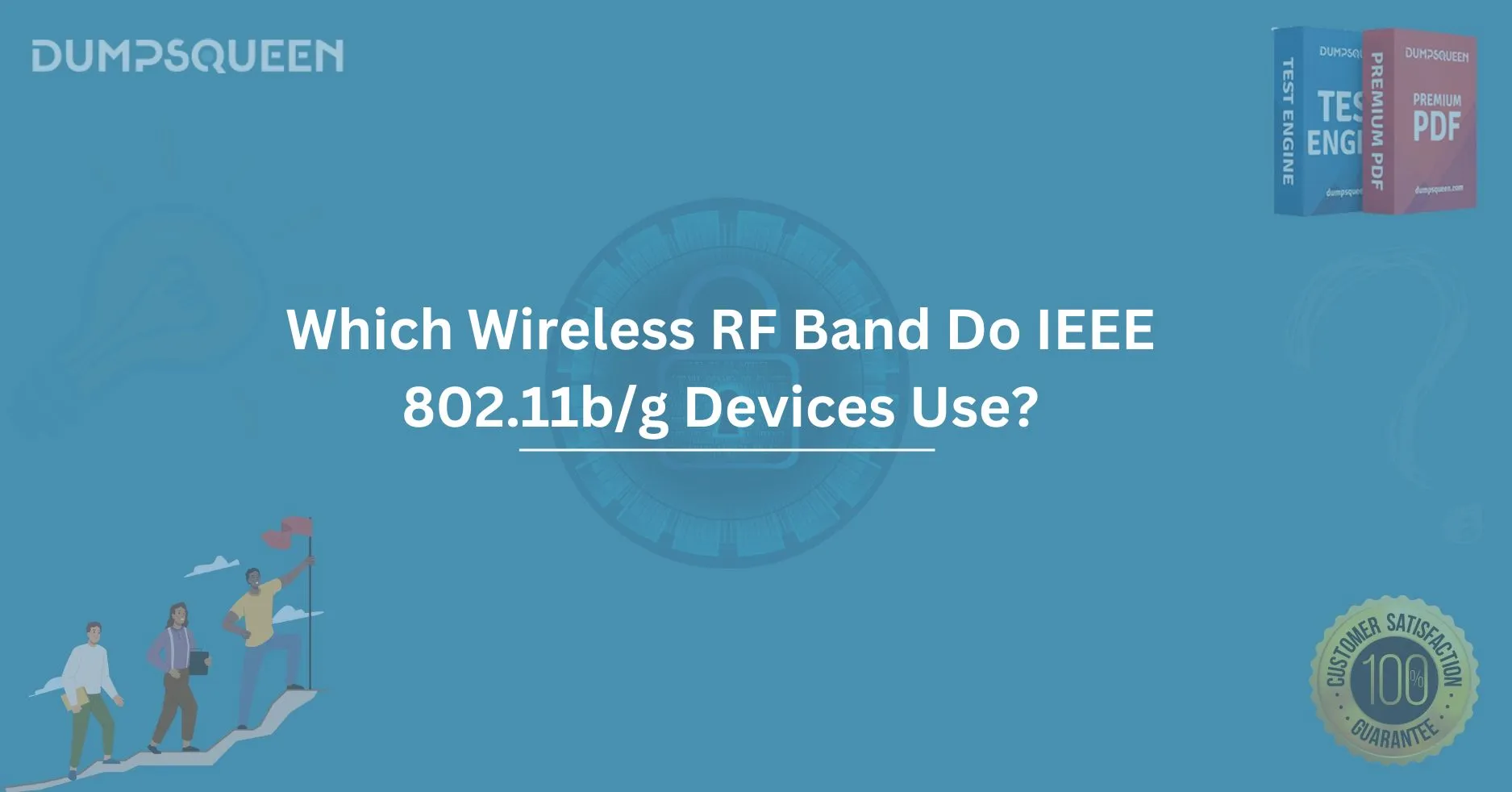Introduction
In the ever-evolving landscape of wireless networking, the IEEE 802.11b/g standards have been instrumental in shaping the way we connect to the internet. These two wireless protocols, which are widely used for local area networking, rely on specific radio frequency (RF) bands for communication. Understanding the RF bands that IEEE 802.11b/g devices utilize is crucial for network administrators, engineers, and anyone involved in wireless communication. This blog will dive deep into the RF bands used by IEEE 802.11b/g devices, offering a thorough explanation of their technical aspects and implications for modern networking.
Wireless networks, especially those based on Wi-Fi standards, have become a staple in both personal and professional environments. The IEEE 802.11b and IEEE 802.11g standards were introduced in the late 1990s and early 2000s to address the growing need for wireless communication. While these standards have since been surpassed by newer, more advanced Wi-Fi technologies (like 802.11n, 802.11ac, and 802.11ax), they remain foundational to wireless networking and are still relevant in many legacy systems.
In this article, we'll explore the RF band used by these standards, the significance of these bands, and how they impact network performance. Additionally, we will address some common questions related to wireless RF bands and provide insights into optimizing your Wi-Fi networks.
What Is an RF Band?
An RF (Radio Frequency) band refers to a range of frequencies within the electromagnetic spectrum that is used for communication. Wireless devices, including Wi-Fi routers and clients, use specific RF bands to transmit and receive signals. The choice of RF band plays a significant role in determining network speed, range, and overall performance. Different wireless technologies, such as Bluetooth, Wi-Fi, and cellular networks, operate on various RF bands, each with its own characteristics and benefits.
When it comes to IEEE 802.11b/g devices, understanding the RF band is essential to understanding how these devices communicate and how they can be optimized for better performance.
The RF Bands Used by IEEE 802.11b/g
IEEE 802.11b and IEEE 802.11g Overview
Before we delve into the specific RF bands, let’s quickly review what IEEE 802.11b and IEEE 802.11g entail:
-
IEEE 802.11b: Introduced in 1999, IEEE 802.11b operates in the 2.4 GHz frequency band. This protocol offers a maximum data rate of 11 Mbps, which was a significant improvement over its predecessors. Despite its slower speeds, 802.11b was widely adopted due to its cost-effectiveness and compatibility with existing wireless devices.
-
IEEE 802.11g: Released in 2003, IEEE 802.11g operates in the same 2.4 GHz frequency band as 802.11b but offers faster data rates, up to 54 Mbps. IEEE 802.11g is backward-compatible with 802.11b, meaning devices supporting 802.11g can also communicate with those supporting 802.11b.
The 2.4 GHz RF Band
Both IEEE 802.11b and IEEE 802.11g operate primarily within the 2.4 GHz RF band. This band is widely used for various communication technologies, including Wi-Fi, Bluetooth, and microwave ovens, among others. The 2.4 GHz band offers the advantage of good range and penetration through walls, making it suitable for home and office environments. However, this band is also heavily congested, as it is shared by many other devices and technologies.
-
Channel Allocation: The 2.4 GHz band is divided into 14 channels, each separated by 5 MHz. However, due to overlap, only three non-overlapping channels (typically channels 1, 6, and 11 in the U.S.) are recommended for optimal performance.
-
Range and Interference: While the 2.4 GHz band provides decent coverage, it can also suffer from interference due to its crowded nature. Devices like microwaves, baby monitors, cordless phones, and other wireless devices can cause signal disruption, leading to slower speeds and reduced network reliability.
-
Advantages of 2.4 GHz for 802.11b/g: Despite its congestion issues, the 2.4 GHz band remains widely used due to its ability to penetrate walls and other obstacles. This makes it a good choice for residential and smaller commercial environments where range and coverage are important.
Why Do IEEE 802.11b/g Use the 2.4 GHz Band?
There are several reasons why IEEE 802.11b and IEEE 802.11g devices use the 2.4 GHz RF band:
-
Cost-Effectiveness: The 2.4 GHz band is widely available and does not require expensive licensing, making it an attractive option for device manufacturers and network operators.
-
Compatibility: The 2.4 GHz band is supported by a wide range of devices, ensuring compatibility with older and newer hardware.
-
Range and Penetration: The 2.4 GHz band has relatively good range and better penetration through walls and obstacles, which is essential for home and office networks.
-
Global Availability: The 2.4 GHz band is used worldwide, allowing devices operating in this band to work globally without the need for different regional frequency allocations.
Performance Considerations for IEEE 802.11b/g
Data Transfer Rates
-
IEEE 802.11b: 802.11b devices offer a maximum data transfer rate of 11 Mbps, which, while sufficient for basic web browsing and email, may not be ideal for activities like streaming HD video or large file transfers.
-
IEEE 802.11g: On the other hand, 802.11g devices offer a significant improvement with a maximum data rate of 54 Mbps, making them more suitable for modern applications, including video streaming and online gaming.
Interference and Congestion
One of the biggest drawbacks of the 2.4 GHz band is interference. As mentioned earlier, many devices operate on this frequency, and even non-Wi-Fi devices, like microwave ovens, can cause disruptions. This interference can lead to slower speeds, higher latency, and connection drops.
To mitigate these issues, users of IEEE 802.11b/g devices are advised to select non-overlapping channels and ensure their wireless routers are placed in optimal locations to reduce interference.
Range
While the 2.4 GHz band offers good range, it’s not immune to signal degradation. Obstacles like walls, floors, and other physical structures can affect the signal strength. To address this, users can employ strategies like placing routers in central locations or using Wi-Fi extenders to boost coverage.
Conclusion
In conclusion, the IEEE 802.11b/g standards use the 2.4 GHz RF band for wireless communication, a band that provides good coverage and range but is also prone to congestion and interference. While these standards have been largely surpassed by newer Wi-Fi technologies, they remain foundational in many legacy systems. Understanding the RF band and its implications is key for optimizing network performance, especially when working with older Wi-Fi equipment.
As wireless networking continues to evolve, it’s important for professionals to stay informed about the technical aspects that affect their networks. The 2.4 GHz band, with its strengths and limitations, continues to play a significant role in ensuring seamless connectivity for millions of users worldwide. By adhering to best practices for channel selection and minimizing interference, you can make the most of your IEEE 802.11b/g devices and improve your network performance.
Free Sample Questions
Q1: What is the maximum data rate of IEEE 802.11g devices?
a) 11 Mbps
b) 54 Mbps
c) 100 Mbps
d) 150 Mbps
Answer: b) 54 Mbps
Q2: Why do IEEE 802.11b/g devices use the 2.4 GHz band?
a) It offers the fastest speeds
b) It is cost-effective and widely available
c) It has no interference
d) It supports more devices
Answer: b) It is cost-effective and widely available
Q3: How many non-overlapping channels are recommended for use in the 2.4 GHz band in the U.S.?
a) 3
b) 5
c) 7
d) 14
Answer: a) 3
Q4: Which of the following devices can cause interference in the 2.4 GHz band?
a) Microwave ovens
b) Cordless phones
c) Bluetooth devices
d) All of the above
Answer: d) All of the above