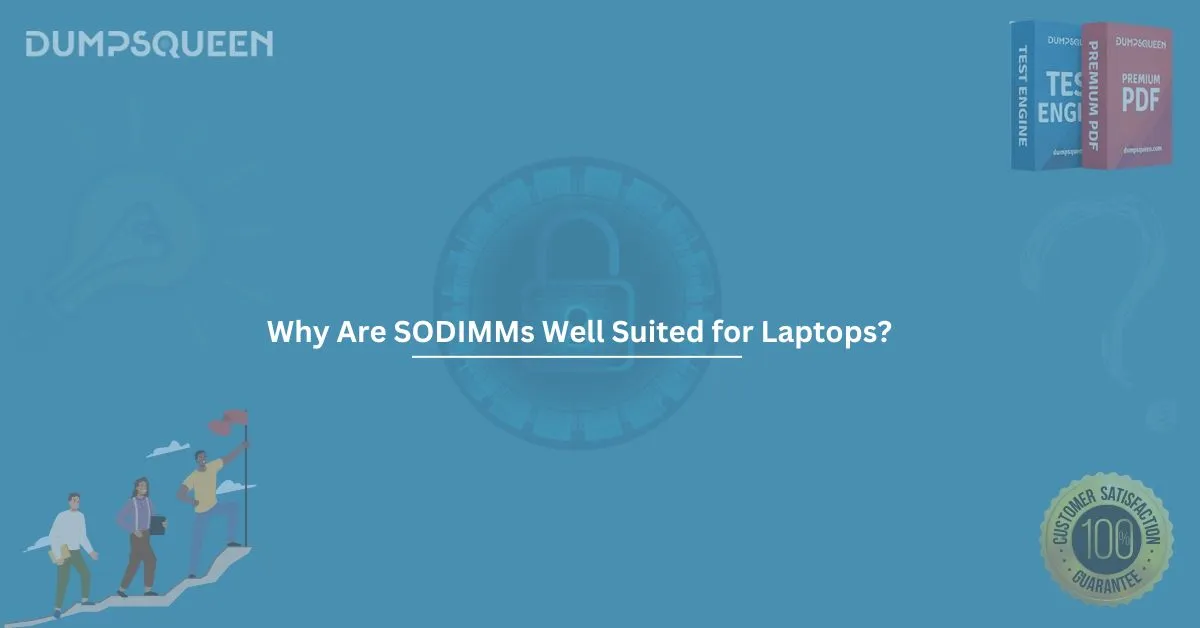When diving into the architecture of laptops and compact computing devices, one critical component that often surfaces is the SODIMM—a term frequently encountered by IT professionals, students, and tech-savvy individuals preparing for certification exams using Exam Prep Dumps and Study Guide material. But exactly why are SODIMMs well suited for laptops? Understanding this will not only help you grasp laptop design more effectively but also enhance your ability to answer technical questions during exams and practical interviews.
In this blog, we will explore the importance of SODIMMs in laptops, their unique characteristics, benefits over standard DIMMs, use cases, and how this knowledge is crucial for anyone involved in IT infrastructure, computer hardware studies, or certifications.
What is a SODIMM?
SODIMM stands for Small Outline Dual In-line Memory Module. It is a type of computer memory built using integrated circuits and is primarily designed for space-constrained devices such as:
- Laptops
- Small form factor desktops
- Network hardware (routers, switches)
- Mini PCs and embedded systems
Unlike the larger DIMMs (used in desktops), SODIMMs are significantly smaller in physical size, which makes them perfect for compact devices.
Why Are SODIMMs Well Suited for Laptops?
The question why are SODIMMs well suited for laptops can be answered by looking into several key technical advantages that SODIMMs offer for laptop architecture.
1. Compact Size and Footprint
One of the most obvious reasons is their compact size. A typical SODIMM is about 2.66 inches in length compared to a DIMM which is about 5.25 inches. This small footprint enables manufacturers to utilize limited internal space more efficiently, which is crucial in laptop design where every millimeter counts.
2. Reduced Power Consumption
SODIMMs are engineered to consume less power, which is another reason they are ideal for laptops. Laptops rely on batteries, and using components that demand less energy helps to extend battery life—a key consideration for mobile computing devices.
3. Heat Management
Lower power usage translates into less heat generation. In compact systems like laptops, managing heat is a significant challenge. Since SODIMMs produce less heat compared to their larger counterparts, they contribute to a cooler and more stable system.
4. Compatibility with Mobile Platforms
SODIMMs are designed to align with mobile processor architectures and motherboard layouts. The pin configurations and voltage requirements are tailored to suit mobile chipsets, ensuring smooth integration with modern laptops.
5. Easy Upgradability
Another advantage is that SODIMMs are user-replaceable and upgradable in many laptop models. Users can open the bottom panel of their laptop and insert higher-capacity SODIMMs, allowing for more memory without replacing the entire system.
6. Dual-Channel and Higher-Speed Support
Despite their small size, SODIMMs support dual-channel memory configurations and high-speed memory standards like DDR4 and DDR5. This ensures laptops can achieve competitive performance comparable to some desktop setups.
Types of SODIMMs
Depending on the generation and architecture, SODIMMs come in various types:
- DDR (Double Data Rate) SODIMM – Early standard with 200 pins
- DDR2 SODIMM – Improved speed and latency; 200 pins
- DDR3 SODIMM – 204 pins, more efficient
- DDR4 SODIMM – 260 pins, high speed and efficiency
- DDR5 SODIMM – Latest technology; used in high-performance laptops
Understanding the evolution of these modules can help students better grasp memory technology trends, especially when preparing with Study Guide material for exams like CompTIA A+, Network+, or vendor-specific certifications.
Use Cases of SODIMMs
Apart from laptops, SODIMMs are widely used in:
- Mini PCs such as Intel NUC
- All-in-one desktops
- Industrial control units
- High-end networking gear
These applications reinforce the importance of compact, efficient, and modular memory in modern computing systems.
SODIMM vs DIMM: A Comparison
|
Feature |
SODIMM |
DIMM |
|
Size |
Small (approx. 2.66 inches) |
Large (approx. 5.25 inches) |
|
Pin Count |
200-260 pins |
168-288 pins |
|
Power Usage |
Lower |
Higher |
|
Application |
Laptops, embedded systems |
Desktop PCs |
|
Upgradability |
Moderate (varies by laptop) |
High (tool-less in desktops) |
This comparison showcases that SODIMMs are not a compromise on performance but a design necessity for mobile and compact computing.
Importance in IT Certifications
For those using Exam Prep Dumps and Study Guide material, understanding why are SODIMMs well suited for laptops is frequently tested in both entry-level and advanced IT certification exams.
You may encounter questions in topics such as:
- Memory module identification
- System architecture
- Laptop component troubleshooting
- Hardware compatibility
This knowledge bridges theory and practice, enabling better preparation and understanding of hardware internals.
What to Look for When Buying SODIMM RAM
If you're upgrading or replacing laptop memory, keep the following in mind:
- Motherboard compatibility (Check max RAM support)
- Generation (DDR3, DDR4, etc.)
- Speed (in MHz)
- Voltage requirements
- Form factor (SODIMM vs LPDDR)
Understanding these parameters is not just crucial for hardware performance, but also reflects well in exams that test hardware compatibility and installation skills.
How This Applies in Real-World Scenarios
Whether you're a student prepping with Exam Prep Dumps and Study Guide material, an IT technician, or a laptop user curious about hardware specs, the knowledge of why SODIMMs are well suited for laptops will help you:
- Upgrade memory correctly
- Choose the right system for your needs
- Troubleshoot hardware issues
- Explain configurations during interviews
- Understand BIOS and system diagnostics better
Conclusion
The question why are SODIMMs well suited for laptops has a clear answer rooted in hardware engineering, power management, and spatial efficiency. Their smaller size, lower power consumption, and compatibility with mobile architectures make SODIMMs an essential component in modern portable devices.
This insight is not only valuable for day-to-day tech use but is also indispensable for IT learners using Exam Prep Dumps and Study Guide material to prepare for certification exams. With the growing need for portable yet powerful computing, understanding memory modules like SODIMMs will continue to be relevant and impactful in both academic and practical contexts.
Whether you're studying for CompTIA, Cisco, or Microsoft certifications, remember: SODIMMs are more than just smaller RAM sticks—they are a design solution crafted specifically for mobility.
Sample Multiple Choice Questions (MCQs)
1. Why are SODIMMs preferred in laptops over standard DIMMs?
A. They offer better cooling performance
B. They have larger storage capacity
C. They consume less power and save space
D. They are faster than SSDs
Correct Answer: C – SODIMMs consume less power and occupy less space, making them ideal for laptops.
2. Which of the following is a typical pin count for a DDR4 SODIMM?
A. 168
B. 204
C. 240
D. 260
Correct Answer: D – DDR4 SODIMMs typically have 260 pins.
3. Which statement best explains the suitability of SODIMMs for mobile platforms?
A. They are heavier and better grounded
B. They are larger and offer more features
C. They are smaller and more energy efficient
D. They are soldered permanently
Correct Answer: C – Their small size and energy efficiency make them suitable for laptops.
4. What does the 'SO' in SODIMM stand for?
A. Standard Output
B. Soldered Option
C. Small Outline
D. System Optimization
Correct Answer: C – 'SO' stands for Small Outline, referring to the compact design of the module.