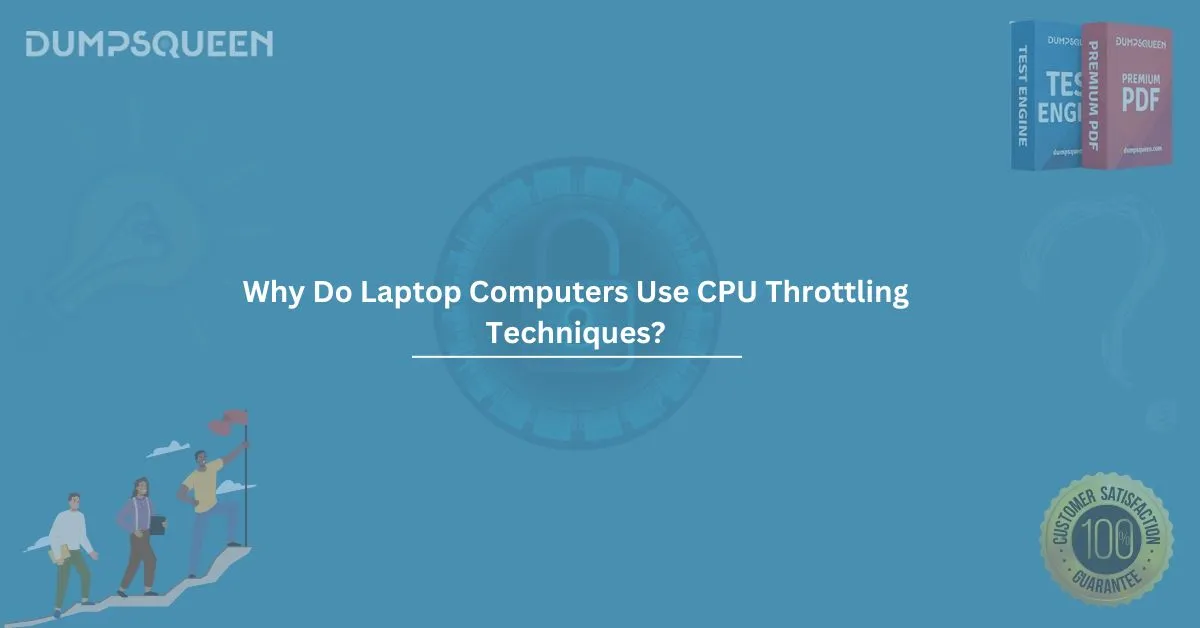In the fast-paced world of computing, performance and efficiency are key. One of the critical technologies ensuring that laptop computers operate smoothly, efficiently, and safely is CPU throttling. This technique is particularly essential in portable systems like laptops, where heat management and power efficiency are vital. But why do laptop computers use CPU throttling techniques? Let’s explore the reasons, benefits, and impact of CPU throttling in detail.
What is CPU Throttling?
CPU throttling, also known as dynamic frequency scaling, refers to the process by which a computer's processor (CPU) reduces its clock speed automatically. This is typically managed by the operating system, BIOS/UEFI, or firmware to balance performance with thermal and power constraints.
When the CPU detects that it's reaching a certain temperature or power threshold, it decreases its clock speed to prevent overheating or to conserve battery life. Conversely, when conditions improve, it may increase the speed again, a behavior commonly referred to as "dynamic scaling."
Why Do Laptop Computers Use CPU Throttling Techniques?
Laptop computers rely on CPU throttling for several crucial reasons:
1. Thermal Management
Laptops are compact devices with limited space for ventilation. Excessive heat can damage internal components and lead to thermal shutdowns. CPU throttling helps manage this by reducing the processor’s speed when it gets too hot, allowing it to cool down and continue functioning safely.
2. Energy Efficiency
Battery life is a major concern in laptops. Running the CPU at full speed constantly consumes significant power, draining the battery quickly. Throttling the CPU during light workloads conserves energy and extends battery performance.
3. Component Longevity
Continuous exposure to high temperatures can degrade CPU performance over time. Throttling helps maintain optimal temperatures, which not only prevents damage but also extends the lifespan of internal components like the processor, motherboard, and battery.
4. Noise Reduction
Laptops use fans to dissipate heat, and when the CPU runs hot, fans ramp up, causing noise. CPU throttling reduces the need for high fan speeds, resulting in a quieter computing experience—especially beneficial for students, professionals, and content creators working in quiet environments.
5. System Stability
Overheating can cause laptops to crash, freeze, or behave unpredictably. Throttling ensures that the system operates within safe thermal parameters, contributing to a stable and consistent user experience.
How CPU Throttling Works
CPU throttling typically occurs through several mechanisms:
- Thermal Sensors: Modern CPUs come with built-in sensors that constantly monitor temperature. If a certain threshold is crossed, the CPU automatically reduces its frequency.
- Power Management Settings: Operating systems like Windows and macOS allow users to set power plans (e.g., Power Saver, Balanced, Performance), which influence how aggressively throttling is applied.
- BIOS/UEFI Settings: Advanced users can configure throttling parameters directly in the BIOS/UEFI interface, enabling fine control over thermal thresholds and CPU behavior.
Types of CPU Throttling Techniques
Different throttling methods are used depending on the laptop’s design, usage, and processor architecture.
1. Thermal Throttling
This is the most common form of throttling, triggered by high internal temperatures. The CPU slows down to prevent the temperature from crossing the critical limit set by the manufacturer.
2. Power Limit Throttling
Sometimes, a CPU might be restricted due to power limitations. This occurs when the CPU tries to draw more power than the motherboard or battery can supply, prompting a reduction in clock speed.
3. Current Limit Throttling
This occurs when the CPU attempts to draw more electrical current than permitted. It’s a safeguard to protect both the CPU and the power delivery system from damage.
4. VR Thermal Limit Throttling
Voltage regulators (VRs) provide power to the CPU. If VRs become too hot, they may enforce throttling to avoid damage, even if the CPU itself is not overheating.
Advantages of CPU Throttling in Laptops
The implementation of CPU throttling offers several significant benefits:
- Extended Battery Life: Efficient energy usage translates into longer periods between charges.
- Cooler System Operation: Lower operating temperatures lead to better comfort and usability.
- Noise Reduction: Quieter fans mean a better experience during meetings, video editing, or gaming.
- Enhanced Portability: Efficient thermal and power management make laptops more mobile-friendly.
- Sustainable Computing: Lower energy consumption supports eco-friendly usage and energy savings.
Disadvantages and Concerns
While CPU throttling is essential, it does have some potential drawbacks:
- Performance Reduction: In heavy multitasking or gaming scenarios, throttling may lead to frame drops or slower processing.
- Unpredictable Behavior: Inconsistent performance due to dynamic frequency changes can affect tasks requiring constant CPU power.
- Lack of Transparency: Many users are unaware of throttling, leading to confusion when their system slows down unexpectedly.
How to Monitor CPU Throttling
Users can monitor CPU throttling using tools such as:
- Intel Extreme Tuning Utility (XTU): Ideal for Intel CPUs; offers detailed insights into power, temperature, and throttling.
- ThrottleStop: A powerful Windows tool that helps in monitoring and adjusting throttling behavior.
- HWMonitor: A simple utility to track CPU temperatures and clock speeds in real-time.
- Task Manager / Activity Monitor: Shows CPU usage patterns and thermal conditions affecting performance.
Reducing or Managing Throttling
If you suspect your laptop is throttling excessively, consider these steps:
- Improve Cooling: Use cooling pads or external fans to lower system temperature.
- Clean Internal Components: Dust buildup can block airflow and cause overheating.
- Update BIOS/Firmware: Manufacturers often release updates to improve thermal and power performance.
- Optimize Power Settings: Adjust your power plan to suit your workload—Balanced mode for daily tasks and High Performance for intensive tasks.
- Undervolting: Advanced users can reduce CPU voltage slightly to decrease heat without losing performance.
When is CPU Throttling a Problem?
Throttling is designed to protect your laptop, but if it occurs under light workloads or becomes too aggressive, it may indicate a problem:
- Faulty Thermal Paste: Over time, thermal paste between CPU and heatsink may dry out.
- Blocked Vents: Ensure that air vents are unobstructed.
- Driver Issues: Outdated drivers can lead to improper thermal management.
- Malware or Background Processes: These can create unexpected CPU load, triggering throttling.
Real-World Applications and Case Studies
Let’s consider some real-world examples:
- Gaming Laptops: These systems often throttle to maintain safe temperatures during intense gameplay. Manufacturers design chassis with powerful fans, but throttling is still used as a backup.
- Ultrabooks: Known for sleek designs, these devices rely heavily on throttling due to compact form factors and minimal cooling.
- Business Laptops: These prioritize efficiency and reliability over raw performance, often using conservative throttling techniques for longer uptime.
The Future of CPU Throttling in Laptops
With the advent of AI-based thermal management and more efficient processors (like Apple’s M-series and Intel’s Evo-certified chips), the future of CPU throttling looks promising. Smarter systems can now predict workload patterns and apply dynamic throttling preemptively, offering a balance between performance and safety.
Conclusion
So, why do laptop computers use CPU throttling techniques? Simply put, it's an essential safeguard that balances performance, heat, power, and lifespan. Without it, laptops would run hotter, drain battery faster, and suffer from performance issues and component degradation. Understanding how and why throttling works empowers users to optimize their systems, monitor performance, and troubleshoot issues effectively.
At DumpsQueen Official, we believe in not only helping you pass certifications but also understanding the technology powering your devices. Stay tuned for more insights into computing fundamentals and practical IT knowledge.
Sample Questions on CPU Throttling
1. Why do laptops use CPU throttling techniques?
A. To increase power usage
B. To overclock the processor
C. To manage heat and conserve battery
D. To install additional software
Correct Answer: C
2. What is one main consequence of CPU throttling?
A. Constant high performance
B. Reduced fan noise
C. Increased overheating
D. Permanent CPU damage
Correct Answer: B
3. Which tool helps monitor CPU throttling behavior?
A. Paint
B. File Explorer
C. Intel XTU
D. Notepad
Correct Answer: C
4. What is thermal throttling primarily used for?
A. Enhancing gaming performance
B. Reducing screen brightness
C. Preventing CPU from overheating
D. Increasing RAM usage
Correct Answer: C