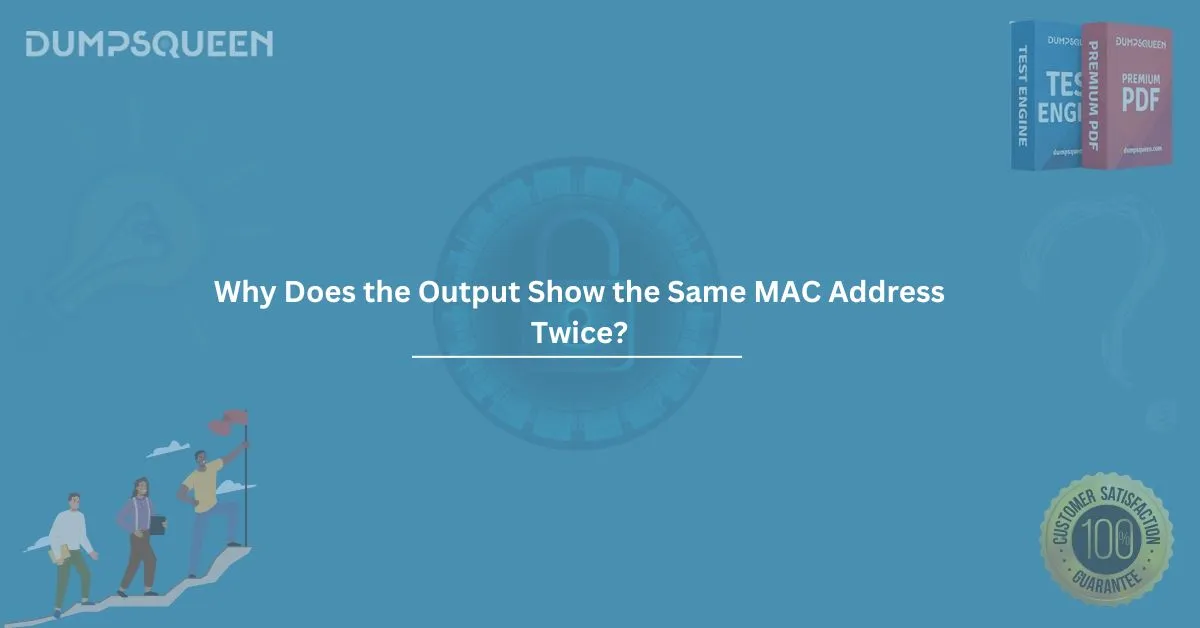In the realm of network engineering and certification studies, especially while preparing with Exam Prep Dumps and Study Guide material, students often come across peculiar yet significant scenarios. One such commonly misunderstood instance is when the output shows the same MAC address twice. This often occurs during network diagnostics or when executing commands such as show mac address-table, arp -a, or other similar commands on Cisco or Linux-based devices.
So, why does the output show the same MAC address twice? Let's explore the technical reasoning, various networking scenarios where this happens, its implications, and how to correctly interpret it. This topic is crucial for learners preparing for networking exams like CompTIA Network+, Cisco CCNA, or other vendor-specific certifications.
Understanding MAC Addresses
A MAC (Media Access Control) address is a unique identifier assigned to network interfaces for communications on the physical network segment. These are 48-bit hexadecimal numbers (e.g., 00:1A:2B:3C:4D:5E) and are embedded into a network device's interface card.
In a normal situation, each network device should have a unique MAC address. However, there are times when the same MAC address appears twice in network output. This is not always an error—it could be perfectly valid based on the configuration or network design.
Top Reasons Why the Output Shows the Same MAC Address Twice
1. Multiple Interfaces or VLANs on the Same Device
If a single device is participating in multiple VLANs (Virtual LANs), its MAC address may appear under different VLAN entries in the MAC address table. In such cases, the same MAC address is seen more than once, but under separate VLAN IDs or ports.
For example:
mathematica
VLAN 10 MAC 00:1A:2B:3C:4D:5E Port Gi0/1
VLAN 20 MAC 00:1A:2B:3C:4D:5E Port Gi0/2
This is common in trunking configurations and Layer 3 switches where the same device communicates on multiple VLANs.
2. MAC Address Flapping
MAC flapping occurs when the switch sees the same MAC address coming from two different ports. This typically happens due to network loops or misconfigured spanning-tree protocols. The MAC address appears to "jump" between interfaces.
This condition can lead to instability and should be resolved immediately. If you're studying through Exam Prep Dumps and Study Guide material, you may encounter this in troubleshooting sections.
Example:
mathematica
MAC 00:1A:2B:3C:4D:5E on Port Gi0/1
MAC 00:1A:2B:3C:4D:5E on Port Gi0/3
Both entries for the same MAC address will keep updating rapidly, which is a red flag.
3. Proxy ARP in Action
Proxy ARP allows a router to answer ARP requests on behalf of another device. If multiple devices rely on a central router to reach other networks, the router might use its MAC address to respond on behalf of them, making it seem like several IPs are using the same MAC.
This behavior is especially common in cloud-based environments or networks with security firewalls.
4. Virtualization and Bridging
In virtual environments like VMware, Hyper-V, or Docker, several virtual machines (VMs) or containers may share the same MAC if configured to do so intentionally (e.g., MAC spoofing for HA clusters or redundancy). This is also seen in load balancers and firewalls that operate in Active/Active or Active/Standby modes.
5. Load Balancers and HSRP/VRRP Configurations
In networking technologies such as HSRP (Hot Standby Router Protocol) or VRRP (Virtual Router Redundancy Protocol), a virtual MAC address is shared between two or more routers. These protocols are used for gateway redundancy. Although there are multiple physical routers, the virtual MAC address appears the same for all of them.
So, the output will show:
csharp
MAC 0000.0C07.AC01 (HSRP virtual MAC)
Seen on Gi0/1 and Gi0/2
In such cases, it’s by design.
6. Static MAC Entry
Administrators may manually configure a MAC address on a switch port. If they configure the same MAC on two different interfaces due to misconfiguration or testing, the same MAC will appear twice in the output. This can also happen if one entry is dynamic and the other is static.
7. Wireless Controllers and Access Points
In wireless LANs with centralized controllers, you might see the same MAC address repeated for different SSIDs or associated clients. This is due to tunneling and encapsulation mechanisms like CAPWAP.
8. Bridge Group Virtual Interface (BVI)
Used in Cisco routers, BVI interfaces may result in duplicated MAC entries due to interface bridging behavior.
How to Identify and Resolve This Behavior
To determine the cause when the output shows the same MAC address twice, follow this checklist:
- Check VLAN assignments: If the MAC address appears under different VLANs, it is likely due to multi-VLAN participation.
- Analyze topology for loops: Use show spanning-tree, show mac address-table, and logging tools to confirm MAC flapping.
- Review switch port configurations: Check for static MAC entries or port security settings that could be misconfigured.
- Inspect virtualization layers: Determine if VMs or containers are spoofing MACs or bridged incorrectly.
- Use tools like Wireshark: Packet captures can help track ARP or traffic behaviors.
- Study HSRP/VRRP configurations: Look for virtual MACs used in redundancy protocols.
Relevance in Networking Exams
This topic often appears in questions related to switch operations, VLANs, MAC address tables, or troubleshooting. Understanding the why behind the duplicate MAC address appearance can help you solve scenario-based questions more accurately.
If you are using DumpsQueen’s Exam Prep Dumps and Study Guide material, pay special attention to:
- Switch MAC address tables
- ARP inspection
- VLAN configurations
- Network loops and spanning-tree behavior
- Layer 2 redundancy mechanisms
Real-World Scenarios from IT Professionals
Many IT professionals share cases where this behavior caused major confusion during troubleshooting. For instance, in a large-scale environment with many VLANs and VMs, the same MAC address was seen 10+ times due to a centralized load balancer handling all backend traffic. Another admin noted that MAC flapping alerts were being triggered due to redundant links not properly managed by STP.
Understanding this behavior can make a significant difference in real-life troubleshooting and in acing networking certification exams.
Key Takeaways
- Seeing the same MAC address twice is not always an error—it may be expected behavior based on configuration.
- Common causes include multiple VLANs, virtual MACs (HSRP/VRRP), proxy ARP, virtual environments, and network loops.
- Tools like Wireshark, switch logs, and configuration audits are essential to diagnose correctly.
- For certification candidates, grasping this concept helps in scoring better on scenario-based questions in exams.
Conclusion
To wrap up, why does the output show the same MAC address twice is a scenario rich in insights about how networking systems manage Layer 2 communication. Whether due to redundancy protocols, virtual machines, or misconfigurations, understanding this behavior equips you with real-world troubleshooting skills and helps in your certification path.
With DumpsQueen’s Exam Prep Dumps and Study Guide material, you can go deeper into these concepts, practice scenario-based questions, and prepare confidently for exams like CCNA, Network+, and others.
Sample Multiple Choice Questions (MCQs)
1. Why might a switch show the same MAC address on two different ports simultaneously?
A. The switch is malfunctioning
B. The device has two interfaces with different MACs
C. A MAC address flapping condition is occurring
D. The MAC address is spoofed by antivirus software
Correct Answer: C
2. What is a common cause of seeing the same MAC address under different VLANs on a switch?
A. Switch misconfiguration
B. Network loop
C. Trunk port carrying multiple VLANs
D. DHCP exhaustion
Correct Answer: C
3. Which protocol may cause the same MAC address to be seen on multiple routers?
A. OSPF
B. HSRP
C. SNMP
D. NAT
Correct Answer: B
4. In virtual environments, the same MAC address might appear twice due to:
A. Static routing
B. Proxy ARP
C. MAC spoofing in virtual machines
D. Incorrect subnet mask
Correct Answer: C