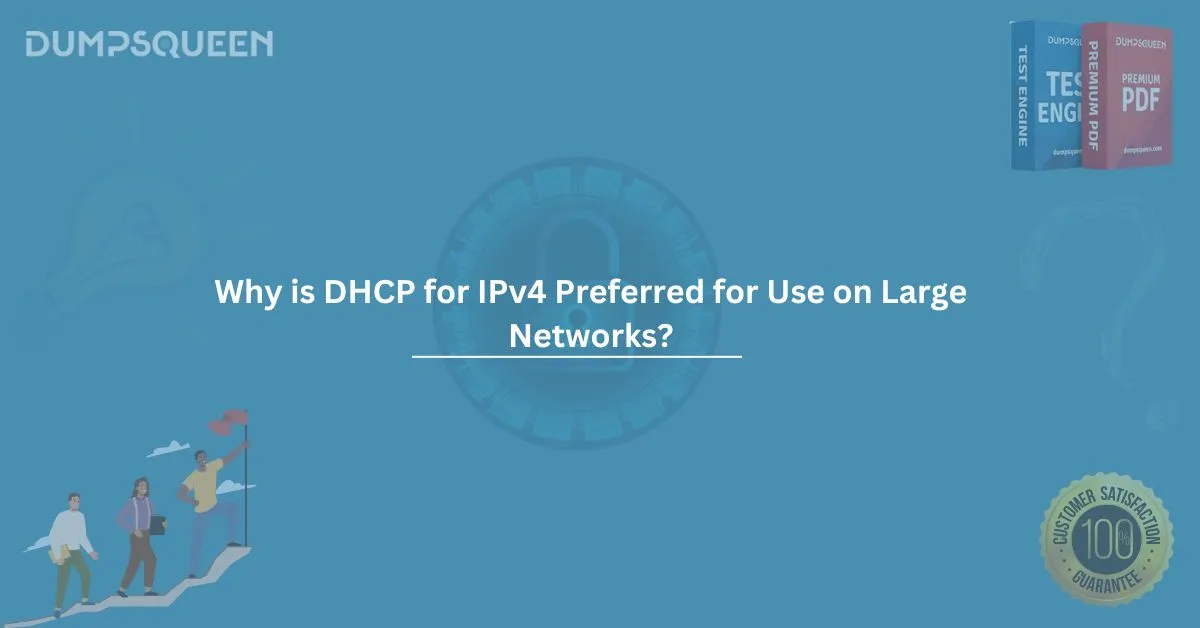In today’s fast-paced world, the need for efficient and scalable network management is paramount, especially as businesses and enterprises continue to grow. One of the most critical aspects of network management is addressing how devices are assigned IP addresses. The Dynamic Host Configuration Protocol (DHCP) for IPv4 is a popular solution, particularly in large networks. But what makes it the preferred choice? In this blog post, we will explore why DHCP for IPv4 is essential and preferred for use on large networks.
Understanding IPv4 and DHCP
Before diving into the reasons why DHCP for IPv4 is preferred for large networks, let’s first define the two key components of this protocol: IPv4 and DHCP.
IPv4
Internet Protocol Version 4 (IPv4) is the fourth version of the Internet Protocol and remains one of the most widely used IP protocols on the internet today. IPv4 uses a 32-bit address scheme, which allows for approximately 4.3 billion unique IP addresses. While IPv6 has started to take over due to the exhaustion of IPv4 addresses, IPv4 is still dominant, especially in legacy systems and many smaller networks.
DHCP (Dynamic Host Configuration Protocol)
DHCP is a network management protocol used to automatically assign IP addresses to devices within a network. Rather than requiring a network administrator to manually configure each device with an IP address, DHCP allows for the dynamic assignment of IP addresses to devices as they connect to the network. This eliminates the administrative burden of managing IP assignments and ensures that devices can quickly join a network without needing static IP configurations.
Why is DHCP for IPv4 Preferred for Large Networks?
Large networks, such as those found in enterprises, educational institutions, and service providers, require a reliable, scalable, and efficient way to manage IP addresses. Here’s why DHCP for IPv4 is the preferred choice for large networks:
1. Simplified Network Management
One of the main reasons for the preference of DHCP in large networks is the simplification of network management. DHCP automates the process of assigning IP addresses to devices, ensuring that administrators don’t have to manually assign IP addresses to every device on the network. This process is efficient and less error-prone. Without DHCP, administrators would need to manually configure static IP addresses for each device, which can quickly become unmanageable in large-scale networks.
For example, if a large organization has thousands of devices, it would be impractical to assign IP addresses manually. DHCP makes it easy for administrators to configure the network to automatically allocate addresses to devices as they connect.
2. Dynamic IP Address Allocation
DHCP allows for dynamic IP address allocation. When devices connect to the network, DHCP assigns an available IP address from a pool of addresses. This dynamic allocation is particularly beneficial for networks where devices frequently connect and disconnect, such as in a business or university environment.
In large networks, it is highly inefficient to have a fixed allocation of IP addresses for every device. Many devices may only need network access temporarily, and DHCP ensures that IP addresses are reused once they are no longer in use, optimizing the use of the address space.
3. Reduced IP Address Conflicts
In large networks, managing IP addresses manually can lead to IP address conflicts if two devices are assigned the same IP address. DHCP helps eliminate this problem by ensuring that IP addresses are assigned uniquely, and it keeps track of which addresses are in use. The DHCP server maintains a database of issued IP addresses, preventing the accidental reuse of an address that’s already in use by another device.
This is particularly important in large networks where devices may come and go regularly, and where manual IP address management could lead to frequent conflicts. With DHCP, network administrators can rest assured that IP addresses will be allocated without the risk of conflicts, ensuring smooth operation.
4. Centralized Network Configuration
Another advantage of DHCP is its centralized configuration. The network administrator can manage IP address allocation from a central DHCP server. This eliminates the need for manually configuring each individual device and allows administrators to make changes to the network’s IP addressing scheme from a single point.
For large networks, centralized management is essential for ensuring consistency. For example, changes in network configuration, such as adjusting the subnet mask or gateway address, can be easily propagated to all devices on the network through the DHCP server, ensuring that devices always receive the correct settings.
5. Support for Mobile Devices and Temporary Connections
In today’s world, mobile devices such as smartphones, tablets, and laptops are commonly used in large networks. These devices are often not permanently connected to the network, which creates a challenge for assigning and managing IP addresses. DHCP solves this problem by automatically assigning an IP address to these devices when they connect, and releasing the address when they disconnect.
For example, in a large office building, employees may come and go throughout the day, connecting and disconnecting their laptops from the network. DHCP ensures that each device can connect seamlessly, without the need for manual configuration or static IP addresses.
6. Scalability
Large networks require a scalable solution to accommodate growth. DHCP for IPv4 supports scalability by automatically assigning IP addresses to devices as the network grows. New devices can be added to the network without the need to manually configure each one, making DHCP an ideal solution for expanding networks.
For instance, a company that is rapidly expanding its employee base can rely on DHCP to ensure that each new device that joins the network is automatically assigned an IP address. This eliminates the need for administrators to manually reconfigure the network as it grows.
7. Improved Network Performance
By automating the IP address assignment process, DHCP improves network performance by reducing the workload on administrators. This allows network administrators to focus on other critical tasks, such as optimizing network security, troubleshooting issues, and maintaining the overall health of the network.
In addition, DHCP minimizes the chances of network downtime due to configuration errors or IP address conflicts, ensuring that devices can quickly and reliably connect to the network.
Conclusion
In conclusion, DHCP for IPv4 is the preferred solution for large networks due to its ability to simplify network management, dynamically allocate IP addresses, prevent conflicts, support centralized configuration, and accommodate mobile devices. As organizations continue to grow and adopt more connected devices, DHCP ensures that the network remains scalable, efficient, and reliable.
Sample Questions & Answers
- Why is DHCP important for large networks?
- A. It simplifies the network management by automating IP address assignment.
- B. It allows manual IP address assignment.
- C. It prevents IP address conflicts in the network.
- D. Both A and C.
Answer: D. Both A and C.
- What is the primary function of a DHCP server?
- A. To assign static IP addresses to devices.
- B. To dynamically allocate IP addresses to devices.
- C. To monitor network traffic.
- D. To block unauthorized devices from joining the network.
Answer: B. To dynamically allocate IP addresses to devices.
- How does DHCP help prevent IP address conflicts?
- A. By assigning IP addresses manually.
- B. By tracking which addresses are in use and preventing duplication.
- C. By blocking devices with duplicate IPs.
- D. By using static IP addresses for each device.
Answer: B. By tracking which addresses are in use and preventing duplication.
- Which of the following is a benefit of DHCP for large networks?
- A. Reduces administrative workload.
- B. Requires manual configuration of each device.
- C. Does not support mobile devices.
- D. Limits the number of devices that can connect to the network.
Answer: A. Reduces administrative workload.