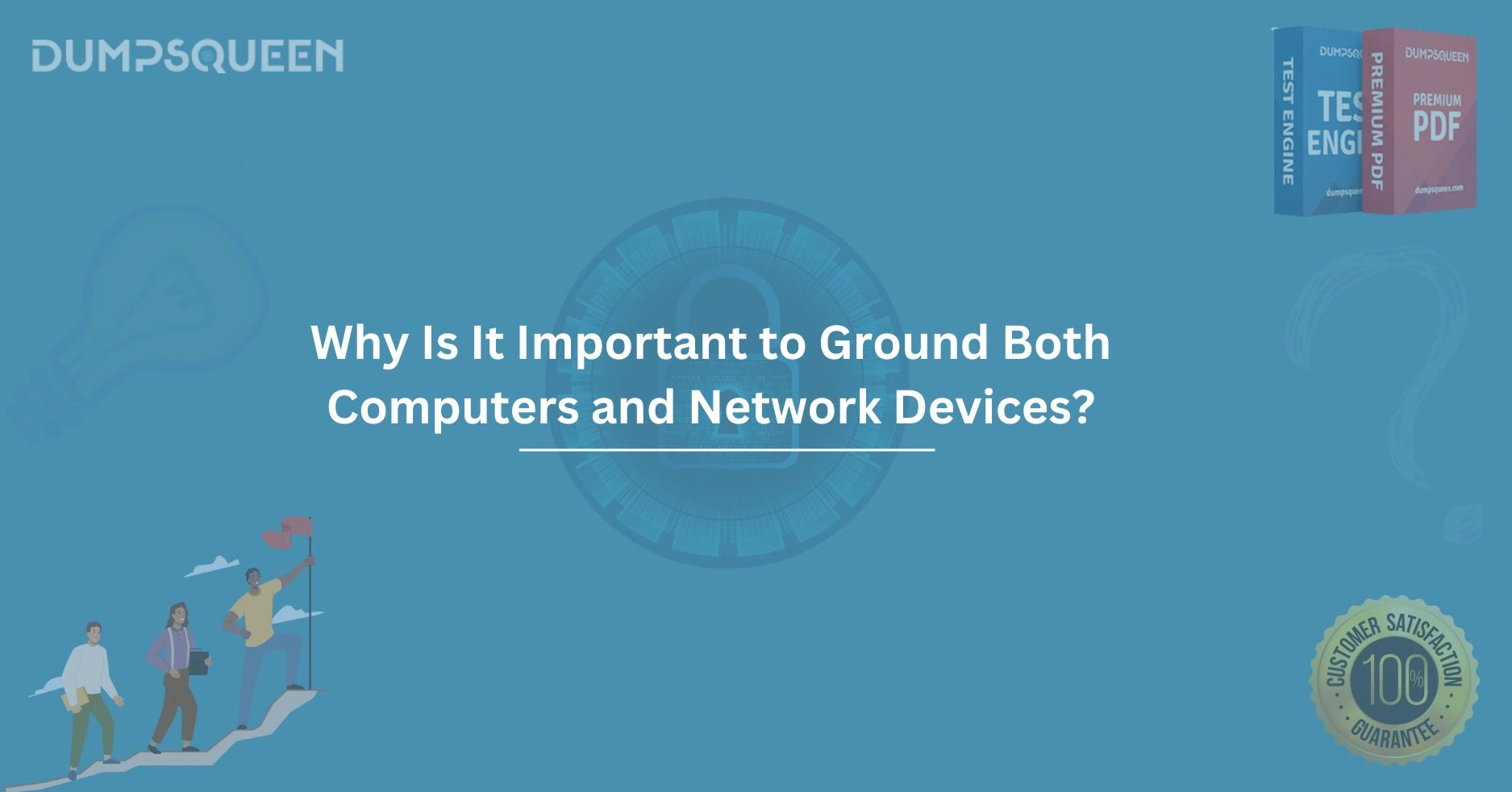Introduction
In today’s interconnected world, computers and network devices form the backbone of businesses, homes, and industries. From laptops and desktops to routers, switches, and servers, these devices are critical for communication, data storage, and operational efficiency. However, one often overlooked aspect of maintaining these systems is proper grounding. Grounding, or earthing, refers to the process of connecting electrical devices to the earth or a conductive body that serves as a reference point for electrical current. At DumpsQueen, we understand the significance of safeguarding your technology investments. This blog delves into the critical reasons why grounding both computers and network devices is essential, exploring its impact on safety, performance, and longevity. Whether you’re an IT professional, a business owner, or a tech enthusiast, understanding the importance of grounding can save you from costly repairs and dangerous situations.
The Basics of Grounding in Electronics
Grounding is a fundamental principle in electrical engineering that ensures excess electrical energy has a safe path to dissipate. For computers and network devices, grounding involves connecting their metal chassis or internal components to a grounding system, typically through a three-pronged power plug or a dedicated grounding wire. This connection directs stray electrical currents—caused by faults, static buildup, or surges—into the ground rather than allowing them to damage sensitive electronics or harm users. At DumpsQueen, we emphasize that grounding isn’t just a technicality; it’s a proactive measure to protect both equipment and people. Without grounding, devices are vulnerable to a range of issues, from minor glitches to catastrophic failures.
Protecting Against Electrical Surges and Faults
One of the primary reasons grounding is vital for computers and network devices is its role in mitigating electrical surges and faults. Power surges can occur due to lightning strikes, utility grid fluctuations, or faulty wiring, sending a sudden spike of voltage through your system. Ungrounded devices lack a safe outlet for this excess energy, which can fry circuit boards, corrupt data, or destroy components entirely. Network devices like routers and switches, often connected across multiple power sources, are especially susceptible. A properly grounded system channels this surge into the earth, minimizing damage. DumpsQueen recommends grounding as a first line of defense, ensuring your devices remain operational even in unpredictable electrical conditions.
Faults, such as short circuits or insulation breakdowns, are another concern. In an ungrounded setup, a fault could cause the metal casing of a computer or device to become electrified, posing a shock hazard to users. Grounding prevents this by providing a low-resistance path for fault currents to flow safely away, tripping circuit breakers or fuses to halt the issue before it escalates. This dual protection—against surges and faults—underscores why grounding is non-negotiable for any tech setup.
Preventing Static Electricity Buildup
Static electricity might seem like a minor annoyance, but it’s a silent killer of electronic components. Computers and network devices, with their delicate microchips and circuits, are particularly vulnerable to electrostatic discharge (ESD). Walking across a carpet, handling devices in dry environments, or even routine maintenance can generate static charges that, if not dissipated, can arc to sensitive parts and cause irreversible damage. Grounding eliminates this risk by providing a continuous path for static charges to bleed off harmlessly into the earth. At DumpsQueen, we’ve seen how proper grounding practices can extend the lifespan of hardware, especially in environments prone to static buildup, such as data centers or offices with synthetic flooring.
For network devices, which often operate 24/7 and connect multiple systems, static discharge can disrupt communication signals or corrupt data packets. A grounded network switch, for instance, ensures that static doesn’t interfere with its ability to route traffic efficiently. By grounding both your computers and network infrastructure, you create a stable, static-free environment that supports reliable performance.
Enhancing Equipment Longevity
Every piece of technology has a finite lifespan, but improper electrical management can shorten it dramatically. Ungrounded computers and network devices are more prone to wear and tear from electrical stress. Over time, repeated exposure to minor surges, static discharges, or fault currents can degrade capacitors, resistors, and other components, leading to premature failure. Grounding acts as a buffer, absorbing and redirecting harmful electrical energy before it reaches critical parts. DumpsQueen advocates for grounding as a cost-effective way to protect your investment, reducing the need for frequent replacements or repairs.
Consider a server room with dozens of ungrounded devices. Even small, unnoticed electrical anomalies can accumulate, causing intermittent crashes or data loss that frustrates users and strains budgets. Grounding stabilizes the electrical environment, ensuring that your hardware operates within safe parameters for as long as possible. This longevity translates to lower maintenance costs and higher uptime—key priorities for any IT setup.
Ensuring User Safety
Beyond equipment protection, grounding is a critical safety measure for anyone interacting with computers and network devices. Electrical faults in ungrounded systems can energize metal casings, cables, or peripherals, creating a risk of electric shock. In a workplace, this could lead to injuries, lawsuits, or worse. Grounding eliminates this danger by ensuring that fault currents are safely diverted, protecting users from harm. At DumpsQueen, we believe that no technological benefit is worth compromising safety, making grounding an ethical and practical necessity.
This safety aspect extends to networked environments as well. A fault in one ungrounded device could propagate through connected cables, endangering other systems or users downstream. Properly grounded devices isolate faults, containing risks and maintaining a secure workspace. Whether you’re managing a small home office or a sprawling enterprise network, grounding is a cornerstone of responsible technology use.
Maintaining Signal Integrity in Network Devices
Network devices like routers, switches, and access points rely on precise signal transmission to function effectively. Electrical noise—caused by ungrounded systems, electromagnetic interference (EMI), or power fluctuations—can degrade these signals, leading to packet loss, latency, or dropped connections. Grounding minimizes noise by stabilizing the electrical environment, ensuring that signals remain clean and consistent. DumpsQueen highlights this benefit for businesses dependent on uninterrupted connectivity, where even minor disruptions can impact productivity or customer satisfaction.
For example, in a large office with multiple ungrounded access points, interference might cause Wi-Fi dead zones or slow speeds, frustrating employees and clients alike. Grounding each device creates a uniform reference point for electrical potential, reducing EMI and preserving signal quality. This stability is especially crucial in high-stakes settings like hospitals or financial institutions, where network reliability can have far-reaching consequences.
Compliance with Industry Standards and Regulations
Grounding isn’t just a best practice—it’s often a legal requirement. Electrical codes and industry standards, such as those set by the National Electrical Code (NEC) or the Institute of Electrical and Electronics Engineers (IEEE), mandate grounding for electronic equipment to ensure safety and performance. Failure to comply can result in fines, insurance disputes, or denied claims after an incident. For businesses, adhering to these regulations demonstrates professionalism and accountability, qualities that DumpsQueen champions in all tech-related endeavors.
In addition to legal compliance, grounding aligns with manufacturer warranties and recommendations. Many computer and network device makers void warranties if their products aren’t installed with proper grounding, leaving you liable for replacement costs after a failure. By grounding your setup, you meet both regulatory and vendor expectations, protecting your operation from legal and financial headaches.
Reducing Downtime and Data Loss
Downtime is the enemy of productivity, and ungrounded systems are a ticking time bomb for unexpected outages. A single surge or fault can knock out a computer or network device, halting workflows and requiring time-consuming repairs. Grounding reduces this risk, keeping your systems online and operational. At DumpsQueen, we know that every minute of downtime can cost businesses money and reputation, making grounding a strategic priority.
Data loss is another devastating consequence of electrical issues. Ungrounded computers are more likely to experience hard drive failures or corrupted files during a surge or fault, while network devices might drop critical data packets, disrupting backups or transactions. Grounding safeguards your data integrity, ensuring that your digital assets remain secure and accessible. For anyone relying on technology for critical tasks, this protection is invaluable.
Grounding in Practice: Practical Steps for Implementation
Understanding why grounding matters is only half the battle—putting it into practice is key. Start by ensuring all computers and network devices are plugged into grounded outlets with three-prong sockets. Avoid using two-prong adapters or extension cords that bypass grounding, as they defeat the purpose. In larger setups, consider installing a dedicated grounding rod or bus bar connected to your building’s electrical system, especially for server racks or data centers. DumpsQueen advises consulting a licensed electrician to verify your grounding setup meets local codes and handles your specific equipment load.
Regular maintenance is also essential. Inspect grounding connections for corrosion, loose wires, or wear, as a compromised ground is as bad as none at all. Test outlets with a circuit tester to confirm they’re properly grounded, and use surge protectors with grounding features for an added layer of defense. These steps, while simple, can make a profound difference in your system’s reliability and safety.
Conclusion
Grounding both computers and network devices is far more than a technical checkbox—it’s a critical practice that enhances safety, protects equipment, and ensures operational efficiency. From shielding against surges and static to maintaining signal integrity and complying with regulations, the benefits of grounding touch every aspect of technology use. At DumpsQueen, we’re committed to empowering our readers with the knowledge and tools to optimize their tech environments. By prioritizing grounding, you safeguard your hardware, your data, and your people, laying a foundation for success in an increasingly digital world. Invest in grounding today, and enjoy the peace of mind that comes with a secure, stable system tomorrow.
Free Sample Questions
Q1: Why is grounding important for computers and network devices?
A) It improves internet speed
B) It protects against electrical surges and faults
C) It increases device storage capacity
D) It enhances screen resolution
Answer: B) It protects against electrical surges and faults
Q2: What risk does static electricity pose to ungrounded devices?
A) Overheating the device
B) Damaging sensitive electronic components
C) Reducing battery life
D) Slowing down network traffic
Answer: B) Damaging sensitive electronic components
Q3: How does grounding benefit network signal integrity?
A) It boosts signal range
B) It reduces electrical noise and interference
C) It encrypts data packets
D) It increases device memory
Answer: B) It reduces electrical noise and interference
Q4: What could happen if a computer’s casing becomes electrified due to a fault?
A) The device runs faster
B) Users risk electric shock
C) The screen brightness increases
D) The device automatically shuts down
Answer: B) Users risk electric shock