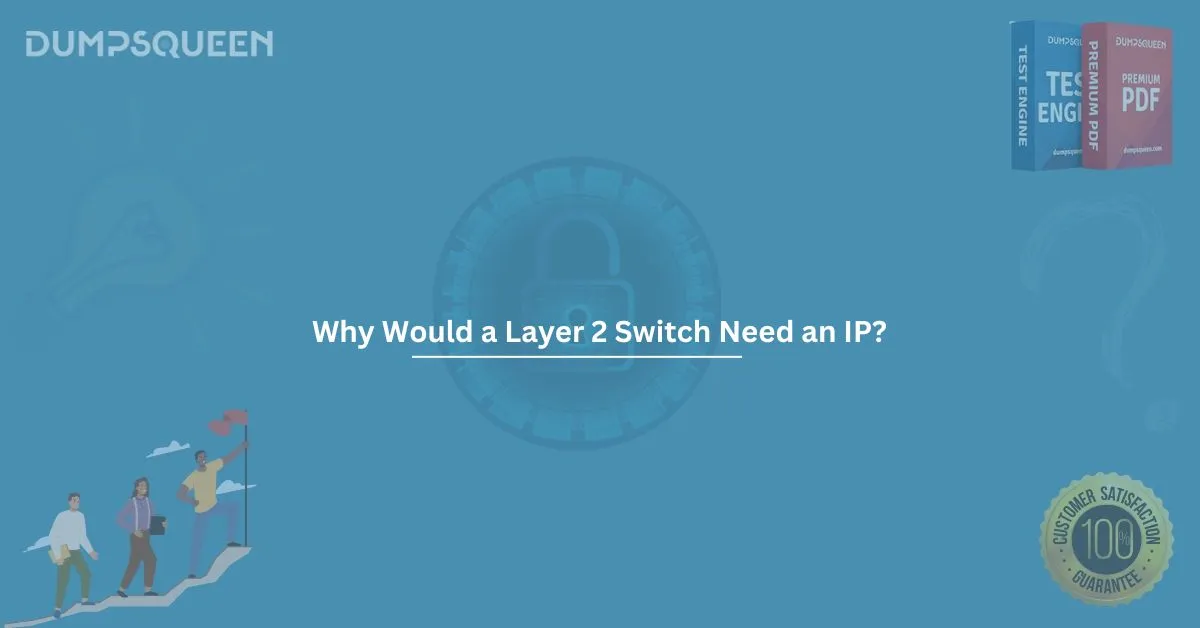When preparing for networking certifications, a common question that pops up is: Why would a layer 2 switch need an IP?
At first glance, it may seem unnecessary, especially since Layer 2 devices are typically responsible only for switching frames within a local network. However, the answer reveals much about how modern networks operate and why understanding this is crucial for both real-world tasks and certification success.
In this detailed article, we will dive deep into why a layer 2 switch would need an IP address, its roles beyond traditional switching, and how this knowledge can help you in your Exam Prep Dumps and Study Guide material for networking exams.
Understanding Layer 2 Switches
A Layer 2 switch operates at the Data Link Layer of the OSI model. Its primary function is to switch Ethernet frames based on MAC addresses. It is fundamentally designed to manage traffic within a Local Area Network (LAN) without any involvement in Layer 3 IP routing.
However, as networks have evolved, so have the functionalities of network devices. Modern switches are no longer simple frame-forwarding machines; they have added features that require Layer 3 capabilities, including the need for an IP address.
Why Would a Layer 2 Switch Need an IP?
Here are the main reasons why a Layer 2 switch would need an IP address:
1. Remote Management
The most common reason is remote management.
Administrators often need to configure, manage, and troubleshoot switches without being physically present. Assigning an IP address allows the switch to be accessed remotely through protocols like:
- Telnet
- SSH (Secure Shell)
- HTTP/HTTPS (for web-based management)
Without an IP address, administrators would have to connect directly via console ports, which is impractical for large networks.
2. Network Monitoring and SNMP
Network monitoring tools use the Simple Network Management Protocol (SNMP) to gather data from network devices.
SNMP requires an IP address to communicate with devices. If you want to monitor traffic, CPU usage, memory statistics, or network errors, your Layer 2 switch must have an IP address assigned.
This is critical for maintaining a healthy, secure network, and is often tested in certification exams, so ensure you review this in your Exam Prep Dumps and Study Guide material.
3. Syslog and Logging
Layer 2 switches can generate log messages regarding operational status or security alerts. These logs are typically sent to a centralized Syslog server.
Syslog requires the device (in this case, the switch) to have an IP address to transmit the logs over the network.
Without an IP address, these crucial logs would not be collected, making troubleshooting significantly more difficult.
4. VLAN Management
VLANs (Virtual Local Area Networks) allow network segmentation at Layer 2. Managing VLANs on a switch often requires an IP address associated with a specific VLAN interface called a VLAN Interface or SVIs (Switched Virtual Interfaces).
This allows for:
- Remote management within the VLAN
- Routing between VLANs in some cases (when Layer 3 capabilities are present)
Even if the switch is strictly Layer 2, it needs an IP for administrative purposes tied to a VLAN.
5. Access Control and Authentication
Many networks use centralized authentication mechanisms like:
- RADIUS (Remote Authentication Dial-In User Service)
- TACACS+ (Terminal Access Controller Access-Control System Plus)
These services require the switch to have an IP address to communicate with authentication servers.
A switch must be identified over the network to authenticate administrators or even end-user connections like 802.1X port-based authentication.
How IP Addressing Works on Layer 2 Switches
Typically, a Layer 2 switch does not participate in the forwarding of IP packets. It does not route traffic between different networks.
When you configure an IP address on a Layer 2 switch, you generally assign it to a VLAN interface, commonly VLAN 1 (default VLAN).
Important things to note:
- Only one VLAN interface can be active at a time for management.
- The IP address does not impact frame forwarding decisions.
- It purely enables management and monitoring functions.
Practical Example
Suppose you are setting up a Cisco Catalyst switch.
To configure an IP address for remote management, you would:
- Assign an IP address to VLAN 1:
arduino
Switch(config)# interface vlan 1
Switch(config-if)# ip address 192.168.1.10 255.255.255.0
Switch(config-if)# no shutdown
- Set a default gateway:
scss
Switch(config)# ip default-gateway 192.168.1.1
This allows the switch to communicate with devices outside its subnet for management purposes.
Common Misconceptions
Many beginners mistakenly believe that if a switch has an IP address, it can route traffic between different networks.
This is not true for traditional Layer 2 switches.
- They use the IP only for their own management.
- They do not route user traffic between subnets.
- A Layer 3 switch or a dedicated router is needed for routing between networks.
Understanding this distinction is important for clearing doubts in your Exam Prep Dumps and Study Guide material.
Sample Questions: Why Would a Layer 2 Switch Need an IP?
1. Why would a Layer 2 switch typically be assigned an IP address?
A) To forward packets between VLANs
B) To enable remote management and monitoring
C) To perform dynamic routing
D) To improve MAC address learning
Answer: B) To enable remote management and monitoring
2. A Layer 2 switch uses its IP address for which of the following protocols?
A) RIP
B) OSPF
C) SNMP
D) BGP
Answer: C) SNMP
3. In the context of Layer 2 switches, what is an SVI primarily used for?
A) Increasing the switching speed
B) Managing VLANs via an IP interface
C) Bridging traffic between VLANs automatically
D) Encrypting data between switches
Answer: B) Managing VLANs via an IP interface
4. What happens if a Layer 2 switch does not have an IP address assigned?
A) It cannot switch Ethernet frames
B) It cannot route packets
C) It cannot be managed remotely
D) It loses VLAN configuration
Answer: C) It cannot be managed remotely
Final Thoughts
So, why would a layer 2 switch need an IP?
Primarily, for management, monitoring, and access control tasks — not for switching frames.
Understanding this not only helps you perform better during exams but also enables you to manage real-world network environments more effectively.
When studying through Exam Prep Dumps and Study Guide material, always remember that real-world practical knowledge aligns closely with theoretical questions. Knowing the role of IP addressing on Layer 2 switches could easily make the difference between passing and failing a networking exam.
Good luck with your preparation, and remember: mastering the small details often leads to big results!