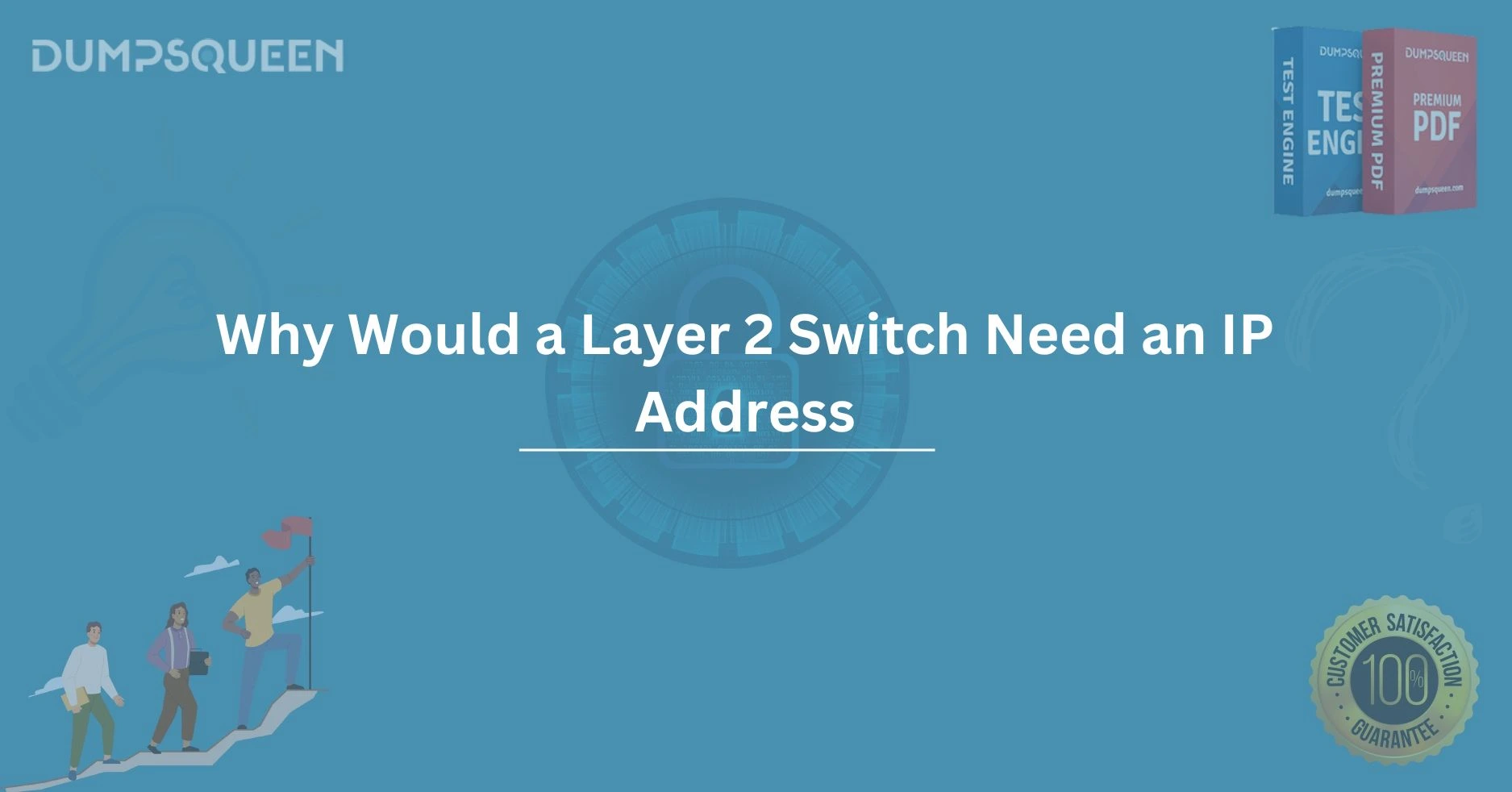Introduction
In the world of computer networking, the debate surrounding Layer 2 switches and the necessity of an IP address has long been a topic of interest. While many network administrators and IT professionals are familiar with Layer 3 devices like routers, which require IP addresses for routing packets between different networks, the need for an IP address on a Layer 2 switch is often questioned. However, understanding the fundamental role of a Layer 2 switch and the reasons why it may need an IP address is crucial for efficient network management and troubleshooting.
This blog will explore the role of a Layer 2 switch, why an IP address may be required, and how this can enhance the functionality of your network. For IT professionals, understanding the interplay between Layer 2 and Layer 3 devices is essential for creating an optimized and effective network infrastructure. Additionally, we will discuss the various functions and features a Layer 2 switch can provide when configured with an IP address. This insight will help network administrators make informed decisions about their network architecture and device configuration.
What is a Layer 2 Switch?
A Layer 2 switch operates primarily at the data link layer of the OSI model, which is responsible for forwarding data between devices on the same local area network (LAN). The switch uses MAC addresses to identify devices and manage communication within the same network. Unlike routers, which deal with routing traffic across different networks using IP addresses, Layer 2 switches are designed to forward frames based on MAC addresses.
Layer 2 switches play a pivotal role in reducing network congestion by segmenting traffic into smaller collision domains, thereby improving the overall performance of the LAN. They are highly efficient for scenarios where devices within the same network need to communicate, as they do not need to process IP addresses, but instead rely on hardware addresses (MAC addresses) for data forwarding.
However, there are situations where configuring a Layer 2 switch with an IP address becomes necessary. While the switch doesn’t need an IP address for regular data forwarding at Layer 2, certain functions require an IP address for network management, configuration, and troubleshooting purposes.
Why Would a Layer 2 Switch Need an IP Address?
-
Remote Management and Configuration
One of the primary reasons for assigning an IP address to a Layer 2 switch is to enable remote management. When an IP address is assigned to the switch, network administrators can manage and configure the switch from a remote location using network management protocols like Telnet, SSH, or HTTP/HTTPS. This is particularly useful in large networks, where physically accessing each device can be time-consuming and impractical.
By configuring an IP address on a Layer 2 switch, administrators can access the device's command-line interface (CLI) or web-based graphical user interface (GUI) for configuration tasks such as setting VLANs, managing port security, or monitoring network traffic. Without an IP address, these management tasks would be limited to local access, requiring administrators to physically connect to the switch.
-
Layer 3 Switching (Routing Between VLANs)
Although a Layer 2 switch operates at the data link layer, many modern Layer 2 switches come with the capability to perform some Layer 3 functionality, particularly in cases where inter-VLAN routing is required. When a network is segmented into multiple VLANs (Virtual Local Area Networks), traffic between those VLANs typically needs to be routed by a Layer 3 device, such as a router. However, some Layer 2 switches, often referred to as Layer 3 switches or multilayer switches, can handle the routing tasks internally if they are assigned an IP address.
For example, if a network consists of several VLANs, a Layer 2 switch with IP address configuration can be used to route traffic between VLANs, which is essential for devices in different VLANs to communicate with one another. The IP address would be used to route traffic from one VLAN to another, effectively transforming the switch into a Layer 3 device. This capability improves the scalability and efficiency of the network by reducing the reliance on external routers for inter-VLAN communication.
-
Network Monitoring and Troubleshooting
A Layer 2 switch with an IP address can also facilitate network monitoring and troubleshooting. Administrators can use network management tools like Simple Network Management Protocol (SNMP) or other monitoring software to gather information about the switch’s performance, traffic patterns, and status. By assigning an IP address, the switch can send critical information such as link status, traffic utilization, and error statistics to centralized monitoring systems.
In addition, having an IP address allows administrators to access diagnostic features such as ping tests, traceroutes, and device logs. This makes it easier to detect and resolve network issues like link failures, congestion, or misconfigurations. Without an IP address, these troubleshooting tasks would be much harder to perform remotely.
-
Security Features and Access Control
Another important reason for assigning an IP address to a Layer 2 switch is to enable advanced security features such as Access Control Lists (ACLs), which restrict access to certain ports or features of the switch. By configuring the IP address, administrators can control access to the switch's management interfaces, ensuring that only authorized users can make changes or access sensitive data. Additionally, with an IP address, administrators can configure security protocols like Dynamic Host Configuration Protocol (DHCP) Snooping or Port Security to protect the network from unauthorized access or attacks.
Security features such as these become increasingly important in larger, more complex networks where device access must be controlled carefully to maintain network integrity.
How to Configure an IP Address on a Layer 2 Switch
Configuring an IP address on a Layer 2 switch is typically a straightforward process that involves the following steps:
-
Access the Switch: To configure an IP address, access the switch’s management interface, either through the console port (for local configuration) or remotely (if an IP address is already configured).
-
Enter Configuration Mode: Use the command-line interface (CLI) to enter global configuration mode. This is where all configuration changes are made.
- Assign the IP Address: Use the
ip addresscommand to assign an IP address to the VLAN interface. For example:
- Switch(config)# interface vlan 1
- Switch(config-if)# ip address 192.168.1.10 255.255.255.0
- Switch(config-if)# no shutdown
Save the Configuration: After assigning the IP address, save the configuration to ensure the changes persist after a reboot:
- Switch# write memory
Verify the Configuration: Use the show ip interface brief command to verify that the IP address is correctly configured and the interface is up and running.
Conclusion
While Layer 2 switches primarily operate using MAC addresses to forward data frames, assigning an IP address to a Layer 2 switch opens up a wide range of functionalities that can significantly improve network management, monitoring, and troubleshooting. Remote management, Layer 3 switching, and enhanced security features are just some of the benefits that come with configuring an IP address on a Layer 2 switch.
Network administrators should consider the specific needs of their network infrastructure when deciding whether to assign an IP address to a Layer 2 switch. By understanding the capabilities and limitations of Layer 2 and Layer 3 devices, administrators can optimize their network architecture for both performance and security.
Free Sample Questions
Question1: Why is it important to assign an IP address to a Layer 2 switch?
A) To enable remote management and configuration
B) To perform Layer 3 routing tasks
C) For security purposes, such as ACLs
D) All of the above
Answer: D) All of the above
Question2: What happens when a Layer 2 switch is assigned an IP address for inter-VLAN routing?
A) The switch will function as a router between VLANs
B) It will prevent communication between VLANs
C) It will stop forwarding frames based on MAC addresses
D) It will only be able to forward unicast traffic
Answer: A) The switch will function as a router between VLANs
Question3: Which network management tool can be used to monitor a Layer 2 switch with an IP address?
A) SNMP
B) HTTP
C) FTP
D) DHCP
Answer: A) SNMP