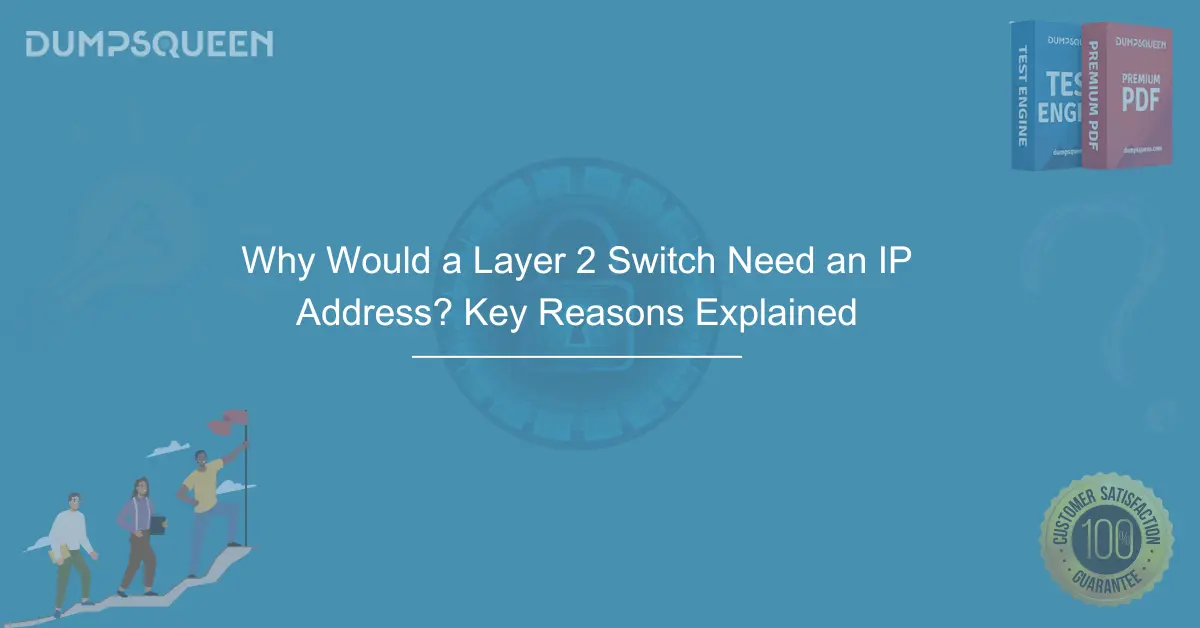A Layer 2 switch is a network device that operates at the Data Link Layer (Layer 2) of the OSI model. It plays a crucial role in forwarding frames based on MAC addresses within a local area network (LAN). However, the question arises: Why would a Layer 2 switch need an IP address?
At first glance, it might seem unnecessary for a Layer 2 switch to have an IP address since its primary function is to forward Ethernet frames based on MAC addresses, and Layer 2 switches do not perform routing. However, there are specific scenarios and features where an IP address is needed for a Layer 2 switch to operate efficiently and offer enhanced management features.
In this blog, we will explore why a Layer 2 switch might need an IP address, its role in network management, and the various functions that require an IP address. We will also discuss the differences between Layer 2 and Layer 3 switches and why understanding these distinctions is essential for network administrators.
What is a Layer 2 Switch?
A Layer 2 switch, also known as a data link layer switch, is primarily responsible for forwarding data based on MAC addresses. It operates at the Data Link Layer (Layer 2) of the OSI model. When a device in a network sends a frame, the Layer 2 switch reads the destination MAC address of the frame and forwards it to the appropriate port based on its MAC address table.
The primary function of a Layer 2 switch is to create a segmentation in the network by dividing the network into collision domains. This helps to reduce network traffic and collisions. Additionally, Layer 2 switches provide full-duplex communication, allowing for efficient and faster data transmission between devices.
Layer 2 switches are generally faster than Layer 3 switches because they work with data frames (Layer 2) rather than packets (Layer 3). Since Layer 2 switches are primarily concerned with MAC addresses, they are limited in their functionality compared to Layer 3 switches, which are capable of routing packets based on IP addresses.
Why Would a Layer 2 Switch Need an IP Address?
Despite Layer 2 switches primarily dealing with MAC addresses, there are several reasons why a Layer 2 switch might require an IP address:
1. Management and Configuration
Layer 2 switches typically come with a management interface that can be accessed remotely for configuration and monitoring. IP addresses are required for these management functions. Without an IP address, network administrators would not be able to remotely access the switch using SSH (Secure Shell), Telnet, or web-based interfaces (HTTP/HTTPS).
For instance, a Layer 2 switch might need an IP address so that network administrators can:
- Configure VLANs (Virtual Local Area Networks)
- Monitor network traffic and performance
- Update switch firmware and software
- Manage port security settings
- Set up Quality of Service (QoS) for traffic prioritization
Although Layer 2 switches do not need an IP address to forward traffic (since they operate based on MAC addresses), the IP address is necessary for remote management and administrative tasks.
2. VLAN Management
While a Layer 2 switch operates at the Data Link Layer, many modern switches also support the creation of VLANs. VLANs are used to segment networks logically, even if the devices are physically connected to the same switch. A Layer 2 switch with an IP address can be used to configure and manage these VLANs.
Each VLAN on a switch can be associated with a specific IP subnet. For example, a Layer 2 switch may be responsible for multiple VLANs, each with its own IP subnet. In such cases, the switch may need an IP address for each VLAN to allow network management and communication between VLANs.
When you configure a Layer 2 switch to support VLANs, the switch often requires an IP address to perform tasks such as:
- Assigning an IP address to the VLAN interface (commonly referred to as a SVI - Switched Virtual Interface).
- Providing network access to VLAN members.
- Enabling the routing of traffic between VLANs (if the Layer 2 switch has Layer 3 capabilities or interacts with a Layer 3 device like a router).
3. Layer 3 Features
Some advanced Layer 2 switches have Layer 3 capabilities, such as inter-VLAN routing. In these cases, the switch is capable of forwarding packets between different VLANs, which requires IP addressing. Although the switch primarily operates at Layer 2, it may still need IP addresses to enable routing between VLANs. The IP address on the SVI (Switched Virtual Interface) for each VLAN allows the switch to route traffic between VLANs and act as a default gateway for devices in the VLANs.
Layer 2 switches with Layer 3 capabilities often require an IP address to support the following:
- Routing between VLANs: This involves using IP addresses to route traffic between devices in different VLANs.
- Providing IP routing information: This enables the switch to learn routes and route traffic between subnets.
Layer 2 vs Layer 3 Switches
To understand why a Layer 2 switch might need an IP address, it’s important to first understand the difference between Layer 2 and Layer 3 switches.
- Layer 2 Switch: Operates primarily at the Data Link Layer and forwards frames based on MAC addresses. It cannot perform IP routing. IP addresses are used for management purposes, but the switch does not use them to forward data.
- Layer 3 Switch: Operates at both the Data Link Layer and the Network Layer (Layer 3). It has the ability to route packets based on IP addresses, which allows it to perform functions like inter-VLAN routing and IP routing. Layer 3 switches require IP addresses to facilitate routing and forwarding of data.
In essence, a Layer 3 switch is an enhanced version of a Layer 2 switch, with the added capability of routing packets. While a Layer 3 switch needs an IP address for both routing and management, a Layer 2 switch needs an IP address only for management purposes.
How Does a Layer 2 Switch Use an IP Address?
A Layer 2 switch typically uses an IP address for the following purposes:
- Remote Management: An IP address allows administrators to manage the switch remotely using SSH, Telnet, or web-based interfaces (HTTP/HTTPS).
- VLAN Configuration: The switch may require an IP address to manage VLANs and assign IP addresses to SVIs (Switched Virtual Interfaces).
- Routing Between VLANs: In certain cases, Layer 2 switches with Layer 3 features may use an IP address for routing between VLANs.
While the switch itself uses MAC addresses to forward traffic within the same network segment, it requires an IP address for higher-level management tasks, such as monitoring, configuring, and providing access to the network.
Conclusion
While Layer 2 switches primarily operate at the Data Link Layer, forwarding frames based on MAC addresses, there are several reasons why they may need an IP address. The most important of these reasons include the need for remote management, VLAN management, and in some cases, Layer 3 functionality like inter-VLAN routing. By assigning an IP address to a Layer 2 switch, administrators can remotely configure the device, monitor network performance, and segment traffic using VLANs.
In network environments that require a mix of Layer 2 and Layer 3 functionality, Layer 2 switches may require an IP address to act as default gateways or route traffic between VLANs. Understanding the reasons for assigning IP addresses to Layer 2 switches is important for anyone working with modern network configurations and technologies.
Sample MCQs for Layer 2 Switch IP Address Usage
-
Why would a Layer 2 switch need an IP address?
A) To route packets between different networks
B) To forward traffic based on IP addresses
C) To manage VLANs and provide remote access
D) To configure routing protocolsAnswer: C) To manage VLANs and provide remote access
-
What is the role of an IP address on a Layer 2 switch?
A) It allows the switch to forward frames based on IP addresses
B) It is used for remote management and VLAN configuration
C) It is used for inter-VLAN routing
D) It enables the switch to route traffic between different networksAnswer: B) It is used for remote management and VLAN configuration
-
What does a Layer 2 switch do when it receives data?
A) It forwards data based on IP addresses
B) It forwards data based on MAC addresses
C) It routes traffic between networks
D) It performs network address translation (NAT)Answer: B) It forwards data based on MAC addresses
-
Which of the following is a feature that may require an IP address on a Layer 2 switch?
A) MAC address learning
B) Layer 3 routing
C) Remote configuration and management
D) Port securityAnswer: C) Remote configuration and management