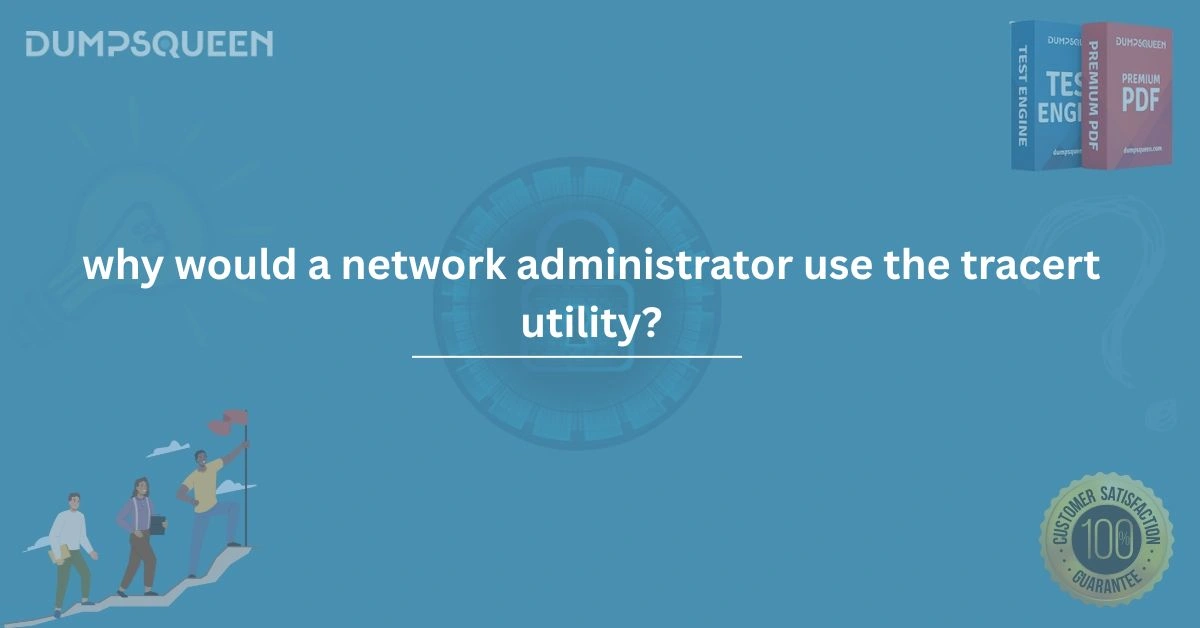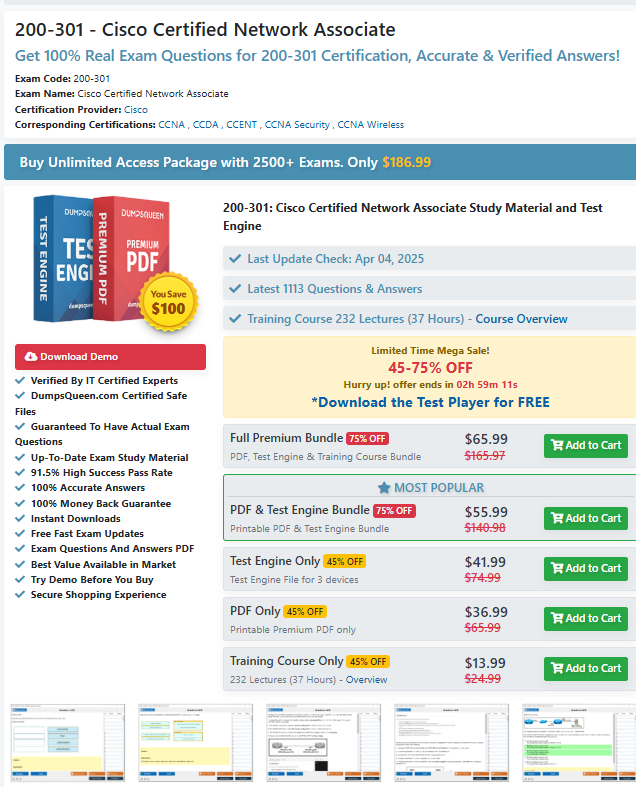Introduction
In the modern digital age, where seamless connectivity is essential for both businesses and individuals, ensuring that networks function efficiently is crucial. Network administrators are responsible for monitoring, maintaining, and troubleshooting networks to prevent disruptions. Among the many tools available to them, the Tracert utility short for "Trace Route"stands out as one of the most valuable when diagnosing network path issues. But why would a network administrator use the Tracert utility? This article delves deep into the relevance of Tracert in network diagnostics, its functionality, real-world use cases, and its role in professional certifications like those available through DumpsQueen.
Understanding the Tracert Utility
The Tracert utility is a command-line diagnostic tool used to track the pathway that packets take from a source computer to a destination IP address or domain. It is available by default on most Windows operating systems and offers critical insights into the various "hops" (routers or devices) that data must traverse to reach its final destination. Each hop along the journey is identified, and the time it takes to reach that hop is recorded, giving a detailed map of the network path. In essence, Tracert helps identify where delays or failures occur during transmission. For a network administrator, such visibility is not just helpful—it is often essential. Without this type of utility, pinpointing issues in a complex, multi-router environment would be like finding a needle in a haystack.
How Tracert Works in Detail
To appreciate the importance of Tracert, it’s necessary to understand how it operates. Tracert sends Internet Control Message Protocol (ICMP) Echo Request messages with incrementally increasing Time-To-Live (TTL) values. TTL is a field in an IP packet that tells routers how many hops the packet can make before it is discarded. For example, the first packet has a TTL of 1. When it hits the first router, the TTL expires, and the router sends back an ICMP Time Exceeded message. The next packet has a TTL of 2 and will reach the second router before the TTL expires, prompting another ICMP response. This continues until the packet reaches the final destination or fails to proceed. Each of these steps reveals valuable information about how data is moving through the network, and this data is vital for diagnosing routing issues, identifying bottlenecks, and understanding the general structure of a network.
Real-World Scenarios Where Tracert Is Used
So why would a network administrator use the Tracert utility in a real-world environment? Let’s consider a few scenarios where Tracert plays a critical role. One common situation is user complaints about slow internet or application performance. While the problem may seem to be with the application, it could actually be due to a routing issue or a congested router somewhere along the path. By running Tracert, the administrator can identify if there’s a specific hop causing increased latency. Another scenario involves reaching an external server. Suppose employees at a company cannot access a third-party SaaS tool. A quick Tracert command might show that the packets are failing to move beyond the company’s edge router or are getting dropped midway through the internet backbone. In such cases, knowing where the failure occurs helps the administrator decide whether the issue is internal or external and how to resolve it. Tracert is also extremely valuable in multi-office environments where traffic routes between data centers, cloud services, and branch offices. Understanding these routes helps in planning, optimizing, and maintaining a high-performance infrastructure.
Tracert vs. Other Network Tools
While Tracert is immensely useful, it’s often used in combination with other tools such as Ping, Pathping, Netstat, and more advanced platforms like Wireshark. However, Tracert provides something uniquely beneficial a visual route of the network path, including all intermediate points. Unlike Ping, which simply checks if a host is reachable and measures round-trip time, Tracert breaks down each step of the journey. This makes it ideal for root-cause analysis when facing intermittent connectivity issues or latency. Pathping, another powerful tool, combines the functionality of Ping and Tracert, offering more granular data. But its results take longer to process and may not be necessary for quick diagnostics, which makes Tracert a favorite for quick assessments.
The Importance of Tracert in Certifications
For aspiring network professionals preparing for certifications like Cisco CCNA (200-301) or CompTIA Network+, understanding how Tracert works and when to use it is critical. DumpsQueen, as a leading provider of certification dumps, recognizes the importance of such utilities in real-world practice and exam preparation. Many certification exams include questions related to diagnosing network connectivity using tools like Tracert. DumpsQueen ensures that its exam materials reflect these practical scenarios, helping candidates not only pass their exams but also build skills that they will apply in real IT roles. In Cisco’s CCNA curriculum, for example, candidates are expected to understand both the theory and application of tools such as Tracert. Similarly, in CompTIA Network+, knowing when to use Tracert versus Ping is a tested skill. This is why DumpsQueen emphasizes command-line tools across its learning content.
Limitations and Considerations
While Tracert is powerful, it’s not without limitations. Some routers are configured not to respond to ICMP requests, which can result in incomplete or misleading results. Firewalls may also block ICMP traffic, preventing the utility from accurately tracing the route. Moreover, Tracert doesn’t show the return path only the forward path from source to destination. In some network issues, the problem may lie in the return route, which Tracert won’t reveal. That said, even partial results from Tracert can be incredibly valuable. A savvy network administrator will interpret the results in context, often corroborating them with other tools and logs to form a complete picture.
Interpreting Tracert Output
Reading Tracert output might look intimidating at first, but it's fairly straightforward once broken down. Each line typically includes the hop count, three response times (to check for consistency), and the IP address or hostname of the device. Large variations in response times or failures to respond at certain hops can indicate overloaded routers or broken links. Repeated timeouts might mean packets are being dropped due to routing errors or misconfigured devices. For example, the presence of an asterisk (*) in the output means that a response was not received for that particular attempt, which may point to network congestion or an unreachable node. With this kind of data, administrators can quickly zero in on problem areas and escalate issues to the right team or ISP.
Role of Tracert in Modern Networks
As organizations move toward hybrid cloud environments and geographically distributed teams, understanding data paths becomes even more critical. Tracert continues to play a central role in diagnosing network paths, even in cloud-based and virtualized environments. With more complex networking infrastructures including SD-WAN, VPNs, and containerized networks knowing where data flows and where it stalls remains fundamental. Tools like Tracert are often the first step in identifying performance anomalies in these environments. This is one of the reasons DumpsQueen includes topics like Tracert in its study materials because despite the rise of sophisticated network monitoring solutions, basic command-line tools are still the frontline defense in troubleshooting.
Free Sample Questions
Q1. Why would a network administrator use the Tracert utility?
A. To encrypt network data
B. To display DNS cache
C. To identify the path packets take to a destination
D. To view MAC address tables
Correct Answer: C
Q2. What protocol does Tracert primarily use to function?
A. UDP
B. TCP
C. ICMP
D. HTTP
Correct Answer: C
Q3. What does an asterisk (*) in Tracert output typically indicate?
A. The packet was successfully delivered
B. The TTL value was invalid
C. A hop failed to respond within the timeout period
D. DNS resolution failed
Correct Answer: C
Q4. Which OSI layer does Tracert primarily interact with when tracing the route of packets?
A. Data Link Layer
B. Transport Layer
C. Network Layer
D. Application Layer
Correct Answer: C
Conclusion
So, why would a network administrator use the Tracert utility? The answer lies in its ability to demystify the network journey that data takes from source to destination. It provides visibility into each step of a packet’s route, enabling administrators to identify faults, analyze latency, and understand network topologies better. Though simple in concept, the Tracert utility is an incredibly powerful diagnostic tool that continues to be relevant in even the most advanced IT infrastructures. For aspiring professionals preparing for certifications like CCNA and Network+, tools like Tracert are not just theoretical they are practical skills that offer real-world value. At DumpsQueen, we understand the importance of practical network knowledge. That’s why our exam materials include in-depth coverage of command-line tools, diagnostic methods, and real-world scenarios ensuring you're fully prepared not just for the exam, but for a successful career in networking. Whether you're troubleshooting a user complaint or optimizing your network path to the cloud, Tracert is a tool no network administrator should overlook.