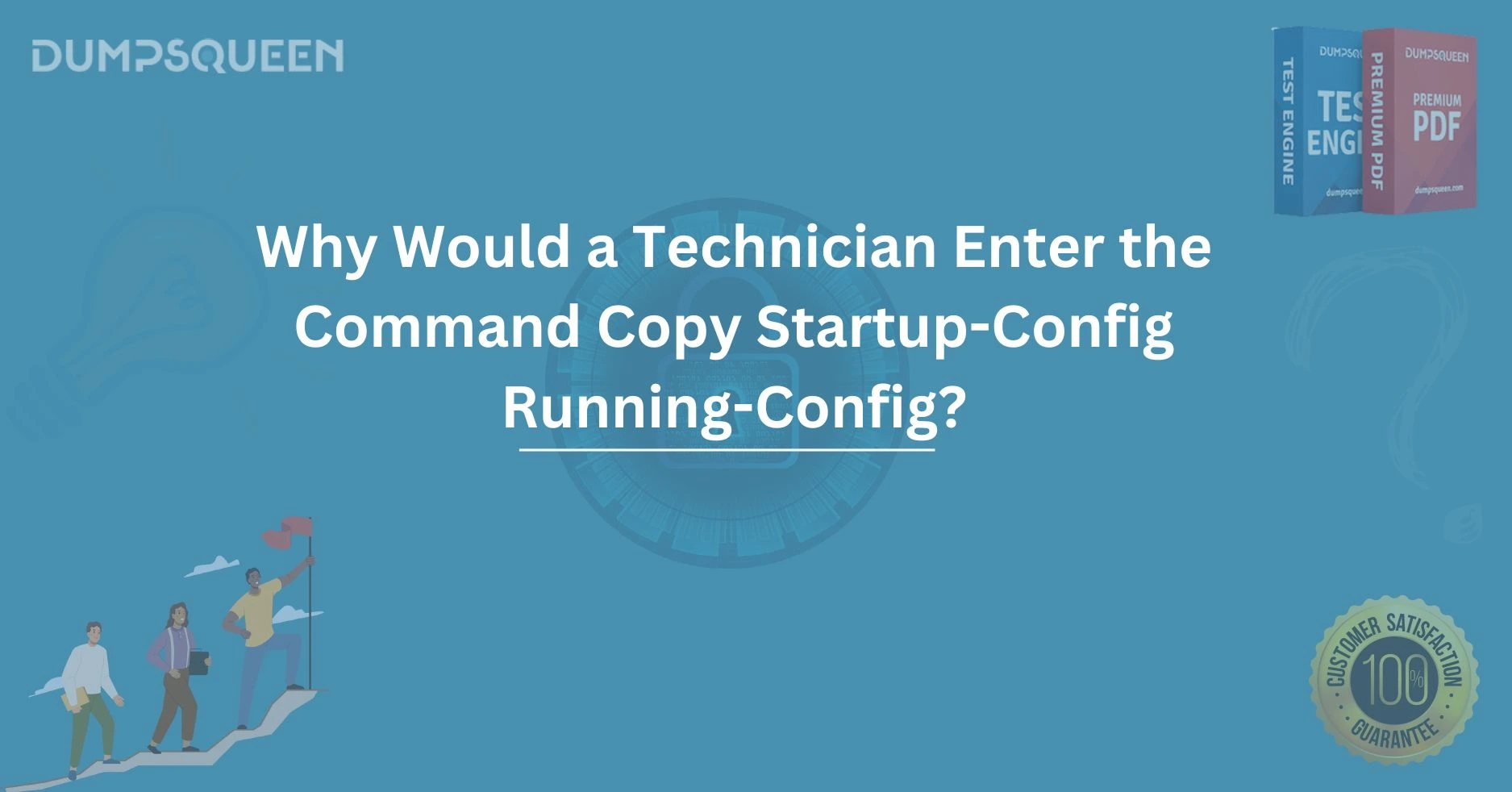Introduction
In the realm of network administration, the importance of configuration management cannot be overstated. One of the fundamental tasks that network administrators frequently perform involves managing the configurations of networking devices such as routers and switches. A crucial command that technicians often use in these settings is copy startup-config running-config. This command, while simple, plays an integral role in ensuring the smooth operation and maintenance of network devices.
Whether you're a novice technician looking to understand the basics or an experienced professional seeking a refresher, this article will provide a detailed exploration of why and when a technician would enter the command "copy startup-config running-config." We'll dive into the function of the command, its purpose, common use cases, and best practices to ensure optimal network performance.
Understanding Network Configurations: A Brief Overview
Before diving into the specifics of the command, it's important to understand what startup-config and running-config are, as they are central to the task at hand.
-
Running Configuration (Running-Config):
The running configuration is the active configuration that a network device is currently using. It resides in the device's RAM (Random Access Memory) and defines how the device operates in real-time. Any changes made to the running-config are immediately applied and take effect. -
Startup Configuration (Startup-Config):
The startup configuration is the configuration file stored in the device’s non-volatile memory (NVRAM). This configuration file contains the settings the device will use when it reboots. Any changes made to the running-config do not automatically reflect in the startup-config unless explicitly saved.
The relationship between these two configurations is pivotal. The running-config is temporary and volatile, while the startup-config ensures that a device retains its configuration settings across reboots.
The Role of the copy startup-config running-config Command
Now that we have a basic understanding of the configurations involved, let’s focus on the command itself. The copy startup-config running-config command is used to copy the startup configuration into the running configuration. This command serves multiple purposes and plays a key role in the day-to-day tasks of a network technician.
Purpose of the Command
The primary purpose of this command is to ensure that the device’s active configuration matches the saved configuration in the startup file. If changes have been made to the startup configuration manually or through a network management tool, running this command copies these changes into the current, active running configuration, ensuring consistency.
When Would a Technician Use This Command?
Here are some of the common scenarios where a technician would execute this command:
-
Device Initialization After Reboot:
After a network device reboots, it loads the startup configuration from NVRAM into its RAM (running-config). If changes have been made to the startup configuration, running this command will ensure those changes are immediately applied to the active running-config. -
Ensuring Configuration Consistency:
Network administrators may make modifications to the startup configuration (either manually or through a management interface). Running the "copy startup-config running-config" command guarantees that these changes are transferred to the running configuration, thereby avoiding inconsistencies between the saved configuration and the active configuration. -
Restoring Configurations After Changes:
Sometimes, a technician might want to revert to a known working configuration. After making a backup of the configuration, using this command will allow the technician to restore the desired configuration to the active device, thereby mitigating issues or errors that might have been caused by recent changes. -
Post-Maintenance Configuration Update:
After performing maintenance or software upgrades, a technician may need to ensure that any changes made to the startup configuration are applied to the running configuration to reflect the updates or patches properly.
How the Command Works: A Step-by-Step Process
For a technician, understanding the mechanics of the "copy startup-config running-config" command is essential for its correct use. Here’s how the process works:
-
Access the Device’s CLI (Command Line Interface):
To enter the command, the technician must first log into the device using the appropriate credentials. This is typically done through a console cable or SSH access. -
Verify the Startup Configuration File:
Before executing the command, it is recommended to verify that the startup-config file contains the correct configurations. The technician can do this by using the “show startup-config” command to review the settings. -
Execute the Command:
The technician then enters the command:
- copy startup-config running-config
This instructs the device to copy the contents of the startup-config file into the running-config.
Confirm the Action:
Once the command is executed, the technician will be prompted to confirm the copy operation. Upon confirmation, the startup configuration is transferred to the running configuration.
Verify the Running Configuration:
After the transfer, the technician can verify that the running configuration now reflects the desired startup configuration by using the “show running-config” command.
Benefits of Using the Command copy startup-config running-config
Using this command comes with several notable benefits:
-
Minimized Configuration Drift:
Network devices can experience configuration drift, where the saved startup-config diverges from the running-config due to changes not being copied over. This command prevents such drift, ensuring the device operates as intended. -
Enhanced Troubleshooting:
When troubleshooting issues, ensuring that the correct configuration is being used can resolve many problems. By copying the startup configuration to the running configuration, technicians can confirm that the latest, most accurate configuration is in place. -
Avoiding Errors:
Mistakes made during manual configuration changes can result in a mismatch between the startup and running configurations. The copy startup-config running-config command serves as a simple safeguard to prevent these kinds of issues.
Best Practices When Using copy startup-config running-config
While the command is straightforward, there are some best practices to follow when using it:
-
Always Backup Configurations:
Before making any changes or copying configurations, it’s essential to back up the current configurations. This ensures that you can quickly restore the system to its previous state if something goes wrong. -
Test Changes in a Staging Environment:
If possible, test configuration changes in a staging or test environment before applying them to live devices. This minimizes the risk of errors or service disruptions. -
Verify Changes Post-Copy:
After executing the command, always verify that the configuration is applied correctly. Use commands like "show running-config" to ensure the active configuration matches expectations. -
Monitor Network Performance:
Once the command is executed, monitor the network for any anomalies. Sometimes, even small changes in the configuration can have unintended effects on the network's performance.
Conclusion
In conclusion, the copy startup-config running-config command is an essential tool for network technicians to ensure configuration consistency, avoid errors, and maintain the proper functionality of networking devices. Whether you’re troubleshooting, performing maintenance, or ensuring that recent changes take effect, this simple but powerful command plays a pivotal role in network configuration management.
At DumpsQueen, we understand the importance of mastering networking commands and configurations. By providing detailed insights into the purpose and best practices of using commands like copy startup-config running-config, we aim to equip technicians with the knowledge they need to excel in their roles.
Free Sample Questions
1. What is the primary function of the copy startup-config running-config command?
A) It saves the running configuration to the startup configuration.
B) It copies the startup configuration to the running configuration.
C) It resets the device to its default configuration.
D) It updates the device firmware.
Answer: B) It copies the startup configuration to the running configuration.
2. Which of the following is a common scenario where a technician would use the copy startup-config running-config command?
A) After rebooting the device.
B) To upgrade the device firmware.
C) To change the device password.
D) To update the routing table.
Answer: A) After rebooting the device.
3. What command can be used to verify the current running configuration after executing copy startup-config running-config?
A) show running-config
B) show startup-config
C) copy running-config startup-config
D) reset config
Answer: A) show running-config