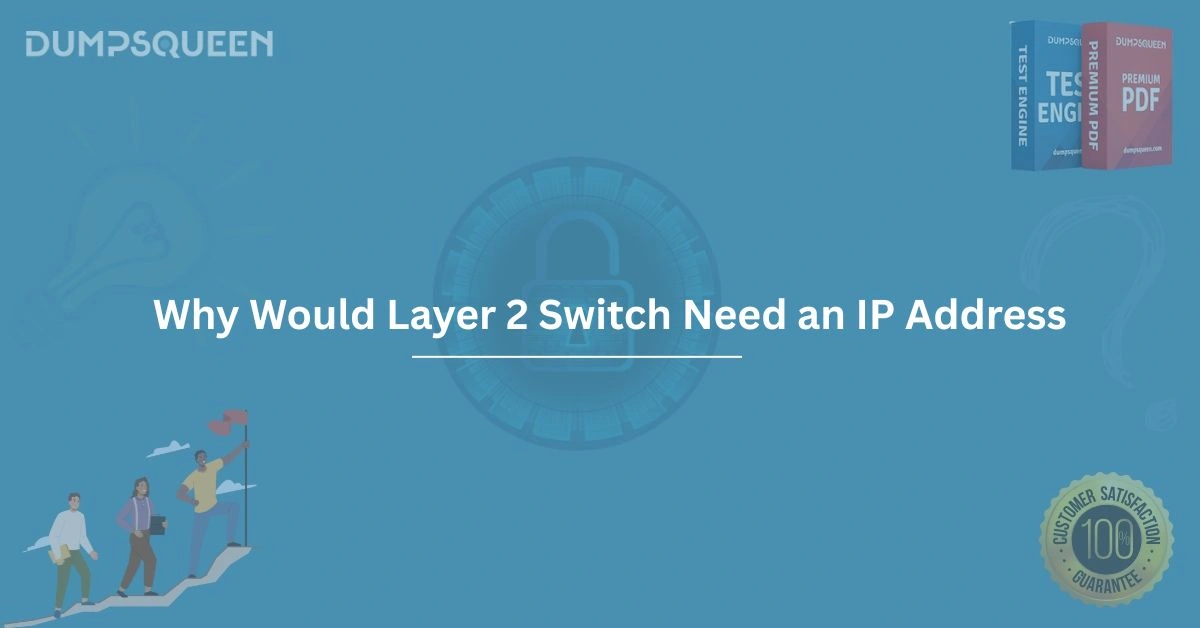Introduction
In the realm of networking, understanding the roles and functionalities of devices like Layer 2 switches is critical for building efficient and manageable networks. A common question that arises among networking professionals and students preparing for certifications is: why would a Layer 2 switch, which primarily operates at the data link layer, need an IP address? This question is pivotal, as it touches on the operational, management, and security aspects of network infrastructure. In this comprehensive blog, we will explore the detailed reasons behind assigning an IP address to a Layer 2 switch, its practical applications, and how this knowledge can enhance your preparation using resources like the Exam Prep Study Guide from DumpsQueen. Whether you're studying for a Cisco certification or managing enterprise networks, this article will provide clarity and actionable insights.
Understanding the Role of a Layer 2 Switch
To grasp why a Layer 2 switch might need an IP address, it’s essential to first understand its core functionality. A Layer 2 switch operates at the data link layer (Layer 2) of the OSI model, primarily handling data transfer between devices on the same network segment. It uses MAC addresses to forward frames, making decisions based on the hardware addresses of devices connected to its ports. Unlike routers, which operate at Layer 3 and use IP addresses to route packets between networks, Layer 2 switches are designed to facilitate communication within a single broadcast domain, such as a VLAN.
Switches are often seen as "plug-and-play" devices because they can function without extensive configuration. They learn MAC addresses dynamically and build MAC address tables to forward frames efficiently. Given this focus on Layer 2 operations, assigning an IP address to a switch might seem unnecessary at first glance. However, as networks grow in complexity and management requirements increase, the need for an IP address becomes evident.
The Primary Purpose: Remote Management
One of the most significant reasons a Layer 2 switch requires an IP address is for remote management. Network administrators often need to monitor, configure, and troubleshoot switches without physically accessing them. An IP address allows the switch to be accessible over the network using protocols such as Telnet, SSH (Secure Shell), or HTTP/HTTPS for web-based management interfaces.
For example, a network administrator managing a large enterprise network with multiple switches spread across different floors or buildings would find it impractical to connect a console cable to each switch for configuration changes. By assigning an IP address to the switch, typically on a dedicated management VLAN, the administrator can log in remotely to perform tasks such as updating firmware, changing VLAN configurations, or monitoring port status. This capability is crucial for maintaining network uptime and efficiency.
DumpsQueen’s Exam Prep Study Guide emphasizes the importance of understanding management protocols and their configurations, as questions about remote access to network devices frequently appear in certification exams like CCNA. Knowing how to configure an IP address on a switch’s management interface is a foundational skill for aspiring network professionals.
Enabling Network Monitoring and Reporting
Beyond remote management, an IP address enables a Layer 2 switch to participate in network monitoring and reporting. Modern switches support protocols like SNMP (Simple Network Management Protocol), which allows them to send performance metrics, error logs, and alerts to a centralized network management system (NMS). For SNMP to function, the switch must have an IP address to communicate with the NMS.
For instance, an administrator might use SNMP to monitor the bandwidth usage of switch ports, detect packet loss, or identify hardware failures. Without an IP address, the switch would be unable to send this data, leaving the network administrator blind to potential issues. Additionally, some switches can send syslog messages to a logging server, which also requires an IP address for communication. These monitoring capabilities are vital for proactive network management and troubleshooting.
By studying with DumpsQueen’s Exam Prep Study Guide, you can gain a deeper understanding of how protocols like SNMP and syslog integrate with Layer 2 switches, preparing you for real-world scenarios and certification exams.
Supporting Advanced Features and Protocols
While Layer 2 switches are primarily designed for switching frames within a network, many modern switches support advanced features that require an IP address. For example, some switches implement security features like port security, DHCP snooping, or dynamic ARP inspection, which may involve communication with other network devices. An IP address facilitates these interactions by allowing the switch to send and receive control messages.
Another example is the use of Link Layer Discovery Protocol (LLDP) or Cisco Discovery Protocol (CDP). These protocols help switches discover neighboring devices and share information about their configuration. While these protocols primarily operate at Layer 2, certain implementations may involve IP-based communication for management or integration with network monitoring tools.
Furthermore, some Layer 2 switches support features like Quality of Service (QoS) configuration or multicast management, which may require interaction with other IP-enabled devices. Assigning an IP address ensures the switch can fully participate in these advanced functionalities, enhancing its role in the network.
VLAN Interface and Management VLAN
In most cases, the IP address assigned to a Layer 2 switch is associated with a specific VLAN interface, often referred to as the management VLAN. This VLAN is dedicated to administrative tasks, ensuring that management traffic is separated from user data traffic for security and performance reasons.
For example, a switch might have VLAN 1 configured as the default management VLAN, with an IP address like 192.168.1.10. The administrator can access the switch using this IP address to perform tasks like configuring VLANs, setting up port mirroring, or enabling Spanning Tree Protocol (STP). By isolating management traffic on a dedicated VLAN, the network becomes more secure, as unauthorized users on other VLANs cannot access the switch’s management interface.
Configuring a management VLAN and assigning an IP address is a common topic in certification exams, and DumpsQueen’s Exam Prep Study Guide provides detailed explanations and practice questions to help you master this concept.
Security and Access Control
Assigning an IP address to a Layer 2 switch also plays a critical role in network security. By enabling remote access, administrators can configure access control lists (ACLs) or other security policies to restrict who can connect to the switch’s management interface. For instance, an ACL can be configured to allow only specific IP addresses (e.g., the network administrator’s workstation) to access the switch via SSH or Telnet.
Moreover, an IP address allows the switch to integrate with authentication systems like RADIUS or TACACS+, which require IP-based communication. These systems verify the identity of users attempting to access the switch, adding an additional layer of security. Without an IP address, implementing such security measures would be challenging, leaving the switch vulnerable to unauthorized access.
DumpsQueen’s Exam Prep Study Guide covers network security concepts in depth, including how to configure secure access to network devices, making it an invaluable resource for certification candidates.
Scalability in Large Networks
In large enterprise networks, scalability is a key concern. As the number of switches increases, managing each device individually becomes impractical. An IP address allows switches to be integrated into centralized management systems, such as Cisco Prime or SolarWinds, which rely on IP-based communication to monitor and configure multiple devices simultaneously.
For example, a network with dozens of Layer 2 switches can be managed efficiently by grouping them into a management VLAN and assigning each switch a unique IP address. This setup enables administrators to push configuration changes, collect performance data, and respond to alerts from a single interface, streamlining network operations.
The Exam Prep Study Guide from DumpsQueen includes scenarios that test your ability to manage large-scale networks, helping you develop the skills needed to handle complex environments.
Practical Example: Configuring an IP Address on a Cisco Switch
To illustrate the process, let’s consider a practical example of configuring an IP address on a Cisco Layer 2 switch. Suppose you’re tasked with setting up a switch for remote management on VLAN 10. The steps would typically include:
-
Accessing the switch’s command-line interface (CLI) via a console connection.
-
Entering global configuration mode using the configure terminal command.
-
Creating or selecting the management VLAN (e.g., interface vlan 10).
-
Assigning an IP address and subnet mask (e.g., ip address 192.168.10.10 255.255.255.0).
-
Enabling the interface with the no shutdown command.
-
Configuring a default gateway to ensure the switch can communicate with devices outside its subnet (e.g., ip default-gateway 192.168.10.1).
-
Optionally, enabling SSH or Telnet for remote access.
This configuration allows the switch to be managed remotely while maintaining security through VLAN segmentation. Such hands-on tasks are commonly tested in certification exams, and DumpsQueen’s Exam Prep Study Guide provides step-by-step guides to help you practice.
Common Misconceptions
A common misconception is that a Layer 2 switch needs an IP address to perform its core switching functions. This is not true, as switching is based on MAC addresses and does not require Layer 3 addressing. The IP address is solely for management, monitoring, and advanced features, as discussed earlier.
Another misconception is that all Layer 2 switches support IP addresses. While most managed switches do, some basic or unmanaged switches lack this capability, as they are designed for simple plug-and-play operation. Understanding these distinctions is crucial for selecting the right equipment for a network and for answering related exam questions.
Conclusion
Assigning an IP address to a Layer 2 switch is not about enabling core switching functions but about enhancing manageability, monitoring, security, and scalability in modern networks. From facilitating remote access to supporting advanced protocols like SNMP, an IP address transforms a Layer 2 switch into a fully manageable network device. For students and professionals preparing for certifications, understanding this concept is essential, as it appears frequently in exams and real-world scenarios.
By leveraging resources like DumpsQueen’s Exam Prep Study Guide, you can deepen your knowledge, practice with realistic questions, and build the confidence needed to excel in your networking career. Visit the DumpsQueen to access high-quality study materials and take the next step toward certification success.
Free Sample Questions
-
Why is an IP address assigned to a Layer 2 switch?
A) To enable packet routing between VLANs
B) To facilitate remote management and monitoring
C) To perform MAC address learning
D) To enable Layer 3 switching
Answer: B) To facilitate remote management and monitoring -
Which protocol requires an IP address on a Layer 2 switch for network monitoring?
A) STP
B) SNMP
C) CDP
D) VTP
Answer: B) SNMP -
What is the purpose of configuring a management VLAN on a Layer 2 switch?
A) To route traffic between VLANs
B) To isolate management traffic from user data
C) To enable multicast forwarding
D) To increase switching speed
Answer: B) To isolate management traffic from user data -
Which command assigns an IP address to a VLAN interface on a Cisco switch?
A) ip address 192.168.1.10 255.255.255.0
B) set ip 192.168.1.10
C) configure ip 192.168.1.10
D) ip route 192.168.1.10
Answer: A) ip address 192.168.1.10 255.255.255.0
Limited-Time Offer: Get an Exclusive Discount on the N10-008 Exam Prep Study Guide – Order Now!