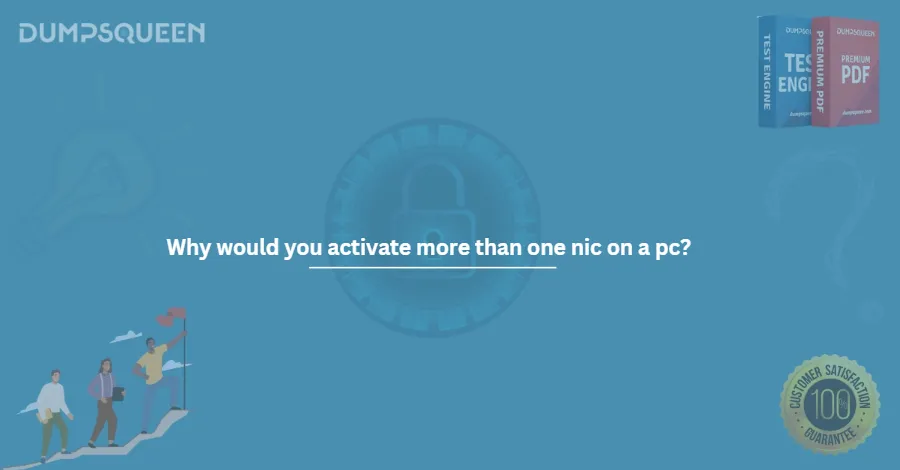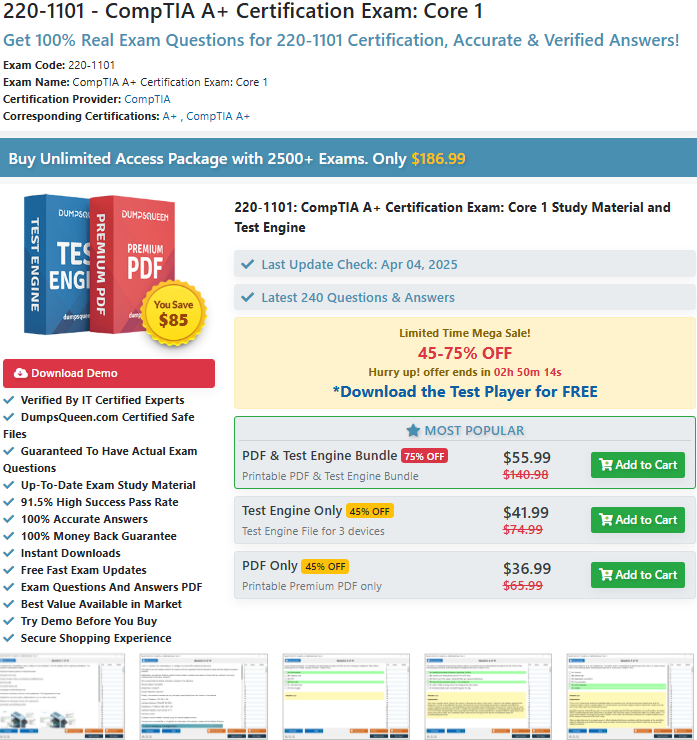Mastering NICs with DumpsQueen: Activate Multiple NICs Like a Pro for the 220-1101 Exam
Whether you're diving deep into your CompTIA A+ 220-1101 exam preparation or simply expanding your tech knowledge, understanding Network Interface Cards (NICs) is a must. These essential components connect computers to networks, enabling everything from internet browsing to secure data transfer. But what happens when you activate multiple NICs on one system? Why do professionals do it, and how can DumpsQueen help you master this concept for your certification?
In this comprehensive guide, we’ll explore the definition of NICs, why multiple NICs might be activated, the technical considerations behind it, and the exam relevance—especially for those using trusted study platforms like DumpsQueen.
Definition of NIC (Network Interface Card)
A Network Interface Card (NIC) is a hardware component, either built-in or external, that allows a computer to connect to a network. Think of it as the translator between your device and the network—it sends and receives data packets, interprets protocols, and manages the physical connection, whether via Ethernet, Wi-Fi, or other mediums.
Key Features of a NIC:
- MAC Address: Each NIC has a unique Media Access Control (MAC) address for identification.
- Full-duplex Communication: Many modern NICs can send and receive data simultaneously.
- Speed Capabilities: NICs can range from 10 Mbps to 100 Gbps depending on type and use.
- Connectivity Types: Wired (Ethernet) or wireless (Wi-Fi/Bluetooth) connectivity.
Types of NICs:
- Internal NICs: Integrated into the motherboard.
- External NICs: Connected via USB or PCI/PCIe expansion slots.
- Wireless NICs: Enable wireless connections through Wi-Fi standards.
In the CompTIA A+ 220-1101 exam, expect to encounter questions around NIC functionality, configuration, and troubleshooting—topics that DumpsQueen covers extensively in its up-to-date and realistic practice dumps.
Reasons for Activating Multiple NICs
Activating multiple NICs on a single system might sound like a complex setup, but it serves several important purposes in both home labs and enterprise environments.
1. Network Redundancy (Failover Support)
If one NIC fails, the other takes over automatically, ensuring uninterrupted connectivity. This is crucial in critical environments like data centers, healthcare systems, or financial institutions.
2. Load Balancing
Multiple NICs can distribute network traffic evenly across available interfaces. This enhances speed, performance, and network efficiency—especially when handling large data transfers or high concurrent connections.
3. Traffic Segmentation
Administrators may use separate NICs for different types of traffic—for example:
- One NIC for internet access
- Another for internal file transfers This enhances both security and network performance.
4. Virtualization
In environments like VMware or Hyper-V, virtual machines often require separate NICs to simulate multiple systems on a single host. Multiple NICs allow better bandwidth allocation and traffic isolation between virtual instances.
5. Bandwidth Aggregation (NIC Teaming or Bonding)
NIC teaming allows multiple NICs to be combined into one logical interface, increasing the total available bandwidth. For example, two 1 Gbps NICs can be teamed to offer 2 Gbps throughput.
6. Security Segregation
In sensitive environments, one NIC can connect to a secure network while another connects to the internet. This provides layered security—a critical consideration for organizations handling private data.
DumpsQueen’s 220-1101 study guides and dumps include real-world scenarios and questions on NIC teaming, network segregation, and failover setups—making sure you're exam-ready.
Technical Considerations
While activating multiple NICs brings many benefits, it also requires careful planning and configuration. Here are the technical aspects you need to master for both the real world and the 220-1101 exam.
1. IP Address Configuration
Each NIC must have a unique IP address (unless teamed), which means:
- Manual configuration or
- Automatic assignment via DHCP
Be mindful of IP conflicts—if two NICs accidentally get the same IP, network chaos can ensue.
2. Routing Table Conflicts
Multiple NICs introduce multiple routes to a destination. The OS must decide which route to use based on routing metrics and interface priorities. Incorrect settings may cause traffic to go through unintended NICs.
3. Network Bridge or Teaming Setup
Depending on the goal (e.g., load balancing vs. failover), NICs can be:
- Bridged: Combined to act as one interface
- Teamed/Bonded: Managed through OS or software to handle load balancing or redundancy
This requires compatible drivers, switches, and sometimes management software.
4. Driver and Firmware Support
Some NIC teaming options (especially in Windows) require updated drivers that support Load Balancing/Failover (LBFO) or Switch Independent Teaming (SIT).
5. Firewall and Security Configurations
Each NIC may be exposed to different network segments. Configurations must ensure the firewall rules reflect the security policies needed for each connection.
6. Hardware Limitations
Not all motherboards or operating systems support advanced NIC configurations. Be aware of system limitations and compatibility issues.
The DumpsQueen NIC scenarios and simulations walk you through these considerations step by step, ensuring you’re not just memorizing answers but understanding the logic behind them.
Exam Relevance (220-1101)
The CompTIA A+ 220-1101 exam covers hardware, networking, mobile devices, cloud computing, and troubleshooting—all areas where NICs are highly relevant.
Key Exam Objectives Tied to NICs:
1) Given a scenario, install and configure a basic wired/wireless network.
- Choosing the correct NIC
- Understanding physical vs. virtual NICs
- Configuring IP settings
2) Compare and contrast TCP and UDP ports, protocols, and their purposes.
- NICs interact with Layer 4 protocols, so understanding traffic flow is crucial.
3) Given a scenario, use appropriate networking tools.
- Tools like ipconfig, ping, and tracert help troubleshoot NIC behavior.
4) Troubleshoot common wired and wireless connectivity and performance issues.
- Knowing how to diagnose NIC problems such as link lights, driver issues, or bad configuration is essential.
5) Install and configure laptop hardware and components.
- This includes Wi-Fi cards (internal NICs), Bluetooth modules, and sometimes USB-based NICs.
How DumpsQueen Prepares You:
- Realistic Question Banks: Targeted NIC-related questions with detailed explanations.
- Scenario-Based Practice: Many NIC-based questions are presented in “real-world” scenarios to mimic exam style.
- Hands-On Guidance: DumpsQueen explains how to configure or troubleshoot a NIC, not just what the answer is.
Conclusion: Why DumpsQueen is Your Go-To for NIC Mastery
Activating multiple NICs might sound like an advanced topic, but with the right foundation—and the right study guide—any aspiring IT professional can master it. Whether you’re aiming to boost your network's reliability, increase bandwidth, or configure virtual machines, understanding NIC functionality and configuration is essential.
The CompTIA A+ 220-1101 exam demands more than rote memorization. It requires practical understanding and scenario-based knowledge—precisely what DumpsQueen delivers. By offering:
- Accurate, updated dumps
- Detailed explanations
- Hands-on examples and configurations
DumpsQueen ensures that you’re not just exam-ready but also job-ready.
So if you’re serious about passing 220-1101 on your first try, don’t settle for generic resources. Choose DumpsQueen—the most trusted name in IT certification prep. From NICs to networking tools, DumpsQueen has you covered.
Free Sample Questions
What is a primary reason for activating multiple NICs on a PC?
a) To increase the PC's storage capacity
b) To enable load balancing and improve network performance
c) To reduce the PC's power consumption
d) To simplify hardware upgrades
Answer: b) To enable load balancing and improve network performance
Which scenario would benefit from using more than one NIC on a PC?
a) Connecting to multiple networks simultaneously, like a corporate and guest network
b) Running a single application with minimal network requirements
c) Reducing the need for external peripherals
d) Decreasing the PC's processing speed
Answer: a) Connecting to multiple networks simultaneously, like a corporate and guest network
How does activating multiple NICs enhance network reliability?
a) By encrypting all network traffic automatically
b) By providing failover support if one network connection fails
c) By limiting the bandwidth usage per application
d) By reducing the need for network drivers
Answer: b) By providing failover support if one network connection fails
Why might a server PC use multiple NICs for network traffic management?
a) To segregate different types of traffic, such as management and data
b) To decrease the overall network speed
c) To eliminate the need for a router
d) To reduce the number of connected devices
Answer: a) To segregate different types of traffic, such as management and data
What advantage does NIC teaming provide when multiple NICs are activated?
a) It combines bandwidth for faster data transfer
b) It restricts access to external networks
c) It lowers the resolution of network packets
d) It prevents software updates from downloading
Answer: a) It combines bandwidth for faster data transfer