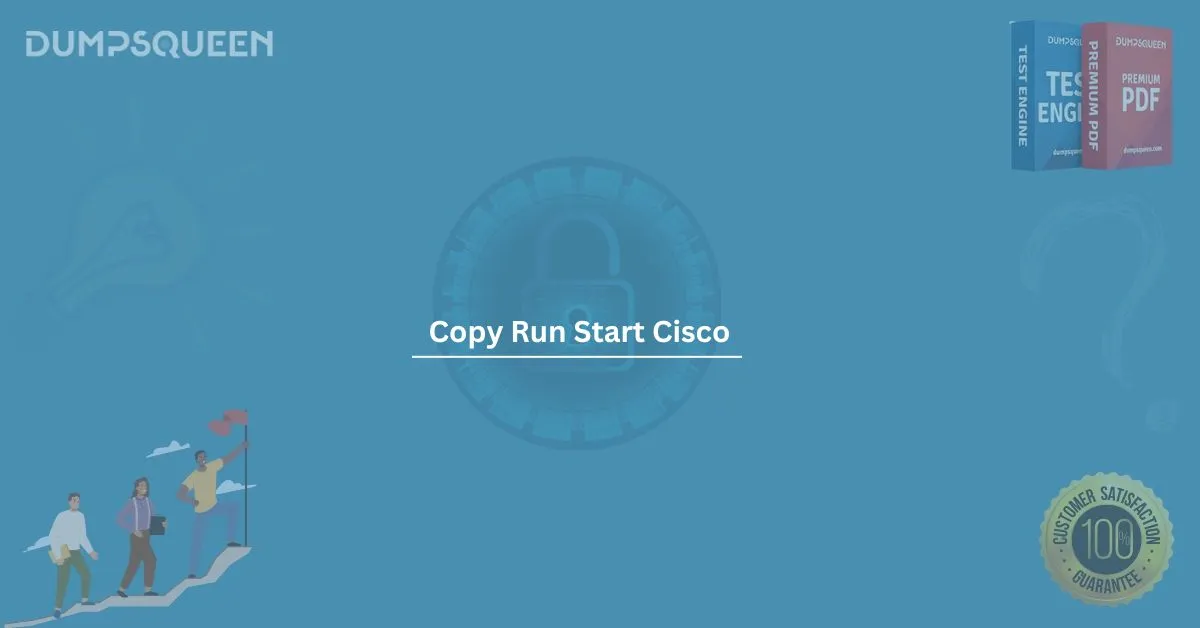Networking professionals seeking to pass Cisco certification exams need an effective study plan. Among the crucial tasks they must master is the command “copy run start” within Cisco’s networking ecosystem. Understanding the intricacies of this command is vital for managing configurations and ensuring device stability. In this article, we’ll discuss what the “copy run start” command is, its significance in Cisco devices, and how it plays a pivotal role in Cisco networking exams. This guide aims to provide both theoretical knowledge and practical insights, giving you the edge you need for your exam prep.
What is the “copy run start” Command?
The “copy run start” command is a vital command used in Cisco devices like routers and switches. It enables the user to copy the running configuration (the current operational configuration) to the startup configuration (the configuration stored in the device's memory and used after reboot). This command ensures that the current configuration is preserved across device restarts, as the startup configuration is what the device loads after a reboot.
In Cisco’s IOS (Internetwork Operating System), the running configuration is stored in RAM, and it is lost when the device is powered down or restarted. The startup configuration, on the other hand, is stored in non-volatile memory (NVRAM) and remains intact even after a reboot.
Using “copy run start” ensures that all current settings, such as interface configurations, routing protocols, and security settings, are preserved for the next startup. This command is fundamental for network administrators to ensure that their configurations are not lost during device reboots.
Why is the “copy run start” Command Important?
The “copy run start” command is essential for Cisco professionals for several reasons:
- Persistence of Configuration: As mentioned earlier, this command guarantees that the running configuration is saved to the startup configuration, which is loaded on reboot. Without this step, any changes made to the running configuration could be lost if the device is restarted.
- Network Stability: For a network to remain operational, configurations need to be correctly saved to ensure that no settings are lost unexpectedly. The command ensures continuity, allowing network devices to retain their configurations after power cycles.
- Troubleshooting and Updates: When troubleshooting or applying updates to a network device, network administrators often need to temporarily modify configurations. After making changes, using the “copy run start” command ensures that these changes are retained even if the device needs to be rebooted.
- Backup Configurations: Before making major changes, it is recommended to back up the running configuration. The “copy run start” command is often used to ensure that these changes are saved, making it easier to revert to a previous configuration if needed.
How to Use the “copy run start” Command
To use the “copy run start” command, follow these steps:
- Access the Device: Use the terminal or a command-line interface (CLI) to connect to your Cisco device. This can be done via console cable, SSH, or telnet, depending on your network setup.
- Enter Global Configuration Mode: If you aren’t already in global configuration mode, enter it by typing configure terminal or simply conf t.
- Check Current Configuration: You can view the current running configuration by using the show running-config command. This helps to verify the current settings before saving them.
- Save the Configuration: To save the running configuration to the startup configuration, enter the command:
arduino
copy running-config startup-config
- Verify the Configuration: To ensure the settings have been saved correctly, you can use the show startup-config command. This will display the saved startup configuration, confirming that the changes were applied.
- Reboot and Verify: After saving the configuration, you can reboot the device using the reload command. Upon reboot, the device will load the settings stored in the startup configuration, including any changes you made.
Example of Practical Use
Let’s take a look at an example scenario where the “copy run start” command is used.
Imagine you’re working as a network administrator and you’ve just made significant changes to a router’s configuration. You’ve updated routing protocols, configured new interfaces, and applied new security measures. Before you leave for the day, you need to ensure that the router retains these changes even after a reboot. To do this, you would use the “copy run start” command.
Here’s how it would look:
- You enter the global configuration mode and check the running configuration:
lua
Router# show running-config
- After verifying the configuration, you issue the command to save the running configuration to the startup configuration:
lua
Router# copy running-config startup-config
- The system asks for confirmation, and you press Enter to confirm:
css
Destination filename [startup-config]?
Building configuration...
[OK]
- You verify that the startup configuration now reflects the changes by using the command:
arduino
Router# show startup-config
Tips for Cisco Exam Preparation
To effectively prepare for your Cisco exams, it’s crucial to not only understand the theoretical concepts but also to practice using the commands in a real or simulated network environment. Here are some study tips to help you succeed:
- Use Study Guides and Exam Prep Dumps: Focus on reputable study guides and exam prep dumps to get familiar with the topics that will appear in your exams. These resources often contain practice questions, detailed explanations, and configuration examples.
- Practice with Real Equipment or Simulators: Hands-on experience is invaluable. Try to configure Cisco devices either in a lab environment or through simulators like Cisco Packet Tracer or GNS3.
- Focus on Configuration Commands: Familiarize yourself with common configuration commands like “copy run start,” “show running-config,” and “show startup-config,” as these commands are frequently used in practical scenarios.
- Join Study Groups or Forums: Network with other Cisco aspirants. Online forums and study groups are great places to share knowledge, discuss problems, and learn from others’ experiences.
Conclusion
Mastering Cisco commands like “copy run start” is essential for passing your certification exams and succeeding in the networking industry. Understanding the nuances of this command will help ensure network stability and make configuration management more efficient. As you prepare for your exams, remember to use quality study resources, practice regularly, and stay confident in your ability to succeed.
Sample Questions on “copy run start” Cisco Command
To aid in your study preparation, here are a few sample questions based on the “copy run start” Cisco command. These questions resemble those you may encounter in your Cisco certification exams:
Question 1:
What is the purpose of the copy run start command in Cisco devices?
A) It copies the startup configuration to the running configuration.
B) It saves the running configuration to the startup configuration.
C) It reboots the Cisco device.
D) It clears the configuration in the device’s memory.
Answer: B) It saves the running configuration to the startup configuration.
Question 2:
Which of the following is true about the “copy run start” command?
A) It only works in Cisco switches.
B) It requires no user confirmation.
C) It saves the current configuration to the device's NVRAM.
D) It deletes the running configuration.
Answer: C) It saves the current configuration to the device's NVRAM.
Question 3:
If you use the command copy run start and later reboot your Cisco device, what will happen?
A) The running configuration will be deleted.
B) The device will load the startup configuration that includes the recent changes.
C) The configuration will not be retained after reboot.
D) Only the device’s security settings will be saved.
Answer: B) The device will load the startup configuration that includes the recent changes.