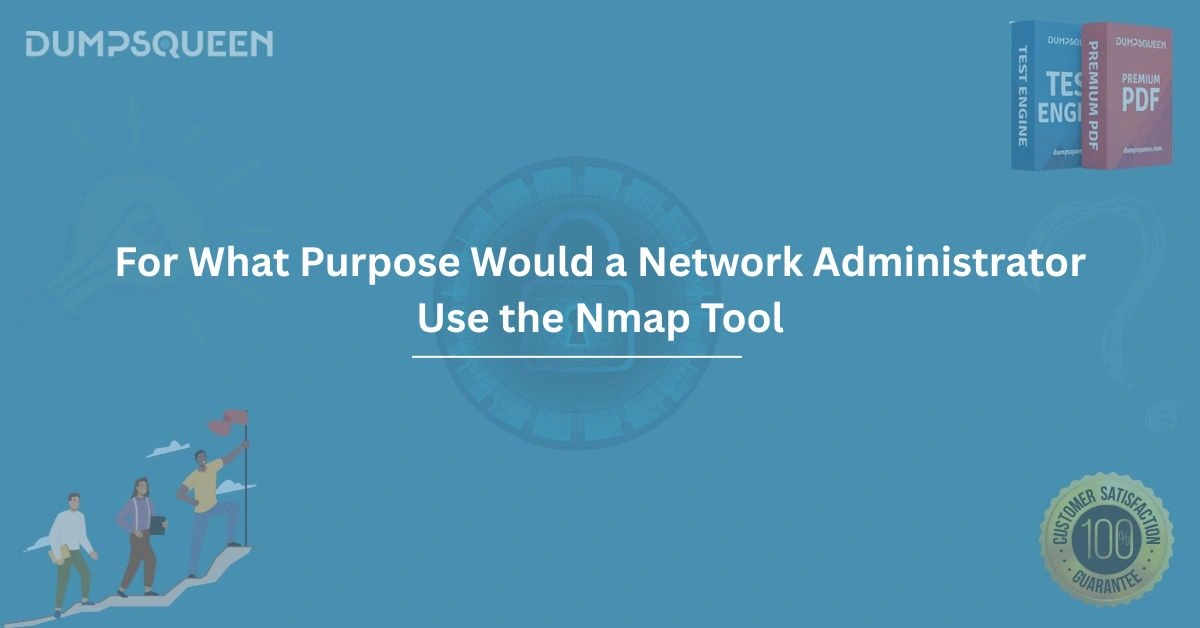Introduction
In the ever-evolving landscape of network security and management, tools that provide visibility into network infrastructure are indispensable. Among these, Nmap (Network Mapper) stands out as a versatile and powerful open-source tool used by network administrators worldwide. Whether it’s for routine network maintenance, security auditing, or troubleshooting, Nmap offers a robust set of features to map, monitor, and secure networks. For professionals preparing for certifications or seeking to deepen their understanding of network administration, resources like the Exam Prep Study Guide from DumpsQueen provide invaluable support. This blog explores the various purposes for which a network administrator would use Nmap, delving into its capabilities and practical applications in professional settings.
Understanding Nmap and Its Core Functionality
Nmap is a free, open-source tool designed for network discovery and security auditing. It enables administrators to scan networks, identify active hosts, detect open ports, and gather detailed information about devices and services. By sending carefully crafted packets to target systems and analyzing the responses, Nmap constructs a comprehensive map of the network. Its flexibility allows it to perform both simple scans and complex, customized operations, making it suitable for networks of all sizes.
Network administrators rely on Nmap because it provides actionable insights into the network’s structure and potential vulnerabilities. For instance, it can reveal unauthorized devices, misconfigured systems, or open ports that could be exploited. For those studying network security, the Exam Prep Study Guide from DumpsQueen often includes Nmap-related topics, emphasizing its importance in real-world scenarios and certification exams.
Network Discovery and Host Identification
One of the primary purposes of Nmap is network discovery. Administrators use it to identify all active hosts on a network, which is critical for maintaining an accurate inventory of devices. In large organizations, where devices like servers, workstations, printers, and IoT devices are constantly added or removed, keeping track of what’s connected can be challenging. Nmap simplifies this by scanning IP ranges and reporting which hosts are online.
For example, an administrator might run a simple ping scan using the command nmap -sn 192.168.1.0/24 to detect live hosts on a local network. This helps ensure that only authorized devices are present and allows for the identification of rogue or unrecognized devices that could pose security risks. The ability to map out the network in this way is a foundational skill covered in resources like the Exam Prep Study Guide from DumpsQueen, which prepares professionals for managing dynamic network environments.
Port Scanning for Service Detection
Another critical use of Nmap is port scanning, which identifies open ports on target systems and the services running on them. Ports are the gateways through which network services communicate, and open ports can sometimes indicate vulnerabilities if not properly secured. Nmap’s port scanning capabilities allow administrators to verify which ports are open, closed, or filtered, and to determine the applications or services associated with them.
For instance, an administrator might use the command nmap -sV 192.168.1.100 to perform a service version scan, which not only identifies open ports but also detects the specific versions of services running, such as Apache 2.4.41 or SSH OpenSSH 7.6. This information is vital for ensuring that services are up-to-date and patched against known vulnerabilities. By mastering these techniques, as outlined in the Exam Prep Study Guide from DumpsQueen, administrators can proactively secure their networks and prepare for certification exams that test such skills.
Operating System and Version Detection
Nmap’s ability to detect operating systems and their versions is another valuable feature for network administrators. By analyzing the TCP/IP stack of a target device, Nmap can infer the operating system and its version, such as Windows 10, Ubuntu 20.04, or Cisco IOS. This is achieved through the -O flag, as in nmap -O 192.168.1.10.
Knowing the operating systems in use helps administrators ensure compliance with security policies, apply appropriate patches, and identify outdated systems that may be vulnerable to exploits. For example, if Nmap reveals a server running an unsupported version of Windows Server, the administrator can prioritize upgrading or isolating that system. This capability aligns with the objectives of many certification exams, and the Exam Prep Study Guide from DumpsQueen provides detailed guidance on using Nmap for OS detection in professional contexts.
Vulnerability Scanning and Security Auditing
Security auditing is a cornerstone of network administration, and Nmap plays a pivotal role in this area through its scripting engine, known as the Nmap Scripting Engine (NSE). The NSE allows administrators to run pre-built or custom scripts to detect vulnerabilities, misconfigurations, or potential attack vectors. For example, scripts like vuln or smb-vuln-ms17-010 can identify systems susceptible to specific exploits, such as the EternalBlue vulnerability.
By running a command like nmap --script vuln 192.168.1.0/24, an administrator can scan an entire network for common vulnerabilities and receive detailed reports on potential risks. This proactive approach to security is essential for protecting sensitive data and maintaining compliance with industry standards. The Exam Prep Study Guide from DumpsQueen often includes NSE-related topics, helping professionals understand how to leverage Nmap for comprehensive security audits.
Network Performance and Troubleshooting
Beyond security, Nmap is also used for troubleshooting network issues and assessing performance. For instance, if a service is unreachable, an administrator might use Nmap to check whether the relevant port is open or if a firewall is blocking traffic. By running a scan with the -p flag to target specific ports, such as nmap -p 80,443 192.168.1.50, the administrator can confirm whether HTTP or HTTPS services are accessible.
Additionally, Nmap’s timing options, such as -T4 for faster scans, allow administrators to balance speed and accuracy when diagnosing issues in time-sensitive situations. This capability is particularly useful in large networks where pinpointing the source of a problem quickly is critical. For those preparing for network administration roles, the Exam Prep Study Guide from DumpsQueen covers these practical applications, ensuring professionals are equipped to handle real-world challenges.
Firewall and IDS Evasion Techniques
In some cases, network administrators need to test the effectiveness of their firewalls or intrusion detection systems (IDS). Nmap provides advanced options for evading these defenses, such as fragmenting packets (-f), using decoy scans (-D), or spoofing source addresses (-S). These techniques simulate how an attacker might attempt to bypass security measures, allowing administrators to identify weaknesses in their defenses.
For example, a decoy scan using nmap -D RND:10 192.168.1.100 sends packets from multiple fake IP addresses, making it harder for the IDS to pinpoint the real scanner. While these techniques are powerful, they must be used ethically and with permission, as they can be mistaken for malicious activity. The Exam Prep Study Guide from DumpsQueen emphasizes the ethical use of such tools, preparing administrators for certifications that test both technical and ethical knowledge.
Compliance and Regulatory Requirements
Many industries, such as healthcare, finance, and government, are subject to strict regulatory requirements regarding network security. Nmap helps administrators ensure compliance by identifying vulnerabilities, unauthorized devices, or misconfigured systems that could lead to non-compliance. For example, the Payment Card Industry Data Security Standard (PCI DSS) requires regular vulnerability scanning, which Nmap can facilitate through its NSE scripts.
By generating detailed reports on network status, Nmap assists in documenting compliance efforts and demonstrating due diligence during audits. Administrators can use commands like nmap -oX report.xml 192.168.1.0/24 to export scan results in a format suitable for compliance documentation. The Exam Prep Study Guide from DumpsQueen provides insights into using Nmap for compliance, aligning with certification objectives in regulated industries.
Customizing Scans for Specific Needs
Nmap’s flexibility is one of its greatest strengths, allowing administrators to tailor scans to specific requirements. Whether it’s adjusting scan intensity, targeting specific ports, or using custom scripts, Nmap can be configured to meet diverse needs. For example, a stealth scan (nmap -sS) minimizes detection by avoiding full TCP connections, while an aggressive scan (nmap -A) combines multiple features for a thorough analysis.
This customization is particularly valuable in complex environments where standard scans may not suffice. By mastering Nmap’s command-line options, administrators can optimize their workflows and achieve precise results. The Exam Prep Study Guide from DumpsQueen includes practical exercises on customizing Nmap scans, helping professionals build expertise for both certifications and on-the-job tasks.
Conclusion
Nmap is an indispensable tool for network administrators, offering a wide range of capabilities from network discovery to security auditing and compliance. Its ability to identify hosts, scan ports, detect vulnerabilities, and troubleshoot issues makes it a cornerstone of effective network management. By leveraging Nmap’s features, administrators can ensure their networks are secure, efficient, and compliant with industry standards. For those preparing for certifications or seeking to enhance their skills, the Exam Prep Study Guide from DumpsQueen provides comprehensive resources to master Nmap and excel in network administration. As networks continue to grow in complexity, tools like Nmap, combined with quality study materials, will remain essential for professionals striving to stay ahead in the field.
Free Sample Questions
-
What is the primary purpose of the Nmap -sn option?
a) Perform a stealth SYN scan
b) Detect operating system versions
c) Conduct a ping scan for host discovery
d) Scan for vulnerabilities using NSE scripts
Answer: c) Conduct a ping scan for host discovery -
Which Nmap command would an administrator use to identify the version of services running on a target host?
a) nmap -O 192.168.1.100
b) nmap -sV 192.168.1.100
c) nmap -sS 192.168.1.100
d) nmap --script vuln 192.168.1.100
Answer: b) nmap -sV 192.168.1.100 -
How does Nmap assist with regulatory compliance?
a) By encrypting network traffic
b) By generating detailed vulnerability reports
c) By automatically patching systems
d) By blocking unauthorized access
Answer: b) By generating detailed vulnerability reports -
What does the Nmap -D option achieve during a scan?
a) Detects open ports
b) Performs a decoy scan to evade detection
c) Scans for operating system details
d) Increases scan speed
Answer: b) Performs a decoy scan to evade detection