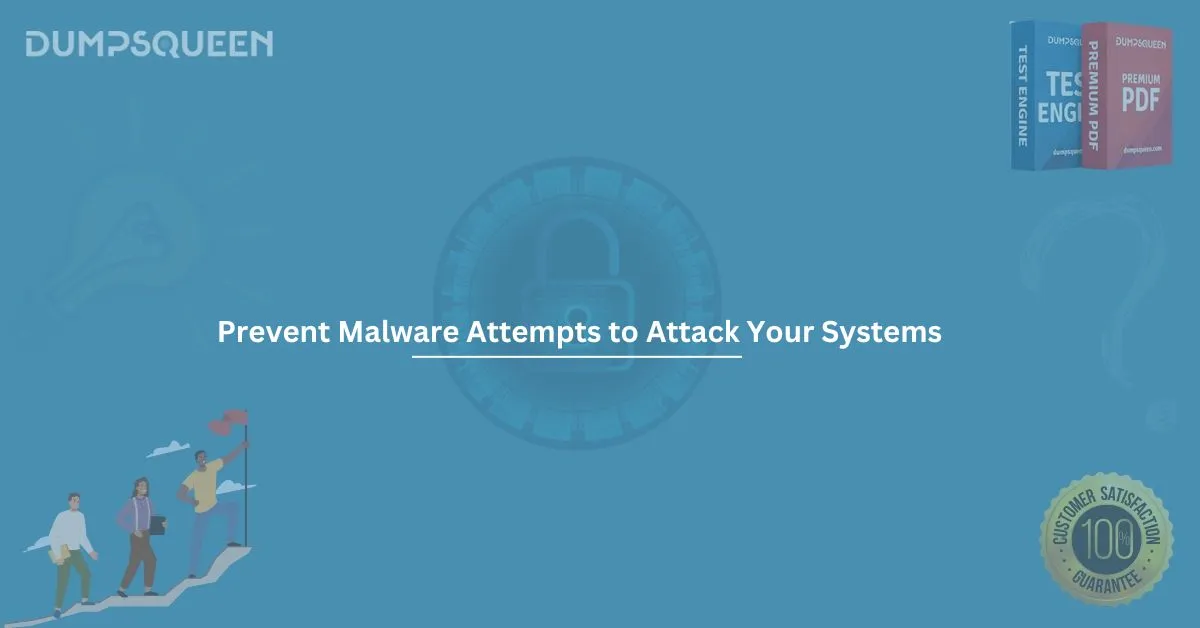In today’s digital age, the threat of malware attempts is ever-present. With the increasing reliance on online services and digital communication, the number of cyberattacks is rising exponentially. As a result, organizations, businesses, and individuals must understand the nature of these malware attempts and the ways they can defend against them. In this article, we will explore what malware is, how cybercriminals attempt to infiltrate systems, and the best practices to mitigate these risks. Furthermore, we will offer sample questions to assess your knowledge about malware threats and how to protect your systems.
What is Malware?
Malware, short for malicious software, is a type of software intentionally designed to disrupt, damage, or gain unauthorized access to computer systems or networks. It can take various forms, including viruses, worms, ransomware, spyware, and Trojans. Malware attempts typically involve exploiting vulnerabilities in software, hardware, or human error to gain unauthorized access and cause harm.
The main goal of a malware attempt is usually to steal sensitive information, corrupt data, hold systems hostage, or spy on users. It can spread through different vectors such as email attachments, infected websites, or malicious software downloads. Some forms of malware, like ransomware, can even lock up your entire system, demanding payment for its release.
Types of Malware Attempts
- Viruses
A virus attaches itself to a legitimate program or file and spreads when the infected file is executed. These are often delivered through email attachments or software downloads. Once activated, viruses can corrupt or delete data, steal personal information, or even render systems inoperable. - Trojans
A Trojan horse (or simply Trojan) disguises itself as legitimate software to trick users into installing it. Once installed, Trojans can give cybercriminals remote access to the infected system, steal personal data, or launch other malicious activities without the user’s knowledge. - Ransomware
This type of malware locks down files or systems and demands a ransom for their release. Cybercriminals usually deliver ransomware through phishing emails or malicious websites, and once installed, it encrypts data, leaving victims unable to access their files. - Spyware
Spyware is designed to gather information about a person or organization without their knowledge. It can track user activity, capture passwords, and steal sensitive data like banking credentials. Unlike viruses and Trojans, spyware often remains undetected for long periods, silently collecting data. - Worms
Worms are self-replicating malware that spreads without user interaction. These can propagate through networks, exploiting vulnerabilities in operating systems, and they can cause severe damage by consuming bandwidth or delivering additional malware.
How Malware Attempts Are Executed
Cybercriminals use various techniques to execute malware attempts, with social engineering being one of the most common. Social engineering involves manipulating users into revealing sensitive information or performing actions that lead to malware installation. Phishing emails, fake software updates, and deceptive websites are common tools in this strategy.
Phishing Attacks
Phishing is one of the most widely used methods for malware distribution. In phishing, an attacker disguises themselves as a legitimate entity (like a bank or online service) and sends fake emails or messages designed to trick recipients into clicking on malicious links or downloading infected attachments. These links often lead to malware that can infect the system and steal credentials or other valuable data.
Exploiting Software Vulnerabilities
Attackers often look for unpatched vulnerabilities in software or operating systems. For instance, a hacker may exploit a security flaw in an outdated version of an application to deploy malware onto the target system. This emphasizes the importance of keeping software updated to mitigate the risk of exploitation.
Drive-by Downloads
A drive-by download occurs when a user visits an infected website, which then automatically downloads and installs malware on their device. These types of attacks don’t require the user to click anything; simply visiting the wrong site can lead to an infection.
Mitigating Malware Attempts
The key to defending against malware is to adopt a proactive approach. By combining a combination of technical measures, user awareness, and security best practices, you can reduce the chances of falling victim to a malware attempt. Here are some steps to consider:
- Regular Software Updates
Ensure that all software, including operating systems, browsers, and applications, is up to date with the latest security patches. Cybercriminals often exploit known vulnerabilities in outdated software, so keeping everything updated is a critical part of your defense. - Use Antivirus and Anti-malware Software
Installing and regularly updating antivirus software can help detect and prevent malware attempts before they can cause harm. Many antivirus programs offer real-time protection, which helps to block malware before it can infect the system. - Implement Strong Password Policies
Weak passwords are an open invitation for cybercriminals to gain unauthorized access to your systems. Use strong, unique passwords for each account and enable multi-factor authentication (MFA) wherever possible to add an extra layer of security. - Train Employees and Users
Since human error is often the weakest link in cybersecurity, providing regular training on phishing attacks, suspicious email behavior, and safe browsing habits is essential. Educated users are less likely to fall for malicious tactics that could lead to malware infection. - Back Up Data Regularly
In the event of a malware attack, particularly ransomware, having up-to-date backups can be a lifesaver. Regularly back up critical data to an external drive or cloud storage solution so that if an attack occurs, you can restore your data without paying a ransom. - Network Security
Implementing network-level security measures, such as firewalls and intrusion detection systems, can help monitor and block suspicious activity. These systems are designed to identify and block potential malware attempts before they can reach their target.
Conclusion
Malware attempts continue to evolve, and the methods used by cybercriminals to infiltrate systems are becoming more sophisticated. It’s essential to stay ahead of these threats by implementing strong security practices, educating users, and using the right tools to prevent malware infections. By understanding the different types of malware and how attacks are executed, you can better defend your systems and ensure the integrity and security of your data.
As the digital world becomes more interconnected, the importance of cybersecurity cannot be overstated. Regularly reviewing and enhancing your security protocols is key to staying protected in an increasingly dangerous cyber landscape.
Sample Questions on Malware Attempts
- What is the primary goal of a malware attempt?
A) To enhance system performance
B) To steal sensitive information or damage the system
C) To speed up internet connection
D) To improve software functionality
Answer: B) To steal sensitive information or damage the system - Which type of malware is designed to lock down files and demand payment for their release?
A) Virus
B) Trojan
C) Ransomware
D) Spyware
Answer: C) Ransomware - What is the best way to defend against phishing attacks? A) Ignoring all emails from unknown senders
B) Installing antivirus software
C) Educating users about recognizing phishing emails
D) Using a virtual private network (VPN)
Answer: C) Educating users about recognizing phishing emails - Why is it important to keep software and operating systems up to date?
A) To ensure compatibility with other software
B) To patch security vulnerabilities and protect against malware
C) To improve user experience
D) To reduce system clutter
Answer: B) To patch security vulnerabilities and protect against malware