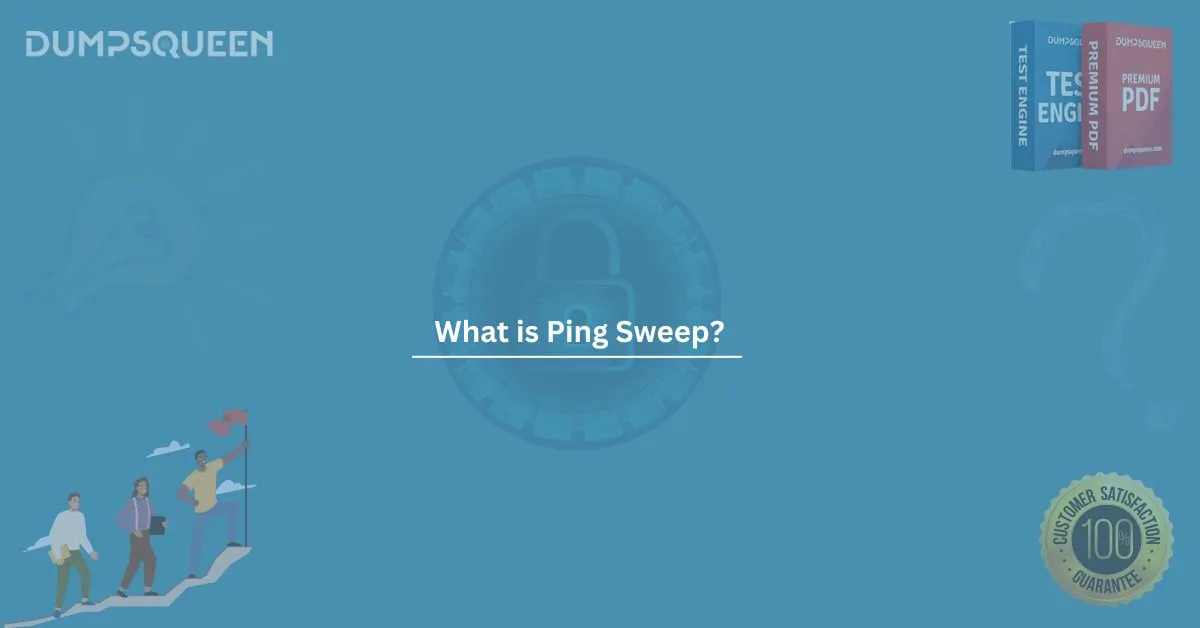In today’s rapidly evolving digital landscape, network administrators and cybersecurity professionals require tools that allow them to efficiently monitor and secure complex IT infrastructures. One of the foundational techniques used in network reconnaissance is a ping sweep. Whether you're preparing for a certification exam using Exam Prep Dumps and Study Guide material or enhancing your technical skills, understanding ping sweep is essential.
This comprehensive guide from DumpsQueen Official will explain what ping sweep is, how it works, why it's used, its role in ethical hacking, and how it fits into network security practices. We’ll also provide sample multiple-choice questions (MCQs) to help you reinforce your understanding.
What is a Ping Sweep?
A ping sweep, also known as an ICMP sweep, is a network scanning technique used to determine which IP addresses within a specific range are active (i.e., responding to network traffic). By sending a series of Internet Control Message Protocol (ICMP) echo requests to multiple IP addresses, a ping sweep identifies which systems are alive and reachable on a given subnet.
This method provides network administrators and cybersecurity experts with vital information about the devices connected to a network. It's an essential first step in network mapping and vulnerability assessment.
How Does Ping Sweep Work?
The ping sweep process typically involves the following steps:
- IP Range Selection: The scanner selects a subnet or range of IP addresses to check (e.g., 192.168.1.0/24).
- ICMP Echo Request: A ping sweep tool sends ICMP echo request packets to each IP address in the range.
- ICMP Echo Reply: Devices that are live (and not blocking ICMP traffic) respond with an echo reply.
- Result Compilation: The sweep tool compiles a list of IP addresses that responded, indicating active devices on the network.
Unlike a single ping, which tests one IP address, a ping sweep scans multiple addresses simultaneously or sequentially.
Why is Ping Sweep Important?
Ping sweep is a vital technique in several IT scenarios:
- Network Discovery: Helps identify which hosts are active on a network.
- Security Assessments: Used during penetration testing to map out networks and assess security postures.
- Troubleshooting: Allows administrators to detect unreachable systems or unauthorized devices.
- Inventory Management: Keeps track of all connected devices, especially in large-scale networks.
For students using Exam Prep Dumps and Study Guide material to prepare for certifications like CompTIA Security+, CEH (Certified Ethical Hacker), or Cisco’s CCNA, mastering the concept of ping sweep is crucial.
Common Ping Sweep Tools
Several tools can perform ping sweeps, both command-line based and GUI-driven. Here are a few popular options:
- Nmap (Network Mapper): The most widely used tool for network scanning, including ping sweeps.
- Fping: A command-line ping sweep tool that allows pinging multiple hosts.
- Angry IP Scanner: A user-friendly GUI tool that is commonly used by network administrators.
- SolarWinds IP Address Manager: A professional network management tool with built-in ping sweep capabilities.
Each of these tools offers varying levels of detail and scanning techniques, making them suitable for different use cases.
Ping Sweep in Ethical Hacking
In ethical hacking, ping sweeps are often the initial step in the reconnaissance phase. Before launching more intrusive scans or exploitation attempts, ethical hackers use ping sweeps to find which systems are live targets. This helps them focus their efforts and reduce noise in logs that could alert network defenders.
However, it's worth noting that many modern systems and firewalls block ICMP traffic by default to prevent this type of reconnaissance. This means that ethical hackers and security professionals must use advanced techniques or alternate scanning methods, such as TCP SYN scanning, when ICMP is blocked.
How to Perform a Ping Sweep Using Nmap
Here's a quick tutorial on how to perform a ping sweep using Nmap:
bash
nmap -sn 192.168.1.0/24
This command tells Nmap to perform a "ping scan" (i.e., no port scan), simply listing which hosts are up in the specified subnet.
You can also use more specific flags for better customization, such as:
bash
nmap -PE -PA21,23,80 -oA ping_sweep 192.168.1.0/24
This command sends ICMP echo requests and TCP ACK packets to ports 21, 23, and 80, and saves the output in multiple formats.
Risks and Limitations of Ping Sweep
While ping sweep is a powerful tool, it comes with limitations and risks:
- Firewall Restrictions: Many networks block or filter ICMP traffic, reducing the effectiveness of ping sweeps.
- Detection: Ping sweeps are noisy and can trigger intrusion detection systems (IDS), alerting administrators of a potential scan.
- Incomplete Results: Not all devices will respond due to configuration or firewall settings.
- Legal and Ethical Concerns: Performing ping sweeps on networks you do not own or have permission to scan can be illegal.
Always ensure you have authorization before conducting any form of network scanning.
Real-World Use Cases of Ping Sweep
- Corporate Network Audits: IT teams use ping sweeps to identify all active machines during routine audits.
- Educational Labs: Cybersecurity students run ping sweeps in lab environments to learn about host discovery.
- Managed Service Providers (MSPs): MSPs use automated ping sweeps to monitor client networks and detect outages.
- Incident Response: During a breach, responders may use ping sweeps to check which systems are compromised or online.
Tips for Effective Use of Ping Sweep
- Run during off-peak hours: To minimize network load.
- Use stealth techniques: Avoid detection by IDS by using randomized or delayed pings.
- Combine with other scans: Follow up with port scans for more detailed host information.
- Verify permissions: Always get approval before scanning networks you don't own.
Ping Sweep and Certification Exams
If you're preparing for a cybersecurity or networking certification using Exam Prep Dumps and Study Guide material, understanding ping sweep can be the key to answering several types of questions. It may appear under topics like network discovery, reconnaissance, or security monitoring.
Conclusion
A ping sweep is one of the simplest yet most powerful techniques in the toolkit of network administrators, ethical hackers, and cybersecurity professionals. While it's easy to perform, understanding its full scope, limitations, and strategic use is essential—especially for those studying through Exam Prep Dumps and Study Guide material.
As cyber threats evolve, network visibility becomes more critical. Tools like ping sweep not only help in detecting active hosts but also support better decision-making in network defense and performance optimization. Whether you’re preparing for a certification or securing your infrastructure, mastering ping sweep is a step in the right direction.
Stay updated with DumpsQueen Official for more insights, study materials, and hands-on tips for mastering core IT and cybersecurity concepts.
Sample MCQs on Ping Sweep
Here are a few sample multiple-choice questions (MCQs) to help you test your knowledge:
1. What is the primary purpose of a ping sweep?
A. To identify open ports on a system
B. To test internet speed
C. To determine which hosts are up on a network
D. To encrypt ICMP traffic
Answer: C
2. Which tool is commonly used to perform a ping sweep?
A. Wireshark
B. Nmap
C. Nessus
D. Burp Suite
Answer: B
3. Which protocol is primarily used in a traditional ping sweep?
A. HTTP
B. TCP
C. ICMP
D. UDP
Answer: C
4. What is one limitation of using ping sweep for host discovery?
A. It can scan only one host at a time
B. ICMP traffic is often blocked by firewalls
C. It requires physical access to each host
D. It is unable to detect MAC addresses
Answer: B