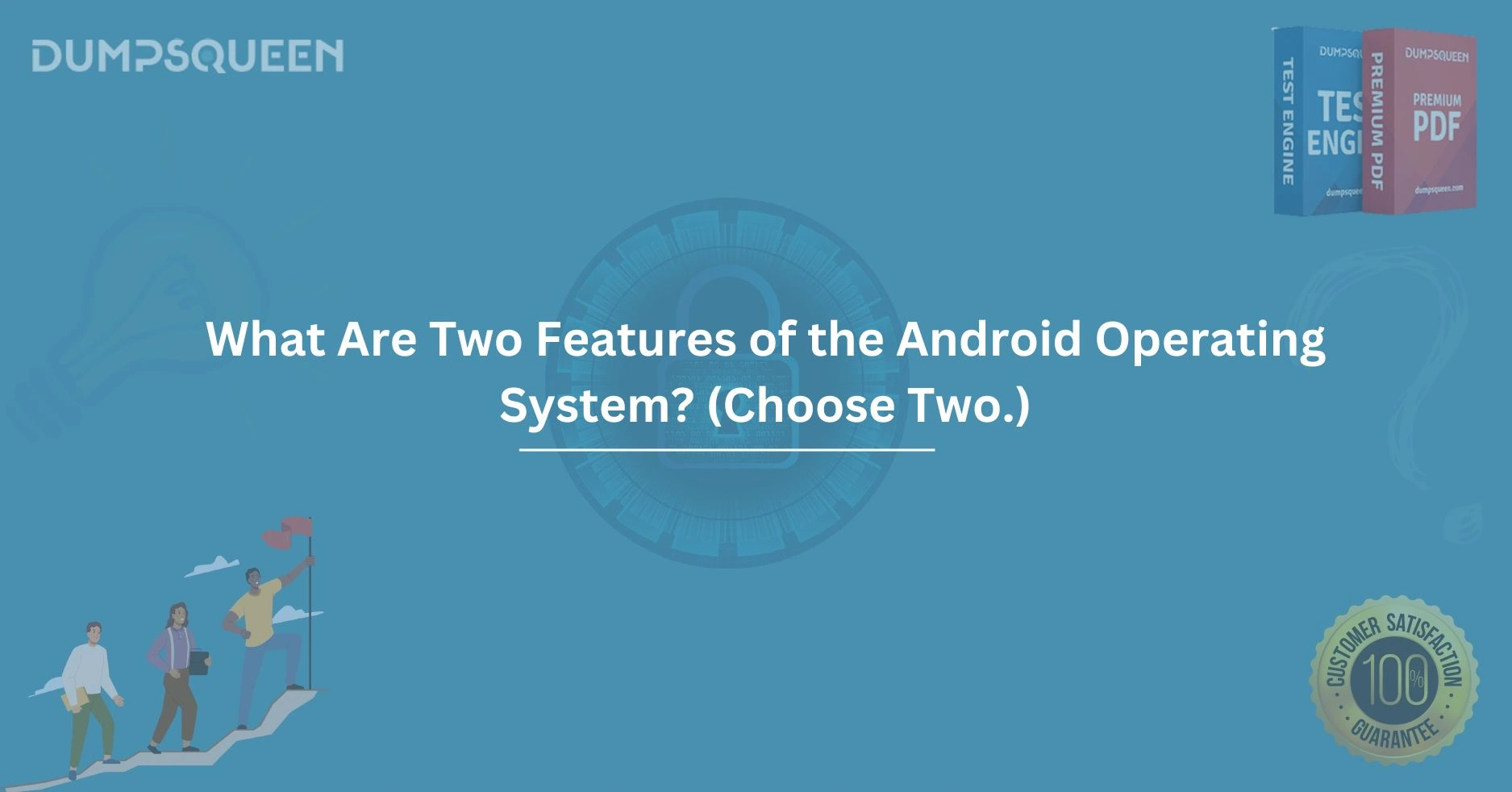Introduction
The Android operating system, developed by Google, has become a cornerstone of modern mobile technology, powering billions of devices worldwide. Known for its flexibility, user-friendly interface, and extensive ecosystem, Android offers a robust platform for smartphones, tablets, wearables, and even smart TVs. For those exploring the intricacies of Android, whether for professional certifications or personal curiosity, understanding its core features is essential. In this detailed guide, brought to you by DumpsQueen, we will delve into two prominent features of the Android operating system: its open-source nature and multitasking capabilities. These features not only define Android’s versatility but also highlight why it remains a dominant force in the tech world. Through this exploration, DumpsQueen aims to provide valuable insights to help you master Android-related concepts with confidence.
The Open-Source Nature of Android
One of the most defining characteristics of the Android operating system is its open-source framework. Unlike proprietary systems that lock developers into rigid ecosystems, Android’s open-source model invites innovation and customization on a global scale. At its core, Android is built on the Linux kernel, and its source code is made available through the Android Open Source Project (AOSP). This transparency allows developers, manufacturers, and even hobbyists to access, modify, and distribute the code to suit their needs.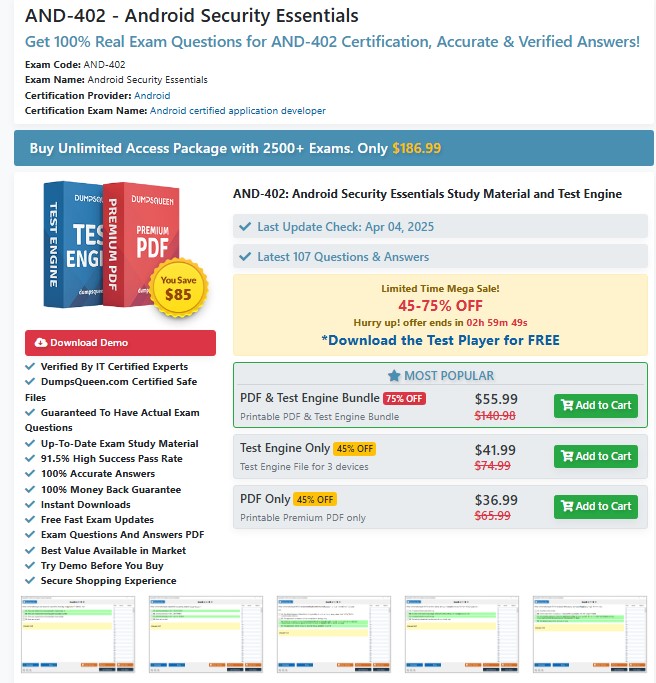
For device manufacturers, this openness translates into unparalleled flexibility. Companies like Samsung, Xiaomi, and OnePlus can tailor Android to create unique user experiences, integrating custom interfaces, features, and apps. This is why a Samsung Galaxy device feels distinct from a Google Pixel, even though both run on Android. The ability to modify the operating system enables manufacturers to differentiate their products in a competitive market, offering consumers a wide variety of choices tailored to different preferences and budgets.
Beyond manufacturers, the open-source nature fosters a vibrant developer community. Independent developers can create apps, custom ROMs, and even entirely new versions of Android. This has led to innovations like LineageOS, a community-driven Android variant that extends device lifespans by providing updates long after manufacturers cease support. For users, this means access to a vast ecosystem of apps through the Google Play Store and alternative sources, ensuring that Android devices can cater to niche needs and creative ideas.
However, this openness comes with responsibilities. Manufacturers and developers must ensure security and compatibility when modifying the system. Google addresses this by providing guidelines and certification processes to maintain a baseline of quality and safety. Despite these challenges, the open-source model remains a cornerstone of Android’s success, empowering creativity and adaptability. At DumpsQueen, we recognize the importance of understanding this feature, as it underscores Android’s role as a platform for innovation, a key topic for anyone studying mobile operating systems.
Multitasking Capabilities of Android
Another standout feature of the Android operating system is its robust multitasking capabilities, which allow users to run multiple applications simultaneously and switch between them seamlessly. In a world where productivity and convenience are paramount, Android’s multitasking features cater to both casual users and power users, making it a versatile platform for diverse needs.
At its simplest, Android’s multitasking is evident in its ability to keep apps running in the background while the user interacts with another. For example, you can listen to music on a streaming app while browsing the web or responding to messages. This seamless integration enhances the user experience by eliminating the need to pause one task to start another. Android achieves this through efficient memory management and process prioritization, ensuring that background apps consume minimal resources without compromising performance.
For more advanced users, Android offers features like split-screen mode, introduced in Android 7.0 Nougat and refined in subsequent versions. Split-screen mode allows two apps to be displayed simultaneously, side by side or top and bottom, depending on the device’s orientation. Imagine taking notes in a document while referencing a webpage or chatting with a colleague while reviewing a presentation. This feature is particularly valuable on larger screens, such as tablets or foldable devices, where screen real estate can be fully utilized. By enabling such workflows, Android bridges the gap between mobile and desktop-like productivity, a testament to its adaptability.
Another dimension of Android’s multitasking is picture-in-picture (PiP) mode, which allows certain apps, like video players or navigation tools, to continue running in a small, resizable window while the user interacts with other apps. For instance, you can watch a video in a corner of the screen while scrolling through social media or follow GPS directions without closing your messaging app. This feature enhances convenience, especially for users who need to juggle multiple tasks on the go.
Android’s multitasking capabilities are underpinned by its robust architecture, which balances performance and battery efficiency. The system intelligently allocates resources to active and background processes, ensuring smooth operation even on mid-range devices. Over the years, Google has refined these capabilities with features like Adaptive Battery and App Standby, which optimize resource usage based on user habits. For professionals studying Android, understanding multitasking is critical, as it highlights the system’s ability to handle complex workloads efficiently. DumpsQueen emphasizes the importance of mastering such features, as they are often central to technical certifications and real-world applications.
Why These Features Matter
The open-source nature and multitasking capabilities of Android are more than just technical highlights—they are foundational to the system’s global appeal. The open-source model democratizes technology, enabling a diverse range of devices and applications that cater to every corner of the market. From budget-friendly smartphones to high-end flagships, Android’s flexibility ensures that users worldwide have access to cutting-edge technology tailored to their needs. This inclusivity has made Android the most widely used mobile operating system, a fact that underscores its significance in the tech landscape.
Similarly, multitasking reflects Android’s commitment to user empowerment. By allowing seamless interaction with multiple apps, Android caters to the demands of modern life, where productivity, entertainment, and communication often overlap. Whether you’re a student juggling research and note-taking, a professional managing work on the go, or a casual user enjoying media and messaging, Android’s multitasking ensures that your device keeps up with your pace. These features collectively make Android a platform that evolves with its users, adapting to new challenges and opportunities.
At DumpsQueen, we believe that understanding these features is crucial for anyone looking to deepen their knowledge of Android, whether for academic pursuits, certifications, or practical use. Our resources are designed to break down complex concepts into clear, actionable insights, helping you navigate the world of Android with confidence. By focusing on foundational elements like open-source flexibility and multitasking, we equip you with the knowledge to excel in your endeavors.
Conclusion
The Android operating system continues to shape the mobile landscape with its innovative features and user-centric design. Its open-source nature fosters creativity and diversity, enabling manufacturers and developers to push the boundaries of what’s possible. Meanwhile, its multitasking capabilities empower users to navigate a fast-paced world with ease, blending productivity and convenience in a single platform. Together, these features highlight Android’s strength as a versatile, inclusive, and forward-thinking operating system.
At DumpsQueen, we are committed to helping you unlock the full potential of Android through in-depth resources and expert guidance. Whether you’re preparing for a certification, exploring Android for professional growth, or simply curious about its inner workings, our platform offers the tools you need to succeed. Visit DumpsQueen today to discover how we can support your journey in mastering Android and beyond. With the right knowledge and preparation, you can confidently navigate the world of mobile technology and achieve your goals.
Free Sample Questions
Question 1: What is a key benefit of Android’s open-source nature?
A) It restricts manufacturers to a single user interface.
B) It allows developers to customize and innovate freely.
C) It prevents third-party app development.
D) It limits device compatibility.
Answer: B) It allows developers to customize and innovate freely.
Question 2: Which Android feature enables two apps to be displayed simultaneously on the screen?
A) Picture-in-Picture mode
B) Split-screen mode
C) Adaptive Battery
D) App Standby
Answer: B) Split-screen mode
Question 3: How does Android’s multitasking benefit users?
A) It restricts apps to run only one at a time.
B) It allows seamless switching between apps and background tasks.
C) It prevents background processes to save memory.
D) It disables split-screen functionality on tablets.
Answer: B) It allows seamless switching between apps and background tasks.
Question 4: What is the Android Open Source Project (AOSP)?
A) A proprietary system for Google apps
B) A framework for restricting app development
C) A platform for sharing Android’s source code
D) A tool for locking device customization
Answer: C) A platform for sharing Android’s source code