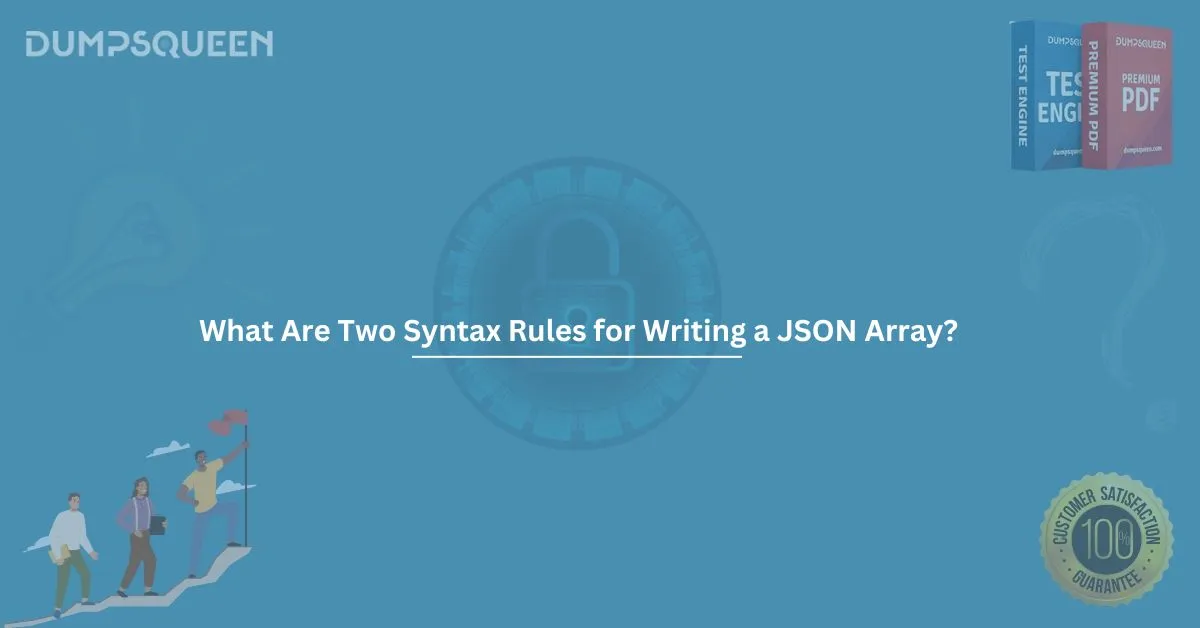JSON (JavaScript Object Notation) is a lightweight data-interchange format that is easy for humans to read and write and easy for machines to parse and generate. It is commonly used to store and transport data between a server and a web application, or between different systems. In this blog post, we will explore two fundamental syntax rules for writing a JSON array, and we will also include sample multiple-choice questions (MCQs) to help you understand the concepts better.
Introduction to JSON Arrays
Before we dive into the syntax rules, let’s quickly review what a JSON array is. A JSON array is an ordered collection of values enclosed in square brackets ([]). The values inside a JSON array can be of any data type, including strings, numbers, booleans, objects, and even other arrays.
Here is a basic example of a JSON array containing various data types:
json
[ "apple", "orange", 42, true, { "name": "John" }, [1, 2, 3] ]
In this example:
- "apple" and "orange" are strings.
- 42 is a number.
- true is a boolean value.
- { "name": "John" } is a JSON object.
- [1, 2, 3] is a nested JSON array.
Syntax Rules for JSON Arrays
To write a valid JSON array, there are a few essential syntax rules that must be followed. In this section, we will focus on two important rules: the use of square brackets and the separation of array elements.
Rule 1: Use Square Brackets to Enclose the Array
A JSON array is always enclosed in square brackets ([]). This is a fundamental syntax rule. Without square brackets, the data will not be recognized as an array.
For example:
Correct syntax:
json
[ "apple", "orange", "banana" ]
Incorrect syntax (missing square brackets):
json
"apple", "orange", "banana"
In the incorrect example, the array elements are not enclosed in square brackets, making it invalid JSON syntax. Always remember to wrap the array elements in square brackets when defining a JSON array.
Rule 2: Separate Array Elements with Commas
In a JSON array, elements must be separated by commas. This is another essential syntax rule. If elements are not properly separated by commas, the JSON array will be considered invalid.
For example:
Correct syntax:
json
[ "apple", "orange", "banana" ]
Incorrect syntax (missing comma between elements):
json
[ "apple" "orange" "banana" ]
In the incorrect example, the elements "apple", "orange", and "banana" are not properly separated by commas, resulting in invalid JSON syntax.
Rule 3: Allow Nested Arrays and Objects
A JSON array can contain other arrays or objects as elements. This makes JSON arrays highly flexible and capable of representing complex data structures. You can nest arrays within arrays or arrays within objects, depending on the needs of your application.
For example:
Correct syntax with nested arrays:
json
[ [1, 2, 3], [4, 5, 6], [7, 8, 9] ]
Correct syntax with nested objects:
json
[ { "name": "John", "age": 30 }, { "name": "Alice", "age": 25 } ]
In both examples, the elements inside the array are themselves arrays or objects. This is completely valid in JSON, and you can nest them to any depth necessary.
Common Mistakes to Avoid
While writing JSON arrays, it’s essential to avoid some common mistakes that can break the validity of your JSON data:
- Trailing Comma: Never include a comma after the last element in the array. Incorrect syntax:
json
[ "apple", "orange", "banana", ]
- Using Single Quotes Instead of Double Quotes: JSON requires double quotes for string values, not single quotes. Incorrect syntax:
json
[ 'apple', 'orange', 'banana' ]
- Incorrect Data Types: Ensure the elements are of valid data types as per JSON rules (strings, numbers, booleans, null, objects, or arrays).
Conclusion
Writing valid JSON arrays is crucial for ensuring that data is correctly formatted for transmission or storage. By following the two essential syntax rules—using square brackets to enclose the array and separating elements with commas—you can avoid common errors and ensure the integrity of your JSON data.
Remember, JSON is widely used in web development and data interchange, so understanding its syntax rules will help you work effectively with APIs, databases, and other data sources.
Sample MCQs on JSON Array Syntax
To reinforce your understanding of the syntax rules for JSON arrays, let’s review a few multiple-choice questions:
Question 1:
Which of the following is the correct syntax for a JSON array containing three elements?
A) [ "apple", "orange", 42 ]
B) [ "apple", "orange", "42", ]
C) ( "apple", "orange", "42" )
D) { "apple", "orange", "42" }
Answer: A) [ "apple", "orange", 42 ]
Explanation: The correct syntax requires square brackets to enclose the array and commas to separate the elements.
Question 2:
What is the primary role of square brackets ([]) in JSON arrays?
A) To group multiple objects
B) To enclose the elements of an array
C) To define a JSON object
D) To separate the keys in a JSON object
Answer: B) To enclose the elements of an array
Explanation: Square brackets are used to define an array in JSON. They are required to wrap the array elements.
Question 3:
Which of the following is an invalid JSON array?
A) [ 1, 2, 3 ]
B) [ "apple", "banana", "cherry" ]
C) [ "apple", "banana", ]
D) [ true, false, null ]
Answer: C) [ "apple", "banana", ]
Explanation: A trailing comma after the last element in the array makes the JSON invalid.
Question 4:
What is the rule for separating elements in a JSON array?
A) Elements must be separated by semicolons
B) Elements must be separated by commas
C) Elements must be enclosed in braces
D) Elements must be enclosed in parentheses
Answer: B) Elements must be separated by commas
Explanation: In JSON arrays, elements are separated by commas.