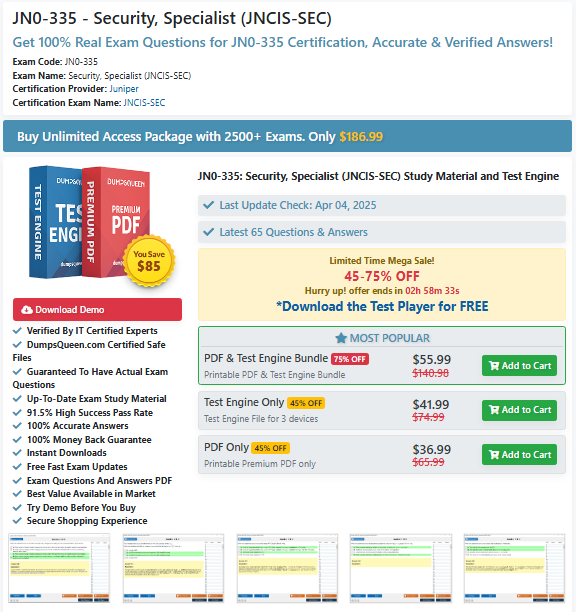In the digital age, where data flows rapidly across the globe, securing the path of that data is more important than ever. Whether it’s sensitive information traveling between internal departments or large volumes of customer data being exchanged with cloud services, maintaining control over what enters or leaves a network is critical. This is where specialized networking devices come into play.
So, what specialized network device is responsible for permitting or blocking traffic between networks? The answer is a firewall.
Let’s explore this topic in depth to understand the importance, functionality, types, and best practices related to firewalls—essential for anyone preparing for IT certification exams like CompTIA Network+, Security+, Cisco CCNA, and more.
Understanding the Role of Firewalls
A firewall is a specialized network security device or software that monitors, filters, and controls incoming and outgoing network traffic based on predetermined security rules. It acts as a barrier between a trusted internal network and untrusted external networks, such as the internet.
In simpler terms, a firewall permits or blocks traffic between different networks based on rules set by an administrator.
Why Firewalls Are Essential in Modern Networks
- Security Enforcement
Firewalls prevent unauthorized access to or from a private network. They help protect devices and data from malicious actors by allowing only legitimate traffic. - Traffic Monitoring and Filtering
They analyze packet-level traffic and ensure that only safe data is allowed into or out of a network. - Access Control
Network administrators use firewalls to specify which users, devices, or IP addresses can access specific resources. - Logging and Reporting
Firewalls maintain logs of network traffic. These logs help identify and investigate potential threats or unusual activity.
Types of Firewalls: Which One Permits or Blocks Traffic?
All firewalls serve the primary function of controlling traffic, but they vary in how they perform this function. Here's a look at the major types:
1. Packet-Filtering Firewall
This is the most basic type. It checks packets for source and destination IP addresses, protocols, and ports. If the packet doesn’t meet the rule criteria, it's blocked.
- Example Use: Allowing only HTTP and HTTPS traffic to a web server.
2. Stateful Inspection Firewall
This type tracks the state of active connections and makes decisions based on the context of the traffic, rather than just individual packets.
- Strength: More secure than basic packet filters due to session awareness.
3. Proxy Firewall (Application-Level Gateway)
Acts as an intermediary between end users and the services they access. It filters traffic at the application layer and can inspect payloads.
- Use Case: Filtering web traffic for malicious content.
4. Next-Generation Firewall (NGFW)
Combines traditional firewall capabilities with advanced features like deep packet inspection, intrusion prevention, malware detection, and application control.
- Why It Matters: Offers multi-layered protection required by modern enterprises.
5. Cloud Firewalls
Hosted in the cloud and ideal for cloud infrastructure. These firewalls are scalable and protect cloud-based assets.
How Firewalls Permit or Block Network Traffic
Firewalls use rules or policies to determine whether to allow or deny traffic. These rules can be based on:
- IP addresses
- Port numbers
- Protocols (TCP/UDP)
- Traffic patterns
- User identity (in advanced systems)
Example:
A firewall rule might say:
"Allow all traffic from the internal network (192.168.0.0/24) to the internet on port 80 (HTTP) and port 443 (HTTPS)."
Anything else? Blocked.
Firewall Placement in Network Architecture
To effectively permit or block traffic between networks, firewalls are typically placed:
- At the network perimeter (between internal network and internet)
- Between different segments of a network (such as DMZs)
- On individual devices (as host-based firewalls)
Strategic placement ensures that firewalls can monitor critical access points and control data flow with precision.
Common Firewall Configurations and Modes
- Transparent Mode
Operates like a "bump in the wire" without modifying packets. Often used for monitoring. - Routed Mode
Functions as a layer 3 device, participating in IP routing and filtering traffic accordingly. - Bridged Mode
Connects different network segments while applying filtering rules.
Firewall Rules: Permit vs. Deny
Rules are typically implemented using Access Control Lists (ACLs) or security policies:
- Permit Rule Example:
Allow incoming traffic from IP 203.0.113.45 to port 443 on Web Server A. - Deny Rule Example:
Block all traffic from IP 198.51.100.24 (a known attacker IP).
Administrators must balance security and accessibility, making sure to permit necessary traffic while blocking harmful or unnecessary data flows.
Firewall Logging and Alerting
Firewalls generate logs that show:
- Allowed and denied traffic
- Source and destination addresses
- Protocols and ports used
- Time of access
Advanced firewalls can send real-time alerts for suspicious activity, allowing quick response to threats.
Best Practices for Firewall Deployment
- Apply Least Privilege
Only permit the traffic that is absolutely necessary. - Update Regularly
Keep firewall firmware and rule sets up to date to guard against evolving threats. - Segment Networks
Use firewalls internally to separate business-critical systems from general users. - Monitor Logs
Regularly review firewall logs to identify anomalies or attacks. - Test Rules
Conduct penetration testing and vulnerability scans to ensure rules are effective.
Firewalls in Certification Exams
For students studying for exams like CompTIA Security+, Network+, or Cisco CCNA, understanding the function and types of firewalls is crucial. Expect questions that ask:
- What is the primary function of a firewall?
- Which firewall inspects traffic at the application layer?
- How do firewalls control traffic between internal and external networks?
Conclusion: Firewalls—Gatekeepers of Modern Networks
To summarize, if you're ever asked "what specialized network device is responsible for permitting or blocking traffic between networks?", the answer is without doubt a firewall. Its role as the frontline defense in network security makes it an indispensable part of any IT infrastructure.
Firewalls can take many forms—software-based, hardware, or cloud-hosted—but they all share the core purpose of monitoring, filtering, and controlling traffic between networks. Whether you’re an IT student, cybersecurity enthusiast, or certification candidate, mastering the fundamentals of firewalls is a must.
Keep studying, stay sharp, and remember—understanding network security devices like firewalls could be the key to passing your next IT certification exam with flying colors!
Sample MCQs Based on the Topic
Here are some sample multiple-choice questions to test your knowledge:
Q1: What specialized network device is responsible for permitting or blocking traffic between networks?
A) Switch
B) Router
C) Firewall
D) Hub
Answer: C) Firewall
Q2: Which type of firewall maintains the status of active connections while filtering traffic?
A) Packet-filtering firewall
B) Stateful inspection firewall
C) Proxy firewall
D) Cloud firewall
Answer: B) Stateful inspection firewall
Q3: What does a next-generation firewall (NGFW) include that a traditional firewall might not?
A) Hub and spoke topology
B) Application-level filtering
C) Wi-Fi control
D) Load balancing
Answer: B) Application-level filtering
Q4: What is the most secure rule configuration for firewalls?
A) Allow all traffic
B) Deny all traffic
C) Allow known, deny unknown
D) Deny all, allow by exception
Answer: D) Deny all, allow by exception