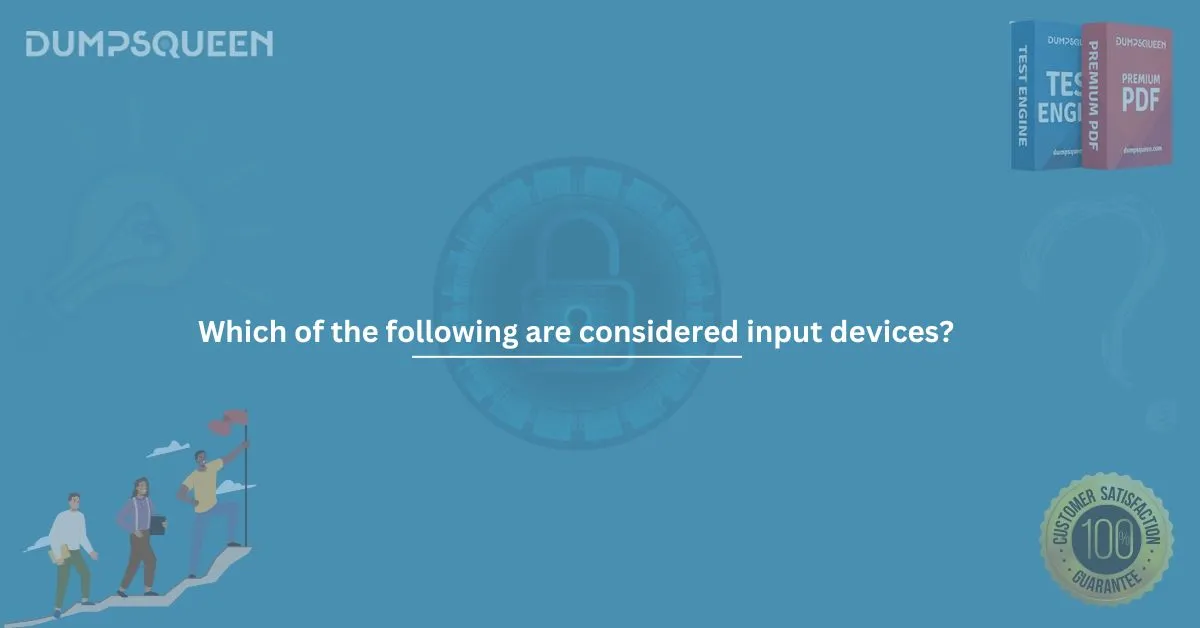In today’s world, the rapid advancement of technology has transformed the way we interact with computers, smartphones, and other electronic devices. One of the most fundamental aspects of this interaction is through input devices. But what exactly are input devices, and which devices are considered input devices? These are crucial concepts in understanding how we engage with modern technology.
If you're preparing for your certification exams in IT and technology, such as CompTIA A+ or other related exams, it's essential to grasp these concepts. This blog will explore the question "Which of the following are considered input devices? (Select three.)" and provide a deeper understanding of input devices, their types, and their role in computing.
What Are Input Devices?
Before diving into the specifics, let’s first define what input devices are. Input devices are hardware components that allow users to send data or commands to a computer or electronic device. These devices convert the user's physical actions into digital signals that the computer can understand and process.
In simple terms, input devices facilitate communication between the user and the computer. They allow you to interact with the system by providing the necessary data for it to process, whether through typing, clicking, or speaking.
Common Types of Input Devices
There are several types of input devices used in various computing environments. Let’s explore some of the most common ones:
1. Keyboard
The keyboard is perhaps the most traditional and widely recognized input device. It consists of a set of keys that users press to enter data or commands. From typing text to executing commands, the keyboard is essential for a variety of tasks, including word processing, programming, gaming, and internet browsing.
Key features of a keyboard include:
- A variety of alphabetic, numeric, and function keys
- Special keys such as Shift, Control (Ctrl), and Alt
- Numeric keypad for entering numbers
2. Mouse
The mouse is another core input device used in computing. It allows users to interact with a graphical interface by moving the cursor on the screen. By clicking, dragging, and scrolling, users can manipulate objects, open files, and access programs.
The main features of a mouse include:
- Left and right-click buttons
- Scroll wheel for easier navigation
- Optical or laser sensor for precision movement
3. Touchscreen
A touchscreen is a versatile input device that allows users to interact directly with the display by touching the screen. Found in smartphones, tablets, and certain computers, touchscreens eliminate the need for a separate keyboard or mouse, offering a more intuitive and hands-on experience.
Some key functions of a touchscreen include:
- Tap gestures to select items
- Swipe gestures to scroll or navigate
- Pinch gestures to zoom in or out
4. Microphone
A microphone is an input device that captures audio and converts it into digital signals that the computer can process. Microphones are commonly used in voice recognition software, for recording audio content, or during video conferencing.
Applications of microphones include:
- Voice-based input for commands or dictation
- Recording podcasts, music, or lectures
- Communicating during video calls or virtual meetings
5. Scanner
A scanner is an input device that converts physical documents, photos, or images into digital format. Scanners capture the content of printed materials and turn them into digital images or text, which can be stored, edited, or shared.
Common uses of scanners include:
- Scanning photographs for preservation
- Digitizing important documents for storage or sharing
- Converting handwritten notes into editable text using Optical Character Recognition (OCR) software
6. Digital Camera
A digital camera is an input device that captures images and videos. It transforms light into digital signals, allowing users to store, edit, and share their captured content. Digital cameras are widely used for photography, videography, and content creation.
Key features of digital cameras:
- High-quality image and video capture
- Transferring images to computers for editing
- Recording video for personal or professional purposes
7. Game Controllers
Game controllers are specialized input devices used for video gaming. These controllers allow users to interact with games by controlling characters or objects within the virtual environment. Game controllers typically have buttons, joysticks, and triggers for precise control.
Functions of game controllers include:
- Movement control for characters or avatars
- Action buttons for in-game interactions
- Feedback through vibration or motion sensors
Understanding the Question: "Which of the Following Are Considered Input Devices? (Select Three)"
When preparing for IT certification exams such as CompTIA A+ or similar, understanding the types of input devices is crucial. In exams, you may come across questions like "Which of the following are considered input devices? (Select three.)" The goal of such questions is to test your knowledge of which devices can send data or instructions to a computer.
The correct answer to this question typically includes the following three devices:
- Keyboard: A classic input device for text and command entry.
- Mouse: A key tool for navigating graphical interfaces.
- Microphone: An essential device for voice input or sound recording.
These three devices are directly involved in user input, making them the most likely answers in any multiple-choice question about input devices.
Importance of Input Devices in Technology
Understanding input devices is essential, especially for individuals pursuing a career in IT or technology. These devices are the primary means through which we interact with computers, software, and other electronic systems. Whether it's typing, clicking, speaking, or scanning, input devices are integral to completing tasks in both professional and personal environments.
The evolution of input devices has made computing more efficient and accessible. For instance, the shift from mechanical keyboards to wireless ones, or from traditional mouse devices to touchpads and touchscreens, reflects the constant improvement in user interfaces. By staying updated on input device technologies, you can enhance your understanding of how modern computing environments operate.
Conclusion
As technology continues to evolve, so too do the devices that allow us to interact with computers. Input devices are essential components in the computing experience, enabling us to communicate commands, data, and instructions to our machines. By understanding the different types of input devices—such as the keyboard, mouse, microphone, and digital camera—you can be better equipped to succeed in exams and real-world technology scenarios.
When tackling questions like "Which of the following are considered input devices? (Select three.)", remember that input devices allow data or instructions to be entered into a system. Devices such as the keyboard, mouse, and microphone are all great examples of input devices that play key roles in user interaction.
Sample Questions and Answers
To help you prepare for certification exams and reinforce your understanding of input devices, here are a few sample questions based on the concept of input devices:
Question 1: Which of the following devices are considered input devices? (Select three.)
- A) Printer
- B) Keyboard
- C) Mouse
- D) Speaker
- E) Microphone
Answer: B) Keyboard, C) Mouse, E) Microphone
Explanation: The printer and speaker are output devices, not input devices. The keyboard, mouse, and microphone are all used to provide input to a computer.
Question 2: Which of the following is an input device used to capture sound?
- A) Mouse
- B) Keyboard
- C) Microphone
- D) Printer
Answer: C) Microphone
Explanation: A microphone is used to capture sound and send it to a computer as an input signal. The mouse, keyboard, and printer are not used for sound input.
Question 3: Which input device is primarily used to navigate through a graphical user interface (GUI)?
- A) Keyboard
- B) Scanner
- C) Mouse
- D) Digital Camera
Answer: C) Mouse
Explanation: The mouse is used to control the pointer or cursor in a graphical user interface, allowing users to click, drag, and scroll. The keyboard can also be used, but the mouse is the primary navigation tool.
Question 4: Which of the following input devices is commonly used for capturing images?
- A) Digital Camera
- B) Scanner
- C) Microphone
- D) Game Controller
Answer: A) Digital Camera
Explanation: A digital camera captures images and sends them to the computer for processing. A scanner also captures images, but it is used for scanning printed material, whereas a microphone and game controller are not used for capturing images.