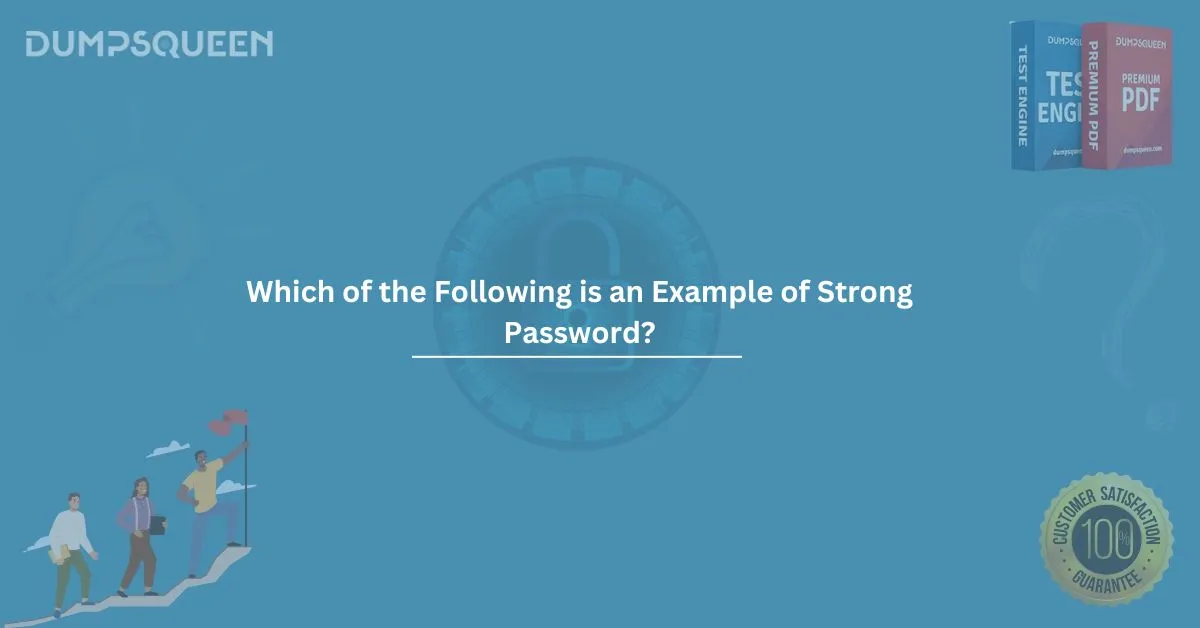In today’s digital world, protecting personal and sensitive information is more important than ever. A key part of ensuring your online security is having strong, robust passwords. But with so many different security recommendations and a variety of tools available, how can you be sure which passwords are safe and which are vulnerable? Understanding what makes a password strong is the first step toward keeping your accounts secure and ensuring your information is protected.
This article will explore what qualifies as a strong password, provide examples of both strong and weak passwords, and offer best practices for creating passwords that are difficult for attackers to guess or crack. We’ll also go over some sample questions in a quiz format to help you understand the key elements of a strong password.
What Makes a Strong Password?
A strong password is a crucial defense against unauthorized access to your accounts, files, and personal data. But what exactly makes a password strong? Below are the essential components that make up a robust password:
- Length: The longer the password, the harder it is to crack. A strong password should be at least 12 characters long, though longer passwords are even better.
- Complexity: A strong password uses a mix of different types of characters. These include:
- Uppercase letters (A-Z)
- Lowercase letters (a-z)
- Numbers (0-9)
- Special characters (e.g., !, @, #, $, %, ^, &, *)
- Unpredictability: Strong passwords avoid common phrases or easily guessable patterns like “123456,” “password,” or “qwerty.” They should not include obvious information like your name, birthdate, or the name of your pet.
- Uniqueness: Each password should be unique to every account. Reusing passwords across different sites increases the likelihood that one compromised password could lead to a breach of multiple accounts.
- Avoiding Dictionary Words: While longer, random words might seem strong, attackers can use sophisticated dictionary-based methods to guess them. Avoid using dictionary words or simple combinations of words.
Examples of Strong vs. Weak Passwords
To better understand what makes a password strong, here are some examples of both weak and strong passwords:
Weak Password Examples:
- 12345
- password
- letmein
- qwerty
- abc123
These passwords are weak because they follow predictable patterns or use common words that are easily guessable. Cyber attackers often use algorithms that can guess these types of passwords in a matter of seconds.
Strong Password Examples:
- M3hT!u8^Lw9#Z
- A2&jF#7wRrVp@k3
- V$u9WhR#Nf!12
These passwords are much harder to guess because they are long, random, and include a variety of character types. While they might seem complicated, tools like password managers can help you generate and store these complex passwords securely.
The Importance of Multi-Factor Authentication (MFA)
While creating a strong password is one of the best steps you can take toward securing your online accounts, it’s not the only step. Another critical layer of protection is Multi-Factor Authentication (MFA). MFA requires users to provide two or more forms of identification before accessing their accounts. These could include something you know (like a password), something you have (like a mobile device), or something you are (like a fingerprint or facial recognition).
Many online services, including banking apps and social media platforms, offer MFA as an added security measure. Enabling MFA is a great way to bolster the security of your accounts, even if your password is compromised.
Best Practices for Creating and Managing Strong Passwords
Now that we understand what constitutes a strong password, here are some additional best practices for creating and managing your passwords:
- Use a Password Manager: Since it can be difficult to remember complex passwords, using a password manager is a safe and efficient way to store them. These tools can generate strong passwords for you and automatically fill in login details when needed.
- Change Passwords Regularly: Even if you have a strong password, it’s a good practice to change it periodically, especially if you suspect that your accounts might have been compromised.
- Avoid Using Personal Information: Avoid using personal details like your name, phone number, or address in your passwords. Attackers can often find this information online or via social media.
- Don’t Share Your Passwords: Never share your passwords via email or over the phone. Even trusted individuals should be given only the access they need, and you should still maintain control over your login credentials.
- Enable Two-Factor Authentication (2FA): As mentioned earlier, enabling 2FA adds an extra layer of security to your accounts. Even if someone guesses your password, they won’t be able to access your account without the second form of authentication.
Conclusion
Creating a strong password is one of the simplest yet most effective ways to protect your online accounts from cyber threats. By following best practices such as using a mix of characters, avoiding common phrases, and utilizing multi-factor authentication, you can significantly enhance the security of your personal and professional data. Strong passwords don’t just protect your accounts; they safeguard your identity, finances, and privacy in an increasingly connected world.
Remember, a little effort invested in creating and managing strong passwords today can save you from major headaches in the future. Always be vigilant and proactive when it comes to securing your online presence.
Sample Questions and Answers
To test your knowledge and understanding of what makes a strong password, let’s go through a few multiple-choice questions:
- Which of the following is an example of a strong password?
- A) 123456
- B) password123
- C) M3hT!u8^Lw9#Z
- D) abc123
Answer: C) M3hT!u8^Lw9#Z
Explanation: This password is long, random, and includes a variety of character types, making it significantly stronger than the others.
- What is the minimum length recommended for a strong password?
- A) 6 characters
- B) 8 characters
- C) 12 characters
- D) 16 characters
Answer: C) 12 characters
Explanation: The longer your password, the harder it is to crack. A minimum of 12 characters is generally recommended for a strong password.
- What additional security measure can you enable along with strong passwords for enhanced protection?
- A) Password sharing
- B) Multi-factor authentication (MFA)
- C) Password recycling
- D) Password hints
Answer: B) Multi-factor authentication (MFA)
Explanation: Multi-factor authentication requires a second form of verification, providing additional security beyond just the password.
- Which of the following should you avoid when creating a password?
- A) A mix of uppercase and lowercase letters
- B) Including special characters
- C) Using personal information like your name or birthdate
- D) Making the password longer than 12 characters
Answer: C) Using personal information like your name or birthdate
Explanation: Personal information is often easy to guess or find through social media, making your password more vulnerable to attacks.